Canon FS30 Support Question
Find answers below for this question about Canon FS30.Need a Canon FS30 manual? We have 3 online manuals for this item!
Question posted by catherinebrown123 on April 24th, 2012
If My Memory Card Is Full How Do I Delete The Movies Once I Have Downloaded Them
I have downloaded the movies from the camera onto my computer. The memory card is full. I want to remove the movies from the card and use the camera to film again. How do I do this?
Current Answers
There are currently no answers that have been posted for this question.
Be the first to post an answer! Remember that you can earn up to 1,100 points for every answer you submit. The better the quality of your answer, the better chance it has to be accepted.
Be the first to post an answer! Remember that you can earn up to 1,100 points for every answer you submit. The better the quality of your answer, the better chance it has to be accepted.
Related Canon FS30 Manual Pages
FS30 / FS31 / FS300 Instruction Manual - Page 30
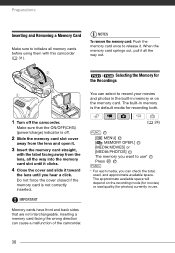
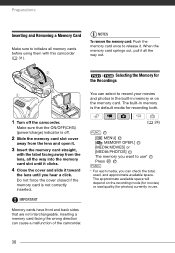
... approximate available space. NOTES
To remove the memory card: Push the memory card once to use .
30 Preparations
Inserting and Removing a Memory Card
Make sure to initialize all memory cards before using them with the label facing away from the lens, all the way out.
/
Selecting the Memory for
the Recordings
You can select to record your movies and photos in the built-in...
FS30 / FS31 / FS300 Instruction Manual - Page 31


... the file allocation table but the recording media can be recovered. Windows users: Use the supplied software Music Transfer Utility to transfer the music files on the supplied Instruction Manual/Music Data Disc CD-ROM.
Initializing the Built-In Memory (
/
only) or Memory Card
Initialize memory cards when you want to initialize Initialization method [YES]* [OK]
FUNC.
FS30 / FS31 / FS300 Instruction Manual - Page 37


... of the current scene or skip to its initial playback mode.
Slow playback is 1/8 the normal speed;
movies on the memory card using another device.
NOTES
Depending on the recording conditions, you may notice some anomalies (blocky video artifacts, banding, etc.) in video or sound playback between scenes.
Slow playback From playback pause mode, play back...
FS30 / FS31 / FS300 Instruction Manual - Page 40


... the photo
index screen.
• From the movies index screen, you
can select the
recordings in the built-in the scene.
mode: Delete ( 41), copy
(
/
only; 55) or add the
selected scenes to perform certain actions on the memory card ( 37).
2 Open the selection screen. Video
• Press DISP. Interval between the
scenes or photos...
FS30 / FS31 / FS300 Instruction Manual - Page 45
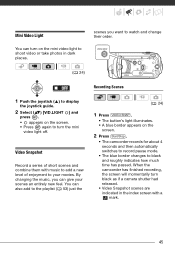
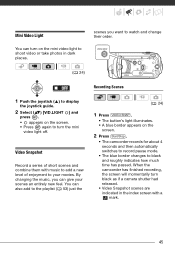
...want to watch and change their order.
( 24)
Recording Scenes
1 Push the joystick ( ) to display
the joystick guide.
2 Select ( ) [VID.LIGHT ] and
press . • appears on the screen. • Press again to your scenes an entirely new feel. Video... momentarily turn black as if a camera shutter had released.
• Video Snapshot scenes are indicated in dark places. scenes you can give your...
FS30 / FS31 / FS300 Instruction Manual - Page 54


... in memory or
on the memory card ( 37).
2 Select ( , ) the scene you
want to add to the playlist, or a scene recorded on the date you
can also press VIDEO SNAP ... movies index
screen.
• From the this index screen, you want to add to the playlist. Remove the selection mark in the playlist will not affect the original recordings. Moving or deleting scenes in advance. - Video
...
FS30 / FS31 / FS300 Instruction Manual - Page 55


... will be able to add scenes to delete.
In the original movies index screen, press PLAYLIST .
2 Select ( , ) the scene you
want to the
playlist if they are displayed at the bottom of the marker are recorded on the memory card. FUNC. [ MOVE]
4 Move ( , ) the orange marker
to copy movies from the playlist only the scene marked...
FS30 / FS31 / FS300 Instruction Manual - Page 92
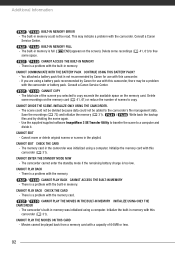
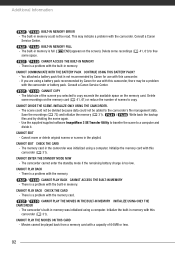
... the scene to the camcorder's file management data. The memory card in memory. There is a problem with a capacity of the scenes you are using a battery pack recommended by Canon for use with this camcorder, there may indicate a problem with the memory card.
/
CANNOT PLAY THE MOVIES IN THE BUILT-IN MEMORY INITIALIZE USING ONLY THE
CAMCORDER
- Additional Information
/
BUILT-IN...
FS30 / FS31 / FS300 Instruction Manual - Page 93
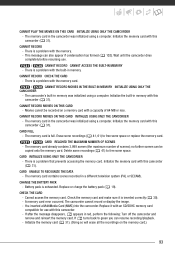
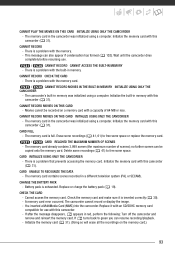
...so will erase all the recordings on a memory card with an SD/SDHC memory card
compatible for use .
102). There is a problem that prevents accessing the memory card. The camcorder's built-in memory. The memory card contains scenes recorded in red, perform the following: Turn off the camcorder and
remove and reinsert the memory card. Check the memory card and make sure it with a capacity...
FS30 / FS31 / FS300 Instruction Manual - Page 95
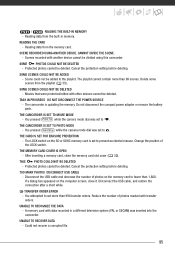
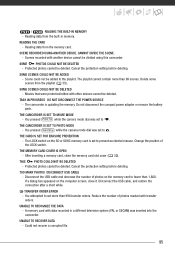
... devices cannot be deleted. SOME PHOTOS COULD NOT BE DELETED - Cancel the protection setting before deleting. The camcorder is set to . You pressed PHOTO while the camera mode dial was set to .
The LOCK switch on the SD or SDHC memory card is updating the memory. THE MEMORY CARD COVER IS OPEN -
CANNOT DIVIDE THE SCENE. -
Movies that were protected...
FS30 / FS31 / FS300 Instruction Manual - Page 101
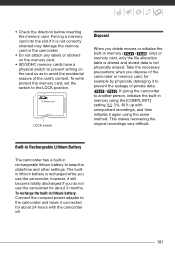
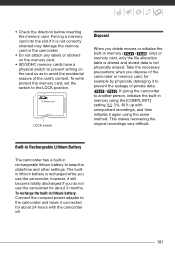
... recordings, and then
initialize it connected for about 3 months. LOCK switch
Disposal
When you delete movies or initialize the
built-in memory (
/
only) or
memory card, only the file allocation
table is altered and stored data is recharged while you use the camcorder for
example by physically damaging it to
prevent the leakage of private data...
FS30/FS31/FS300 Instruction Manual - Page 30
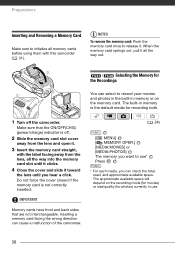
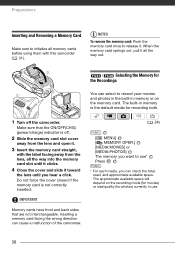
... Removing a Memory Card
Make sure to initialize all memory cards before using them with the label facing away from the lens, all the way out.
/
Selecting the Memory for
the Recordings
You can check the total, used, and approximate available space. Inserting a memory card facing the wrong direction can cause a malfunction of the camcorder.
( 24)
FUNC.
[ MENU] [ MEMORY OPER.] [MEDIA:MOVIES...
FS30/FS31/FS300 Instruction Manual - Page 31


... to permanently delete all the
data it is in progress, do not perform any problem. FUNC.
[ MENU] [ MEMORY OPER.] [...memory
card or the built-in memory (
/
only) to the software's instruction manual (PDF file). - Lost original recordings cannot be used as background music during
playback. Initializing the Built-In Memory (
/
only) or Memory Card
Initialize memory cards when you want...
FS30/FS31/FS300 Instruction Manual - Page 37


...back with this camcorder. • You may notice some anomalies (blocky video artifacts, banding, etc.) in video or sound playback between scenes. NOTES
• During some special playback modes, you can also use the joystick guide ( 25). movies on the memory card using this camcorder movies recorded using another device. Fast playback From normal playback, play back recordings (
/
only...
FS30/FS31/FS300 Instruction Manual - Page 45
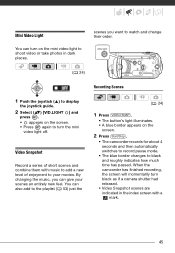
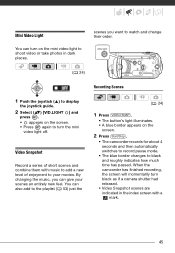
...pause mode.
• The blue border changes to turn the mini
video light off.
scenes you can give your movies. By changing the music, you want to watch and change their order.
( 24)
Recording Scenes
1 ... has finished recording, the screen will momentarily turn black as if a camera shutter had released.
• Video Snapshot scenes are indicated in the index screen with music to add a...
FS30/FS31/FS300 Instruction Manual - Page 55


... . Options
[ALL SCENES] Deletes all scenes.
3 Delete the scene(s). This step is not necessary to delete all the scenes from the playlist. [ONE SCENE] Deletes from the built-in memory to the corresponding location on the memory card.
Use this function to copy movies from the built-in memory to the memory
card ( 55) to include in the memory
card's playlist also scenes that...
FS30/FS31/FS300 Instruction Manual - Page 92
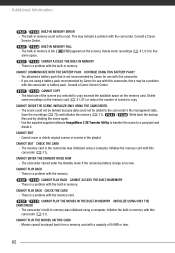
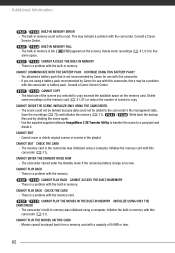
...BACK CHECK THE CARD - Initialize the built-in memory was initialized using a computer. Delete
some space.
41, 61) to the camcorder's file management data.
The camcorder's built-in memory with the memory card.
/
CANNOT PLAY THE MOVIES IN THE BUILT-IN MEMORY INITIALIZE USING ONLY THE
CAMCORDER
- Delete some recordings (
some recordings on the memory card ( 41, 61) or...
FS30/FS31/FS300 Instruction Manual - Page 93
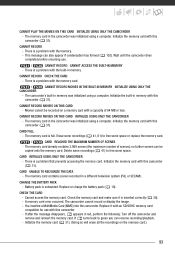
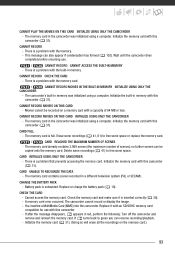
...resume recording/playback. - Delete some recordings ( 41) to green you can be recorded on the memory card.)
93 CARD UNABLE TO RECOGNIZE THE DATA - Cannot access the memory card. CANNOT PLAY THE MOVIES ON THIS CARD INITIALIZE USING ONLY THE CAMCORDER
- CANNOT RECORD CHECK THE CARD - CARD INITIALIZE USING ONLY THE CAMCORDER
- Initialize the memory card with this camcorder...
FS30/FS31/FS300 Instruction Manual - Page 95
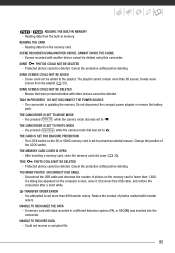
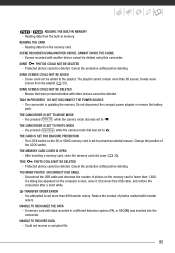
... CAMCORDER IS SET TO MOVIE MODE - You pressed PHOTO while the camera mode dial was set to . THE MEMORY CARD COVER IS OPEN - After inserting a memory card, close it. Cancel the protection setting before deleting. You attempted to prevent accidental erasure. Reduce the number of photos marked with other devices cannot be divided using this camcorder. SOME SCENES...
FS30/FS31/FS300 Instruction Manual - Page 101
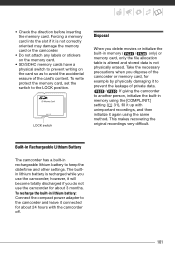
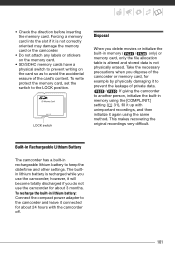
... camcorder off.
101 To write protect the memory card, set the switch to another person, initialize the built-in rechargeable lithium battery to avoid the accidental erasure of private data.
/
If giving the camcorder
to the LOCK position. Take the necessary
precautions when you delete movies or initialize the
built-in lithium battery: Connect...
Similar Questions
Software Drivers For Zr300 Video Camera For Windows 10 Computer
i need software driver disc for ZR300 video camera using on windows 10 computer
i need software driver disc for ZR300 video camera using on windows 10 computer
(Posted by bravi57 1 year ago)
Canon Fs30 Video Camera Has Blank Screen
I have a Canon FS30 video camera (approx. 3 years old). I had never had problems before, but today, ...
I have a Canon FS30 video camera (approx. 3 years old). I had never had problems before, but today, ...
(Posted by amandaboerner 10 years ago)
Can I Use 128 Gb Memory Card For My Canon Fs 300 Video Camera?
(Posted by raj4u4ever 11 years ago)

