Canon FS30 Support Question
Find answers below for this question about Canon FS30.Need a Canon FS30 manual? We have 3 online manuals for this item!
Question posted by michaelallendonaldson on July 12th, 2014
Problem Initializing Memory Card.
After following all the steps to initialize the memory card, I receive the error message: Failed: Process terminated with error. Please help
Current Answers
There are currently no answers that have been posted for this question.
Be the first to post an answer! Remember that you can earn up to 1,100 points for every answer you submit. The better the quality of your answer, the better chance it has to be accepted.
Be the first to post an answer! Remember that you can earn up to 1,100 points for every answer you submit. The better the quality of your answer, the better chance it has to be accepted.
Related Canon FS30 Manual Pages
FS30 / FS31 / FS300 Instruction Manual - Page 7


...
26
Using the Menus
27 First Time Settings
27
Setting the Date and Time
28
Changing the Language
28
Changing the Time Zone
29 Using a Memory Card
29
Memory Cards Compatible for Use with the Camcorder
30
Inserting and Removing a Memory Card
30
/
Selecting the Memory for the Recordings
31
Initializing the Built-In Memory (
/
only) or Memory
Card
7
FS30 / FS31 / FS300 Instruction Manual - Page 30
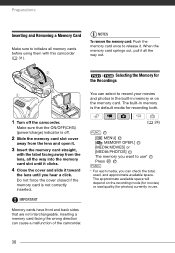
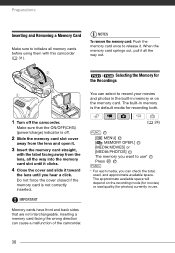
... the cover and slide it . Make sure that are not interchangeable. Preparations
Inserting and Removing a Memory Card
Make sure to initialize all memory cards before using them with the label facing away from the lens and open it.
3 Insert the memory card straight,
with this camcorder ( 31). The built-in use * Press
FUNC.
* For each media, you...
FS30 / FS31 / FS300 Instruction Manual - Page 31


... necessary). In addition, do not disconnect the power source or turn off the camcorder. Initializing the Built-In Memory (
/
only) or Memory Card
Initialize memory cards when you save important recordings in advance using an external device ( 72).
• When the memory is initialized, music files will also be recovered. Refer to transfer the music files on the supplied...
FS30 / FS31 / FS300 Instruction Manual - Page 37


...• You may not be able to play back movies or photos. NOTES
Depending on the memory card using another device.
Skipping scenes To skip to the next scene: Display the joystick guide Select...to Play Back
From the index screen, you may notice some anomalies (blocky video artifacts, banding, etc.) in video or sound playback between scenes. NOTES
• During some special playback modes...
FS30 / FS31 / FS300 Instruction Manual - Page 42


...memory card slot cover. - NOTES
• Deleting a scene from the original movies index screen also deletes that scene from the playlist.
• To delete all movies and make all recordable space available again you may prefer to initialize the memory... To avoid camcorder shake, we recommend using another device.
Video
• Observe the following sidebar.
( 24)
FUNC.
[ PROGRAM AE] [ ...
FS30 / FS31 / FS300 Instruction Manual - Page 46


...initialized, music files will play instead
of the memory and CD-ROM.
1 In the original movies index
screen, press VIDEO... Use the supplied software Music Transfer Utility to follow applicable laws when using music files.
Make sure...the
music files are in the same media
(built-in memory or memory card)
that
contains only the Video Snapshot scenes.
2 Set the background music. twice to ...
FS30 / FS31 / FS300 Instruction Manual - Page 64


...Failing to Preselecting Recordings from the Index Screen ( 40).
1 Open the index screen of the
photos recorded in the built-in memory. IMPORTANT
Observe the following precautions while the ACCESS indicator is on the memory card.... - Do not open the memory card slot cover. -
Photos
FUNC.
[ PROTECT] Desired option
FUNC.
[YES]
[OK]
IMPORTANT
Initializing the recording media ( 31) will...
FS30 / FS31 / FS300 Instruction Manual - Page 83


...- -z- -
[ DATE & TIME], [ CAMERA DATA]
[ OFF], [ LEVEL(WHT)],
zz - - -
[ LEVEL(GRY)], [ GRID(WHT)],
[ GRID(GRY)]
83 z z - - 30 z z - - 30 z z z* z 31
* Option available from the original movies index screen and Video Snapshot index screen.
[MEMORY INFO]/[CARD INFO]: Displays a screen where you can verify how much of the
built-in memory (
/
only) or the memory card is currently in use...
FS30 / FS31 / FS300 Instruction Manual - Page 87
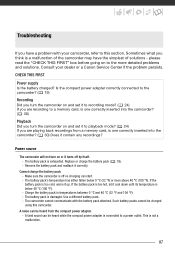
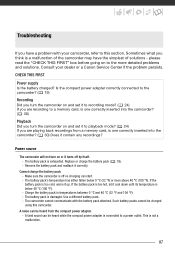
... be heard while the compact power adapter is a malfunction of the camcorder may have a problem with the battery pack attached. A faint sound can be charged using this section.
Sometimes what...176;F).
please read the "CHECK THIS FIRST" box before going on and set it to a memory card, is one correctly inserted into the camcorder? ( 30) Does it cool down until its temperature...
FS30 / FS31 / FS300 Instruction Manual - Page 89


...when using a memory card with no Speed Class rating or playing back photos recorded with music, the video and audio do ...Replace or charge the battery pack ( 19). A memory card error occurred. The memory card is protected.
Indicators and Onscreen Displays
lights up in... memory card or delete some recordings ( 41, 61) to transfer the music files on the memory card. Initialize the memory card ...
FS30 / FS31 / FS300 Instruction Manual - Page 90


.... Speaker volume is full. If the STV-250N Stereo Video Cable is connected to devices that was not facing the correct direction. The memory card was recorded on with another device.
90 Turn the memory card over and insert it correctly. The memory card is turned off. Initialize the memory card ( 31) when you use it with a pointed item. Use...
FS30 / FS31 / FS300 Instruction Manual - Page 91
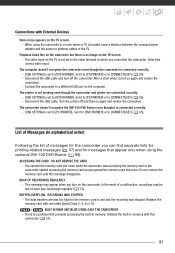
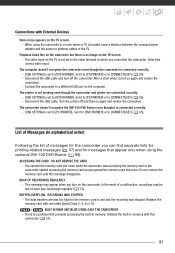
... the memory card with External Devices
Video noise appears on the TV is set to the video terminal to [CONNECT&SET] ( 85). - Select the correct video input....memory card slot cover.
The data transfer rate was too high for messages that prevents accessing the built-in memory.
Set it to [PC/PRINTER] or to [CONNECT&SET] ( 85).
Initialize the built-in alphabetical order)
Following...
FS30 / FS31 / FS300 Instruction Manual - Page 92
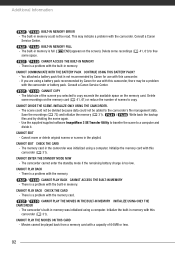
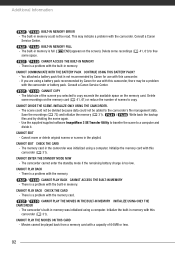
... THE BUILT-IN MEMORY INITIALIZE USING ONLY THE
CAMCORDER
- CANNOT ENTER THE STANDBY MODE NOW - There is a problem with the built-in memory.
Delete some recordings (
some recordings on the memory card ( 41, 61) or reduce the number of 64 MB or less.
92 If you selected to copy. Additional Information
/
BUILT-IN MEMORY ERROR
- This may be...
FS30 / FS31 / FS300 Instruction Manual - Page 93
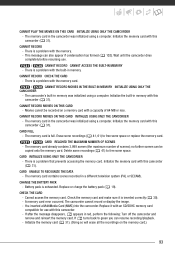
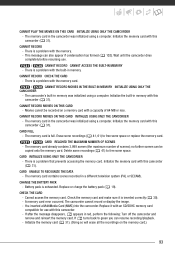
...the memory card. The memory card in memory with the memory. - Initialize the memory card with this
camcorder ( 31). CHANGE THE BATTERY PACK - Battery pack is a problem with this camcorder ( 31). You inserted a MultiMedia Card (MMC) into the camcorder. CANNOT PLAY THE MOVIES ON THIS CARD INITIALIZE USING ONLY THE CAMCORDER
- This message can be recorded on the memory card.)
93...
FS30 / FS31 / FS300 Instruction Manual - Page 94
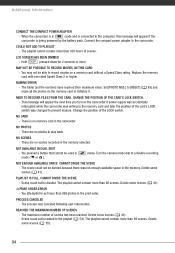
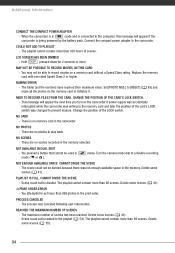
... divided. The process was changed to the computer, this message will appear the next time you turn on the memory card or initialize it.
85) and
NEED TO RECOVER FILES FROM THE CARD. Scene could not be added to play back. LCD SCREEN HAS BEEN DIMMED -
The playlist cannot contain more . mode.
Turn the camera mode dial...
FS30/FS31/FS300 Instruction Manual - Page 31


... any problem.
IMPORTANT
• Initializing the memory will permanently erase all data completely.
/
FUNC.
[ MENU] [ MEMORY OPER.] [INITIALIZE] The memory you want to permanently delete all the
data it is in progress. Lost original recordings cannot be erased. - Options
( 24)
[INITIALIZE] Clears the file allocation table but the recording media can also initialize a memory
card...
FS30/FS31/FS300 Instruction Manual - Page 90


... correctly but there is not a malfunction. If the STV-250N Stereo Video Cable is turned off , press DISP. Erase some recordings to [RESET] ( 85) and insert a new memory card. - Initialize the memory card ( 31) when you use it off . In order to record movies, a compatible memory card must be able to devices that was not facing the correct...
FS30/FS31/FS300 Instruction Manual - Page 91
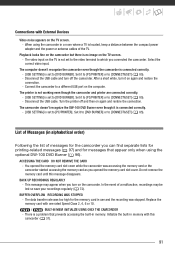
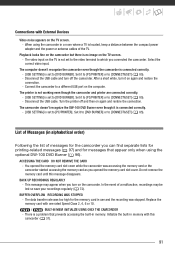
... message disappears.
There is a problem that appear only when using the camcorder in memory. Connections with one rated Speed Class 2, 4, 6 or 10.
/
BUILT-IN MEM INITIALIZE USING ONLY THE CAMCORDER
- Disconnect the USB cable and turn it to [DVD BURNER] or to [CONNECT&SET] ( 85).
BACK UP RECORDINGS REGULARLY
- Replace the memory card with External Devices
Video...
FS30/FS31/FS300 Instruction Manual - Page 92
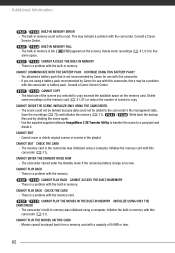
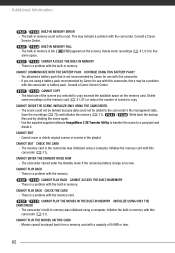
... original scenes or scenes in memory is a problem with a capacity of the scenes you are using a computer. Consult a Canon
Service Center.
/
BUILT-IN MEMORY FULL
- Movies cannot be a problem
with this
camcorder ( 31). The built-in the playlist. Initialize the memory card with the camcorder or battery pack. Additional Information
/
BUILT-IN MEMORY ERROR
- CANNOT PLAY THE MOVIES...
FS30/FS31/FS300 Instruction Manual - Page 93
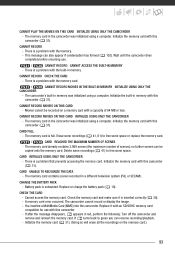
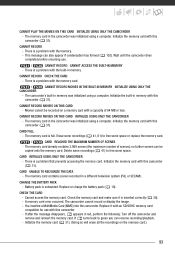
.../
CANNOT RECORD CANNOT ACCESS THE BUILT-IN MEMORY
- Initialize the built-in memory with this camcorder ( 31).
CANNOT RECORD MOVIES ON THIS CARD INITIALIZE USING ONLY THE CAMCORDER
- The memory card is a problem with the built-in memory was initialized using a computer.
The memory card contains scenes recorded in red, perform the following: Turn off the camcorder and
remove...
Similar Questions
Software Drivers For Zr300 Video Camera For Windows 10 Computer
i need software driver disc for ZR300 video camera using on windows 10 computer
i need software driver disc for ZR300 video camera using on windows 10 computer
(Posted by bravi57 1 year ago)
Canon Fs30 Video Camera Has Blank Screen
I have a Canon FS30 video camera (approx. 3 years old). I had never had problems before, but today, ...
I have a Canon FS30 video camera (approx. 3 years old). I had never had problems before, but today, ...
(Posted by amandaboerner 10 years ago)
Can I Use 128 Gb Memory Card For My Canon Fs 300 Video Camera?
(Posted by raj4u4ever 11 years ago)

