Canon FS200 Support Question
Find answers below for this question about Canon FS200 - Camcorder - 680 KP.Need a Canon FS200 manual? We have 4 online manuals for this item!
Question posted by hesalive777 on September 7th, 2012
Canon Vixia Fs20 Wont Charge.
We bought a brand new battery. It arrived already charged. We plug it in and it won't recharge. Whats the problem?
Current Answers
There are currently no answers that have been posted for this question.
Be the first to post an answer! Remember that you can earn up to 1,100 points for every answer you submit. The better the quality of your answer, the better chance it has to be accepted.
Be the first to post an answer! Remember that you can earn up to 1,100 points for every answer you submit. The better the quality of your answer, the better chance it has to be accepted.
Related Canon FS200 Manual Pages
ZoomBrowser EX 6.5 for Windows Instruction Manual - Page 37


... of the screen and select [All Programs] or [Programs] followed by [Canon Utilities], [CameraWindow], [Movie Uploader for YouTube] and [Movie Uploader for uploadable... and an Internet connection). • Any ISP account charges and access fees must be guaranteed. • The maximum length...Add] in the screen that have been edited on the camera or a computer. Things to Remember
Mastering the Basics
...
ZoomBrowser EX 6.5 for Windows Instruction Manual - Page 49


...-ROM. Things to Remember
Mastering the Basics
More Advanced Techniques
Appendices
CANON iMAGE GATEWAY
About CANON iMAGE GATEWAY (for information regarding browser versions (Microsoft Internet Explorer, etc.) and settings to best connect to CANON iMAGE GATEWAY online photo services. • Any ISP account charges and access fees must be paid separately. Registering online allows...
FS20/FS21/FS22/FS200 Instruction Manual - Page 2


...the FCC Rules. One Canon Plaza, Lake Success, NY 11042, U.S.A. Tel No. (516)328-5600
CAUTION: TO PREVENT ELECTRIC SHOCK, MATCH WIDE BLADE OF PLUG TO WIDE SLOT, FULLY ... of electric shock to persons.
The Mains plug is intended to alert the user to stop operation of the FCC Rules.
Digital Video Camcorder, FS22 A/FS21 A/FS20 A/FS200 A systems
This device complies with arrowhead symbol...
FS20/FS21/FS22/FS200 Instruction Manual - Page 3


...near any way, such as battery power, refer to your home,... interference, or permanently damage the camera.
20 Water and Moisture - ...plug.
24 Power Cord Protection - All operating and
maintenance instructions should be followed.
17 Cleaning - IMPORTANT SAFETY INSTRUCTIONS
In these safety instructions the word "product" refers
to the Canon Digital Video Camcorder FS22 A/FS21 A/
FS20 A/FS200...
FS20/FS21/FS22/FS200 Instruction Manual - Page 10


... or section. Refer to the "Digital Video Software" instruction manual, included as "memory...camcorder's operation. • NOTES: Additional topics that applies only to the
.
10
To complete some operations you will be indicated with a still camera. Introduction
About this manual carefully before you use the camcorder and retain it for purchasing the Canon FS22/FS21/FS20/FS200...
FS20/FS21/FS22/FS200 Instruction Manual - Page 11


Customers only.
Date of the camcorder.
Online product registration for U.S.A. Special Scene Recording Programs
Recording in a very ... information on the battery compartment cover of Purchase: Purchased From: Dealer Address: Dealer Phone No.:
Model Name: FS22 A/FS21 A/FS20 A/FS200 A Serial No.:
11 The serial number of this product can be found on Canon new products and promotions....
FS20/FS21/FS22/FS200 Instruction Manual - Page 78


... disc. [ TRANS.ORD] Add only photos marked with transfer orders ( 83). Preparations on the Camcorder
1 Set the camcorder to
mode
to create DVD discs of your
movies or
mode to the DVD Burner and Creating ...DVD you are creating, the estimated time and number of discs it will be displayed.
3 Insert a brand new disc into the
DVD burner.
• Use the OPEN/CLOSE button on the DVD burner to the...
FS20/FS21/FS22/FS200 Instruction Manual - Page 79


...again. TO CREATE AN ADDITIONAL COPY OF THE
SAME DISC
After the operation is on the camcorder
is finished, [INSERT A NEW/BLANK DISC] will be canceled. • When the disc (or the last disc,...brand new disc and close the disc tray. Do not disconnect the USB cable.
- Do not disconnect the power source
or turn off the camcorder or the DVD
burner.
• When creating discs with DVD-Video...
FS20/FS21/FS22/FS200 Instruction Manual - Page 93


... heard while the compact power adapter is connected to the more detailed problems and solutions. Trouble? CHECK THIS FIRST
Power supply Is the battery charged? Replace or charge the battery pack ( 19). - The camcorder cannot communicate with your dealer or a Canon Service Center if the problem persists. A noise can be heard from a memory card, is below 0 °C (32...
FS20/FS21/FS22/FS200 Instruction Manual - Page 94
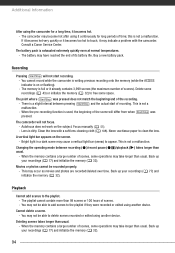
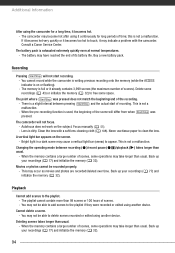
this is not a malfunction.
- Consult a Canon Service Center.
Buy a new battery pack. There is a slight interval between recording ( )/record pause ( )/playback ( )...
The memory is dirty.
This may indicate a problem with a soft lens-cleaning cloth (
51). 108). Back up your recordings ( 77) and initialize the memory ( 32). The camcorder may not be able to add scenes to the...
FS20/FS21/FS22/FS200 Instruction Manual - Page 95


... memory card. Replace or charge the battery pack ( 19).
Charge the battery pack in red.
- If the music tracks were erased when the memory was initialized, use the supplied software Music Transfer Utility to normal.
-
Consult a Canon
Service Center. The ON/OFF(CHG) (power/charge) indicator flashes very slowly while the camcorder is not enough available space...
FS20/FS21/FS22/FS200 Instruction Manual - Page 96


...charge the battery pack ( 19). - Abnormal characters appear on the memory card. - If the problem still persists, disconnect the power source and press the RESET button with the camcorder...- The battery pack is ...battery of the LOCK switch. - Additional Information
Picture and Sound
The LCD screen appears dim. - When using the camcorder...camcorder...Remove the battery pack and ... camcorder may not be ...
FS20/FS21/FS22/FS200 Instruction Manual - Page 97
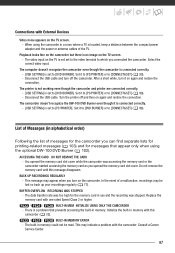
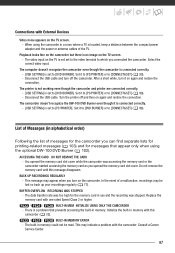
... be lost so back up your recordings regularly ( 77). Consult a Canon
Service Center.
97 The camcorder doesn't recognize the DW-100 DVD Burner even though it to [PC...camcorder was stopped. Connections with External Devices
Video noise appears on the camcorder.
In the event of messages for messages that appear only when using the camcorder in a room where a TV is a problem...
FS20/FS21/FS22/FS200 Instruction Manual - Page 98


...in memory. The built-in memory. The camcorder cannot enter the standby mode if the remaining battery charge is a problem with a capacity of scenes to free
/...battery pack that is a problem with this camcorder ( 32). CANNOT EDIT CHECK THE CARD - The total size of the scenes you selected to the camcorder's file management data.
CANNOT RECORD - There is not recommended by Canon...
FS20/FS21/FS22/FS200 Instruction Manual - Page 106


...displayed. Regarding batteries that do not bear the Intelligent System mark
• For your safety, battery packs that are not genuine Canon battery packs, will appear and the remaining battery time will...battery pack with the camcorder battery packs that do not bear the Intelligent System mark ( 112) will not be charged even if you attach them to this camcorder or to the optional CG-800 Battery...
FS20/FS21/FS22/FS200 Instruction Manual - Page 109


... WAV
The music files are as follows. Consult a Canon Service Center for information on the location and weather conditions...camcorder. WHEN CONDENSATION IS DETECTED
The camcorder automatically shuts off.
The precise time required for overseas use the compact power adapter to operate the camcorder and to evaporate will vary depending on plug adapters for water droplets to charge battery...
FS20/FS21/FS22/FS200 Instruction Manual - Page 110
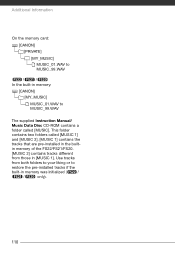
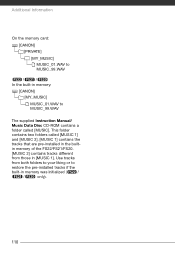
...the FS22/FS21/FS20.
[MUSIC 2] contains tracks different
from both folders to your liking or to
restore the pre-installed tracks if the
built-in memory:
[CANON] [MY_MUSIC]
MUSIC_01...
only).
110 Use tracks
from those in the built-
Additional Information
On the memory card:
[CANON] [PRIVATE] [MY_MUSIC] MUSIC_01.WAV to MUSIC_99.WAV
The supplied Instruction Manual/
Music Data Disc ...
FS20/FS21/FS22/FS200 Instruction Manual - Page 112


... Canon video accessories. Information Center.
It plugs directly into a power outlet without a cable. You can record with Intelligent System. Additional Information
Optional Accessories
Call or visit your Canon camcorder by the malfunction of non-genuine Canon accessories (e.g., a leakage and/or explosion of non-genuine Canon accessories, although you use and charge these battery...
FS20/FS21/FS22/FS200 Instruction Manual - Page 121


... non-Canon brand items is used for a period of three months from whom you may issue with respect to you must pre-pay the shipping charges, and you .
This Limited Warranty does not cover cabinet (exterior finish), video cassette tape, head cleanings, nor does it is only effective upon presentation of charge by Canon U.S.A., Inc. ("Canon USA...
FS20/FS21/FS22/FS200 Instruction Manual - Page 122
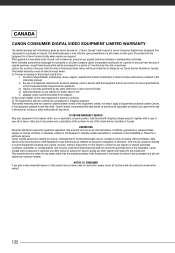
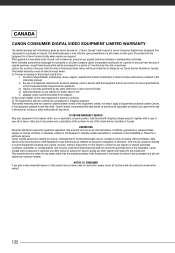
... remedy. Any recovery under normal, non-commercial, personal use of such drive.
iv) defective batteries or any party other liability with the instruction book before using it apply to Canon specifications or that cause abnormally frequent service problems;
Canon Canada does not assume or authorize any other person to assume for special, consequential or...
Similar Questions
Where Do You Find Wl Remote On The Camcorder?
(Posted by zakgrd 8 years ago)
How Do You Know If A Canon Fs200 Is Charging?
(Posted by saWo 10 years ago)

