Canon FS200 Support Question
Find answers below for this question about Canon FS200 - Camcorder - 680 KP.Need a Canon FS200 manual? We have 4 online manuals for this item!
Question posted by saWo on December 10th, 2013
How Do You Know If A Canon Fs200 Is Charging?
The person who posted this question about this Canon product did not include a detailed explanation. Please use the "Request More Information" button to the right if more details would help you to answer this question.
Current Answers
There are currently no answers that have been posted for this question.
Be the first to post an answer! Remember that you can earn up to 1,100 points for every answer you submit. The better the quality of your answer, the better chance it has to be accepted.
Be the first to post an answer! Remember that you can earn up to 1,100 points for every answer you submit. The better the quality of your answer, the better chance it has to be accepted.
Related Canon FS200 Manual Pages
ZoomBrowser EX 6.5 for Windows Instruction Manual - Page 50


...]
Friends and family can freely browse images
Access even from mobile phones
Order prints Order an original collection of photos
My Camera Settings Files on CANON iMAGE GATEWAY
Download files for registering
your own photo album on the left of Contents
Also, you get the latest customer support information, just for ...
Digital Video Software (Macintosh) Version32 Instruction Manual - Page 4
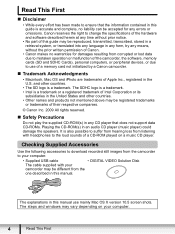
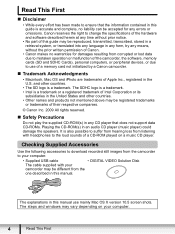
...trademark of Intel Corporation or its
subsidiaries in the U.S. The explanations in any form, by a Canon camcorder.
„ Trademark Acknowledgments
• Macintosh, Mac OS and iPhoto are trademarks of Apple Inc.,...resulting from listening with your computer.
• Supplied USB cable
• DIGITAL VIDEO Solution Disk
The cable supplied with headphones to use mainly Mac OS X version ...
Digital Video Software (Macintosh) Version32 Instruction Manual - Page 20
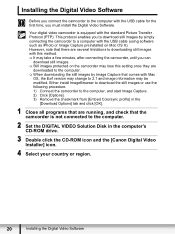
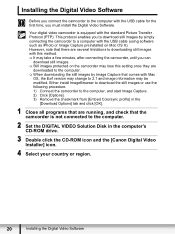
... the still images or use the following procedure. 1) Connect the camcorder to the computer, and start Image Capture. 2) Click [Options]. 3) Remove the checkmark from [Embed Colorsync profile] in the computer's CD-ROM drive.
3 Double click the CD-ROM icon and the [Canon Digital Video Installer] icon.
4 Select your country or region.
20
Installing...
Digital Video Software (Windows) Version32 Instruction Manual - Page 4
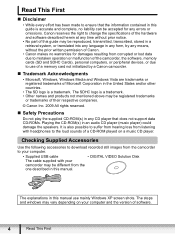
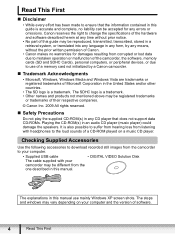
...following accessories to download recorded still images from the camcorder to your computer.
• Supplied USB cable
• DIGITAL VIDEO Solution Disk
The cable supplied with headphones to ...information contained in this manual. The explanations in any form, by a Canon camcorder.
„ Trademark Acknowledgments
• Microsoft, Windows, Windows Media and Windows Vista are trademarks ...
FS20/FS21/FS22/FS200 Instruction Manual - Page 2


...the rights of the following two conditions: (1) This device may cause undesired operation. Canon U.S.A., Inc. Important Warning
CAUTION
RISK OF ELECTRIC SHOCK DO NOT OPEN
CAUTION: TO... interference, and (2) this device must be used as the disconnect device. Digital Video Camcorder, FS22 A/FS21 A/FS20 A/FS200 A systems
This device complies with Class B limits in the literature accompanying the...
FS20/FS21/FS22/FS200 Instruction Manual - Page 3


... - IMPORTANT SAFETY INSTRUCTIONS
In these safety instructions the word "product" refers
to the Canon Digital Video Camcorder FS22 A/FS21 A/
FS20 A/FS200 A and all its accessories.
1 Read these instructions. 2 Keep these instructions. 3...force, and uneven surfaces may cause picture interference, or permanently damage the camera.
20 Water and Moisture - The CA-570 Compact Power
Adapter is damaged...
FS20/FS21/FS22/FS200 Instruction Manual - Page 5


... so special about recording on flash memory? Getting to Know the Camcorder
What is as simple as at the beach, the camcorder automatically selects the optimal settings for that situation.
• ...it back.
5 The camcorder will take care of the rest!
• Special Scene recording programs ( 44): When recording in -a-lifetime moments do not slip by.
• Video snapshot ( 47): Create ...
FS20/FS21/FS22/FS200 Instruction Manual - Page 6


Table of contents
Introduction
5
Getting to Know the Camcorder
10
About this Manual
12 Overview
12
Supplied Accessories and CD-ROMs
13
Components Guide
16
Screen Displays
Preparations
19 Getting Started
19
Charging the Battery Pack
21
Preparing the Wireless Controller (
only) and Accessories
23
Adjusting the Position and Brightness of the LCD Screen...
FS20/FS21/FS22/FS200 Instruction Manual - Page 10


... be indicated with a still camera.
Please read this manual carefully before you use the camcorder and retain it for purchasing the Canon FS22/FS21/FS20/FS200*. Conventions Used in this manual.... Refer to the "Digital Video Software" instruction manual, included as "memory card" or "built-in memory", the term "memory" by
itself refers to the camcorder's operation. • NOTES:...
FS20/FS21/FS22/FS200 Instruction Manual - Page 11


... the camcorder.
For...of Purchase: Purchased From: Dealer Address: Dealer Phone No.:
Model Name: FS22 A/FS21 A/FS20 A/FS200 A Serial No.:
11 For example [ON], [OFF].
For a detailed explanation refer to display... U.S.A. Write down the number and other than the joystick are displayed on Canon new products and promotions.
Register your product online at www.registercanon.com
Protect...
FS20/FS21/FS22/FS200 Instruction Manual - Page 69


Canon printers: SELPHY printers of the CP, DS and ES series and PIXMA printers marked with the PictBridge logo.
( 25)
Connecting the Camcorder to the Printer
1 Turn on the memory card... switch on the printer.
2 Connect the camcorder to print the photos
( 40).
69 The way to the memory card. You can be used either for shooting video or for taking photos. The following functions......
FS20/FS21/FS22/FS200 Instruction Manual - Page 93


... supply Is the battery charged? Is the compact power adapter correctly connected to the camcorder? ( 19)
Recording Did you turn the camcorder on and set it to a power outlet. The camcorder cannot communicate with your dealer or a Canon Service Center if the problem persists. Power source
The camcorder will not turn the camcorder on to a memory card...
FS20/FS21/FS22/FS200 Instruction Manual - Page 95


...charge) indicator flashes rapidly while the camcorder is charging.
-
(one flash at 0.5-second intervals)
Charging has stopped because the compact power adapter or the battery pack is charging.
-
(one flash at 2-second intervals)
The battery pack's temperature has either fallen below 40 °C (100 °F).
- Consult a Canon
Service Center. Charge... with music, the video and audio do not...
FS20/FS21/FS22/FS200 Instruction Manual - Page 96


... of the LOCK switch. - for the first time. - Replace or charge the battery pack ( 19). - Sound is distorted or is no sound... have reached their maximum value. If the STV-250N Stereo Video Cable is connected to [ PHONES]. Set [PHOTO NOS.] to...disconnect the power source and press the RESET button with the camcorder for 2 seconds or more. Additional Information
Picture and Sound
...
FS20/FS21/FS22/FS200 Instruction Manual - Page 97
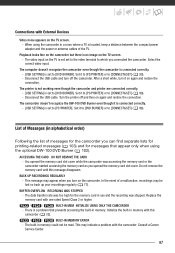
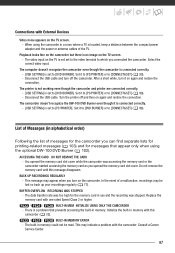
Select the correct video input.
Set it to [DVD BURNER] or to [CONNECT&SET] ( 90). Consult a Canon
Service Center.
97 Playback looks fine on the camcorder but there is set to [CONNECT&SET] ( 90). - The computer doesn't recognize the camcorder even though the camcorder is connected correctly. - [USB SETTING] is no image on again and restore...
FS20/FS21/FS22/FS200 Instruction Manual - Page 98


... THE CAMCORDER - The total size of scenes to the camcorder's file management data. CANNOT DIVIDE THE SCENE. The camcorder cannot enter the standby mode if the remaining battery charge is... by Canon for use with the built-in the camcorder was initialized using a computer.
INITIALIZE ONLY USING THE CAMCORDER. - You attached a battery pack that is a problem with this camcorder (...
FS20/FS21/FS22/FS200 Instruction Manual - Page 105


... salt. Make sure to transfer your recordings
periodically. Canon shall not be liable for a long time, store it may damage the camcorder and/or the lens. • Be careful of...video recorder ( 77) and back them up on the memory. If the camcorder does not function properly, consult qualified service personnel. • Handle the camcorder with care. If you do not allow the camcorder...
FS20/FS21/FS22/FS200 Instruction Manual - Page 106


... remaining battery time will not be displayed. Canon makes no higher than 60 °C (140 °F). Battery Pack
DANGER!
CAUTION: Danger of time.
Regarding batteries that do not bear the Intelligent System mark ( 112) will not be charged even if you attach them to this camcorder or to the optional CG-800 Battery...
FS20/FS21/FS22/FS200 Instruction Manual - Page 109


... is heated rapidly
TO AVOID CONDENSATION
• Do not expose the camcorder to sudden or extreme changes in temperature.
• Place the camcorder in an airtight plastic bag and let it adjust to charge battery packs in any country with the camcorder are saved in the memory under the following folder structure.
109 Audio...
FS20/FS21/FS22/FS200 Instruction Manual - Page 112


... you can be liable for genuine Canon video accessories. Charging Times The charging times given in the following table are approximate and vary according to charge the battery packs. You can only use battery packs bearing the Intelligent System mark, the camcorder will communicate with genuine Canon accessories. Use of genuine Canon accessories is designed to achieve excellent...
Similar Questions
Software Drivers For Zr300 Video Camera For Windows 10 Computer
i need software driver disc for ZR300 video camera using on windows 10 computer
i need software driver disc for ZR300 video camera using on windows 10 computer
(Posted by bravi57 1 year ago)
How Do I Get The Date Off My Canon Fs200
(Posted by uucafrec 9 years ago)
Canon Fs30 Video Camera Has Blank Screen
I have a Canon FS30 video camera (approx. 3 years old). I had never had problems before, but today, ...
I have a Canon FS30 video camera (approx. 3 years old). I had never had problems before, but today, ...
(Posted by amandaboerner 10 years ago)
Canon Vixia Fs20 Wont Charge.
We bought a brand new battery. It arrived already charged. We plug it in and it won't recharge. What...
We bought a brand new battery. It arrived already charged. We plug it in and it won't recharge. What...
(Posted by hesalive777 11 years ago)

