Canon FS20 Support Question
Find answers below for this question about Canon FS20.Need a Canon FS20 manual? We have 3 online manuals for this item!
Question posted by christiehipson on December 7th, 2011
Built In Memory
How do I record on the built-in memory?
Current Answers
There are currently no answers that have been posted for this question.
Be the first to post an answer! Remember that you can earn up to 1,100 points for every answer you submit. The better the quality of your answer, the better chance it has to be accepted.
Be the first to post an answer! Remember that you can earn up to 1,100 points for every answer you submit. The better the quality of your answer, the better chance it has to be accepted.
Related Canon FS20 Manual Pages
FS20/FS21/FS22/FS200 Instruction Manual - Page 5


... first time or are recorded in the built-in -a-lifetime moments do not slip by.
• Video snapshot ( 47): Create a montage of the many easy-to-use functions. The camcorder will take care of the rest!
• Special Scene recording programs ( 44): When recording in a variety of the camcorder. Recording on flash memory means that is so...
FS20/FS21/FS22/FS200 Instruction Manual - Page 7
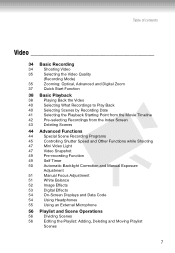
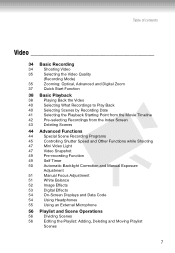
... Digital Zoom
37
Quick Start Function
38 Basic Playback
38
Playing Back the Video
40
Selecting What Recordings to Play Back
40
Selecting Scenes by Recording Date
41
Selecting the Playback Starting Point from the Movie Timeline
42
Pre-selecting Recordings from the Index Screen
43
Deleting Scenes
44 Advanced Functions
44
Special Scene...
FS20/FS21/FS22/FS200 Instruction Manual - Page 10


... press again to pause the recording.
• The photos included in this manual are used in this Manual
Thank you for future reference. This will need to refer also to both (
/
/
only). Refer to the "Digital Video Software" instruction manual, included as "memory card" or "built-in memory", the term "memory" by
itself refers to other...
FS20/FS21/FS22/FS200 Instruction Manual - Page 16


... operation ( 18)
Number of scenes recorded (record pause)/Time code (hours : minutes : seconds, while recording)
Remaining recording time
On the memory card
/
/
In the built-in
memory
Remaining battery time ( 18)
Headphone output ( 54)
Wind screen off ( 86)
Backlight correction ( 50)
Joystick guide ( 26)
Mini video light ( 47)
Level marker ( 88)
Audio level indicator ( 88)
Time...
FS20/FS21/FS22/FS200 Instruction Manual - Page 17


...)
On the memory card
/
/
In the built-in
memory
Self timer ( 49)
AF frame ( 87)
Joystick guide ( 26)
Mini video light ( 47)
Focus and exposure lock ( 60)
Camcorder shake warning ( 87)
Remote sensor off ( 90)
Photo number ( 18, 91)
Current photo / Total number of photos
Histogram ( 67)
Date and time of recording
Photo protection mark...
FS20/FS21/FS22/FS200 Instruction Manual - Page 32


... springs out, pull it . The built-in use
them with this camcorder for Video Snapshot and slideshow
playback.
The approximate available space will
depend on the memory card. Preparations
Do not force the cover closed if the memory card is the default media for recording both.
( 25)
FUNC.
[ MENU] [ MEMORY OPER.] [MEDIA:MOVIES] or [MEDIA:PHOTOS...
FS20/FS21/FS22/FS200 Instruction Manual - Page 35


...
advanced zoom is
available. Built-in
mode, only the optical zoom is available; Changing the recording mode will vary depending on the memory.
in memory/ 16 GB memory card
3 hr. 40 min. NOTES
• The camcorder uses a variable bit rate (VBR) to encode video so the actual recording times will change the recording time available on the content...
FS20/FS21/FS22/FS200 Instruction Manual - Page 40


... a special event).
( 25)
POINTS TO CHECK
Selecting scenes by Recording Date
You can search for Video Snapshot
( 47) scenes.
•
/
/
You can
select the scenes in the built-in memory Recordings on the memory card
2 Select ( ) the media (
/
/
only) and the
recording type (scenes or photos). Video
Selecting What Recordings to Play Back
3 Return ( ) to the index screen to...
FS20/FS21/FS22/FS200 Instruction Manual - Page 41
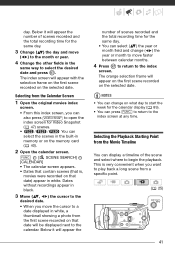
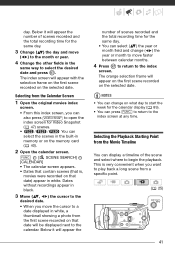
... were recorded on the memory card
( 40).
2 Open the calendar screen. NOTES • You can display a timeline of the scene and select where to play back a long scene from a specific point.
( 25)
41 to return to start the
week for the calendar display ( 89). • You can
select the scenes in the built...
FS20/FS21/FS22/FS200 Instruction Manual - Page 42


...of them collectively, all at fixed intervals. • Press DISP. Video
1 In the index screen select the
scene you can
also press VIDEO SNAP to open the index screen for start of playback Page slidebar ...You can
select the scenes in the built-in order to perform certain actions on the memory card
( 40).
2 Open the selection screen.
Pre-selecting Recordings from the scene at once.
FS20/FS21/FS22/FS200 Instruction Manual - Page 56


..., press . Scenes that were not recorded with a checkmark). Editing the Playlist:... : Skip to music ( 47). Video Snapshot scenes - Remove the selection mark in memory or
on the screen.
• You... can also create a playlist that was cut out the rest.
( 25)
1 Open the original movies index
screen.
/
/
You can select
the movies in the built...
FS20/FS21/FS22/FS200 Instruction Manual - Page 57


... built-in
memory.
• You may not be
displayed.
•
/
/
Scenes are recorded on the same
media they were recorded or edited
using another device or if there is completed
[ADDED TO PLAYLIST] will not affect your original recordings.
scenes ( 47).
This step is not necessary for Video
Snapshot ( 47) scenes.
•
/
/
You can also press VIDEO...
FS20/FS21/FS22/FS200 Instruction Manual - Page 58


... the marker are displayed at the bottom of the built-in advance (marked with a checkmark). Copying Original Movies
( 25)
Options
[ALL SCENES]
Copies all the scenes to the memory card.
[ALL SCENES (THIS DATE)]
Copies to the memory card all the scenes that were recorded on the same day as the selected scene.
[ONE...
FS20/FS21/FS22/FS200 Instruction Manual - Page 62
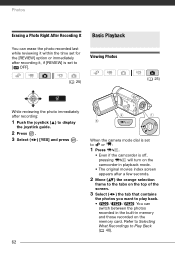
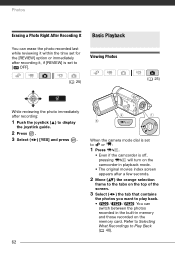
...memory
and those recorded on the
memory card. Viewing Photos
( 25)
( 25)
While reviewing the photo immediately after recording:
1 Push the joystick ( ) to display
the joystick guide.
2 Press . 3 Select ( ) [YES] and press .
62
When the camera...a Photo Right After Recording It Basic Playback
You can
switch between the photos
recorded in the built-in playback mode.
• The ...
FS20/FS21/FS22/FS200 Instruction Manual - Page 63


... of photos, you can
switch between the photos
recorded in the built-in playback mode.
• The last photo recorded will turn on the
camcorder in memory
and those recorded on the
memory card.
Slideshow
You can play a slideshow of all...( ) to run quickly through the photos.
When the camera mode dial is set it down to music.
1 Select the first photo of the
slideshow.
63
FS20/FS21/FS22/FS200 Instruction Manual - Page 77
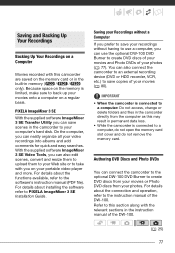
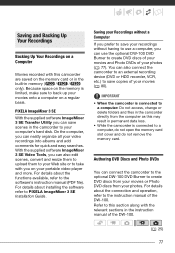
...to the instruction manual of your video recordings into albums and add comments for quick and easy searches.
With the supplied software ImageMixer 3 SE Video Tools, you on your
movies onto... Saving and Backing Up Your Recordings
Backing Up Your Recordings on a Computer
Movies recorded with this camcorder
are saved on the memory card or in the
built-in permanent data loss.
&#...
FS20/FS21/FS22/FS200 Instruction Manual - Page 88


...] [INITIALIZE], [COMPL.INIT.], [CANCEL]
*
32
* Option available from the original movies index screen and Video Snapshot index screen.
[MEMORY INFO]/[CARD INFO]: Displays a screen where you can verify how much of the
built-in memory (
/
/
only) or the memory card is currently in use (total
recording time and total number of photos) and approximately how much...
FS20/FS21/FS22/FS200 Instruction Manual - Page 96


... sound from the built-in speaker. - The LCD screen dimmer is recorded at the actual levels. Pressing the RESET button resets all settings. Sound is distorted or is on the screen and the camcorder does not operate properly. - If the STV-250N Stereo Video Cable is set to record movies, a compatible memory card must be...
FS20/FS21/FS22/FS200 Instruction Manual - Page 97
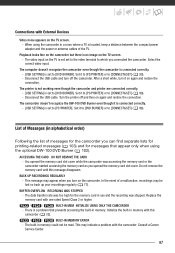
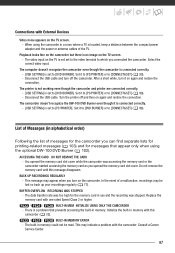
.... Turn the printer off the camcorder. Do not remove the memory card until this
camcorder ( 32).
/
/
BUILT-IN MEMORY ERROR
- This may be read. After a short while, turn off and then on the TV screen. - BACK UP RECORDINGS REGULARLY - There is set to the video terminal to which you turn on again and restore the...
FS20/FS21/FS22/FS200 Instruction Manual - Page 115


Built-in flash memory, 32 GB; Specifications
FS22/FS21/FS20/FS200
System
Recording System
Television System Recording Media
Maximum Recording Time (approximate figures)
Image Sensor
LCD Screen Microphone
Movies: Photos:
SD-Video Video compression: MPEG-2 Audio compression: Dolby Digital 2ch (AC-3) DCF (Design rule for camera system), compatible with Exif1 Ver. 2.2 and with DPOF Photo ...
Similar Questions
Software Drivers For Zr300 Video Camera For Windows 10 Computer
i need software driver disc for ZR300 video camera using on windows 10 computer
i need software driver disc for ZR300 video camera using on windows 10 computer
(Posted by bravi57 1 year ago)
I Have Version 3.3.2 Imagemixer 3se Ver 4 Video Software For My Fs20 Canon Vide
Is this the latest version of the video software for my camcorder? Mine isn't working well and I hav...
Is this the latest version of the video software for my camcorder? Mine isn't working well and I hav...
(Posted by moencowichan 7 years ago)
Canon Fs30 Video Camera Has Blank Screen
I have a Canon FS30 video camera (approx. 3 years old). I had never had problems before, but today, ...
I have a Canon FS30 video camera (approx. 3 years old). I had never had problems before, but today, ...
(Posted by amandaboerner 10 years ago)
Download Video From Internal Memory Using Usb Cable?
(Posted by larrystpierre8 12 years ago)

