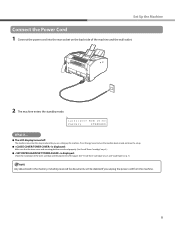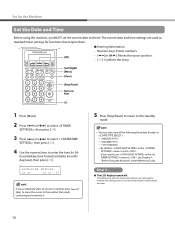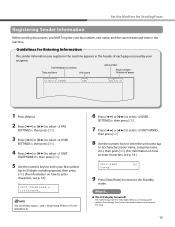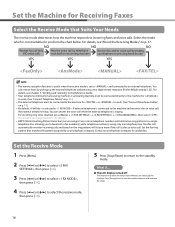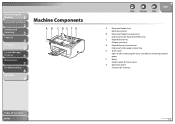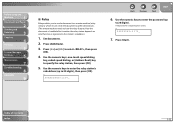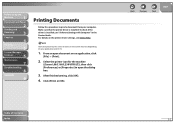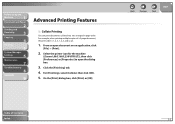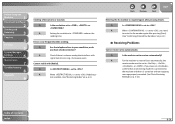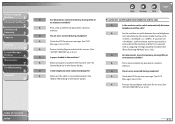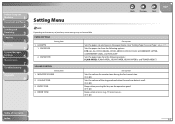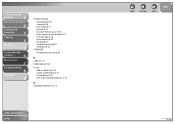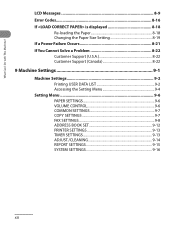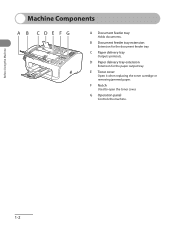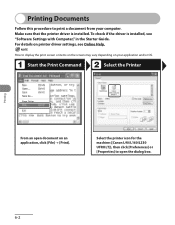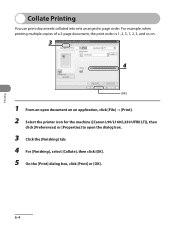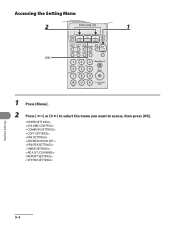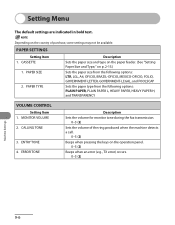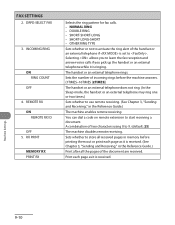Canon FAXPHONE L90 Support Question
Find answers below for this question about Canon FAXPHONE L90.Need a Canon FAXPHONE L90 manual? We have 3 online manuals for this item!
Question posted by Hrhami on November 13th, 2013
Ring Volume Control
How do you turn down the volume on the ringer for incoming faxes.
Current Answers
Related Canon FAXPHONE L90 Manual Pages
Similar Questions
Canon Faxphone L90 Receving Problem
I have this fax machine the Canon Faxphone L90, I stopped receiving any fax, I not sure how to resol...
I have this fax machine the Canon Faxphone L90, I stopped receiving any fax, I not sure how to resol...
(Posted by peterou13258 3 years ago)
How To Adjust Call Volume Of Canon L90?
Canon L90 calling volume is so loud. How to adjust it or turn it off?
Canon L90 calling volume is so loud. How to adjust it or turn it off?
(Posted by everhart82 11 years ago)
Cannon Faxphone L100 - Operating Question
1. How to set up machine to receive a fax confirmation page (would have thought it would be a defaul...
1. How to set up machine to receive a fax confirmation page (would have thought it would be a defaul...
(Posted by osorioinsurance 11 years ago)
How Do You Turn The Ringer On When Receiving Faxes?
(Posted by KayeAlbers 11 years ago)
Problems With Answering Machine And L90 Fax
i followed the instructions for setting up our answering machine with the fax, but the fax still pic...
i followed the instructions for setting up our answering machine with the fax, but the fax still pic...
(Posted by adama7 12 years ago)