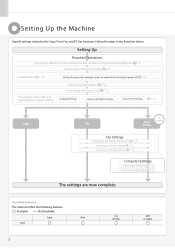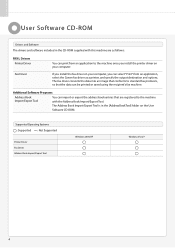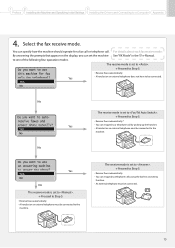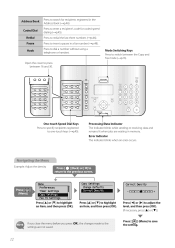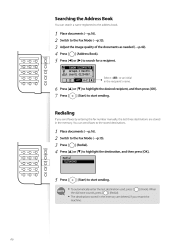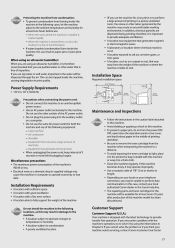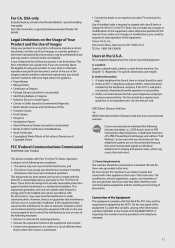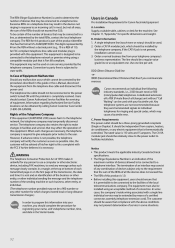Canon FAXPHONE L100 Support Question
Find answers below for this question about Canon FAXPHONE L100.Need a Canon FAXPHONE L100 manual? We have 2 online manuals for this item!
Question posted by osorioinsurance on November 26th, 2012
Cannon Faxphone L100 - Operating Question
1. How to set up machine to receive a fax confirmation page (would have thought it would be a default setting but it is not), so that a copy of first fax page is included in confirmation page.
2. How to adjust the ring volume when receiving faxes (it is too low)
Current Answers
Related Canon FAXPHONE L100 Manual Pages
Similar Questions
Cannon Faxphone L100 - How To Receive A Fax Confirmation Page?
(Posted by kelesgar 10 years ago)
How To Receive Confirmation Of Fax From Cannon Faxphone L100
(Posted by raSusans2 10 years ago)
Canon Faxphone L100 How Do You Get A Confirmation Of A Fax You Sent
(Posted by nightUSERZZ 10 years ago)
How To Tell If Fax Received Ok ?canon Faxphone L100
(Posted by podiem1 10 years ago)
Canon Faxphone L100 How To Receive Fax Confirmation
(Posted by chrivand 10 years ago)