Canon FAXPHONE L90 Support Question
Find answers below for this question about Canon FAXPHONE L90.Need a Canon FAXPHONE L90 manual? We have 3 online manuals for this item!
Question posted by lmiller18693 on July 13th, 2012
Jamming
When trying to send multiple page faxes thru the L90, it jams on the 2nd page
Current Answers
There are currently no answers that have been posted for this question.
Be the first to post an answer! Remember that you can earn up to 1,100 points for every answer you submit. The better the quality of your answer, the better chance it has to be accepted.
Be the first to post an answer! Remember that you can earn up to 1,100 points for every answer you submit. The better the quality of your answer, the better chance it has to be accepted.
Related Canon FAXPHONE L90 Manual Pages
Reference Guide FAXPHONE L90 - Page 19
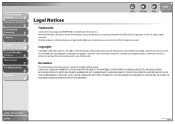
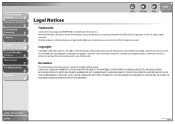
...and brand names are trademarks of Canon Inc. Before Using the
Machine
1
Document and Paper
2
Sending and
Receiving
3
Copying
4
Printing
5
System Manager
Settings
6
Maintenance...
7
Troubleshooting
8
Appendix
9
Back
Previous
Next
TOP
Legal Notices
Trademarks
Canon, the Canon logo, and FAXPHONE...
Reference Guide FAXPHONE L90 - Page 30
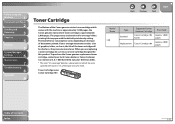
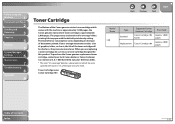
...Toner Cartridge name: Canon Cartridge 104
Back
Previous
Next
TOP
Model Name
L90
Type Bundled
Supported Canon Genuine Cartridge
Canon Cartridge 104 Starter
Replacement Canon...sure to use a toner cartridge designed for this product. Before Using the
Machine
1
Document and Paper
2
Sending and
Receiving
3
Copying
4
Printing
5
System Manager
Settings
6
Maintenance
7
Troubleshooting...
Reference Guide FAXPHONE L90 - Page 33
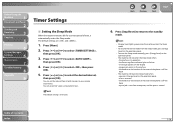
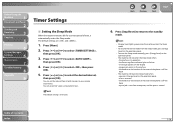
...Saver] on the operation panel.
- Before Using the
Machine
1
Document and Paper
2
Sending and
Receiving
3
Copying
4
Printing
5
System Manager
Settings
6
Maintenance
7
...fax is received • the handset or the handset of Contents
Index
1-14 Back
Previous
Next
TOP
6. The machine will leave the Sleep mode when: • you press [Energy Saver] on the display • a paper jam...
Reference Guide FAXPHONE L90 - Page 71


... cleared.
-
Press [ ] or [ ] to select , then press
[OK]. The maximum number of Contents
Index
3-25
The machine memory can store up to 346 fax jobs or approximately 346 pages.* * Based on the other party sends the fax by FAXPHONE L90 with ITU-T Standard Chart No.1, standard mode.
Load paper and press [OK] to print the received...
Reference Guide FAXPHONE L90 - Page 88
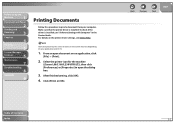
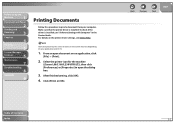
Select the printer icon for the machine
([Canon L90/L160/L230 UFRII LT]), then click [Preferences] or [Properties] to print a document from your application and/or OS.
1. Click [Print] or [OK]. To check if the driver is installed. Before Using the
Machine
1
Document and Paper
2
Sending and
Receiving
3
Copying
4
Printing
5
System Manager
Settings
6
Maintenance
7
...
Reference Guide FAXPHONE L90 - Page 89
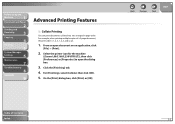
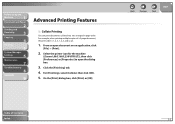
...an open the dialog box.
3. Before Using the
Machine
1
Document and Paper
2
Sending and
Receiving
3
Copying
4
Printing
5
System Manager
...or [OK]. Select the printer icon for the machine
([Canon L90/L160/L230 UFRII LT]), then click [Preferences] or [Properties] to open document on .
1. For example, when printing multiple copies of Contents Index
Back
Previous
Next
TOP
5-3...
Reference Guide FAXPHONE L90 - Page 129
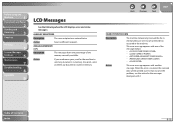
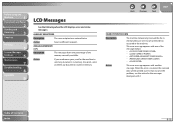
...- Before Using the
Machine
1
Document and Paper
2
Sending and
Receiving
3
Copying
4
Printing
5
System Manager
Settings
6
Maintenance
7
Troubleshooting
8
Appendix
9
LCD Messages
See the following when the LCD displays error and status messages.
Back
Previous
Next
TOP
CANNOT PRINT RX DATA
Description
The machine temporarily received the fax in memory.
ALREADY REGISTERED...
Reference Guide FAXPHONE L90 - Page 130
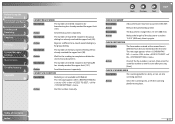
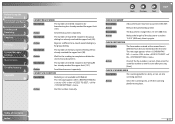
... the scanning platform into scanning position.
CHECK DESTINATION
Description
The fax number entered at the second time is longer than 15 3/4" (400 mm).
Description
The number of memory stored in the of the menu.
Before Using the
Machine
1
Document and Paper
2
Sending and
Receiving
3
Copying
4
Printing
5
System Manager
Settings
6
Maintenance
7
Troubleshooting...
Reference Guide FAXPHONE L90 - Page 132


... a few parts and try again one by one ...TX. The number of Contents
Index
8-13 Wait for the machine to 256 jobs for sending and receiving.
Send the document with ITU-T Standard Chart No.1, mode); Back
... are registering group dialing.
Specify the recipient other party sends the fax by FAXPHONE L90 with low resolution.
Print, send, or delete any documents stored in memory reached the...
Reference Guide FAXPHONE L90 - Page 133
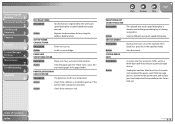
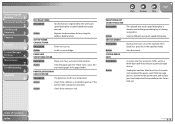
...from the PC was pressed. (in the copy/fax mode) Set a document.
Wait for the ...the machine.
Action
Clear the paper jam (See "Paper Jams," on the machine when [Start] was not printed.
Table of error. Unplug the machine.
Action...one -touch speed dialing key.
Before Using the
Machine
1
Document and Paper
2
Sending and
Receiving
3
Copying
4
Printing
5
System Manager...
Reference Guide FAXPHONE L90 - Page 136
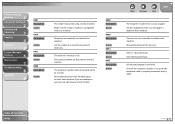
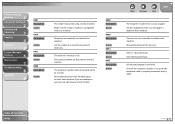
... a G3 fax machine. All redialing attempts have failed. Make sure the sender's machine is full.
Ask the other party to resend the document if necessary. The machine's memory is compatible with your machine. The recipient's machine did not respond within 35 seconds. There is properly connected, and try again. Ask the sender to check their machine. Print, send, or...
Reference Guide FAXPHONE L90 - Page 140
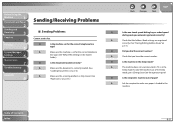
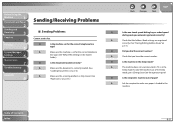
... and
Receiving
3
Copying
4
Printing
5
System Manager
Settings
6
Maintenance
7
Troubleshooting
8
Appendix
9
Sending/Receiving Problems
˙ Sending Problems
Cannot send a fax. Q
Is the machine set for the correct telephone line
type?
A
Make sure the machine is fully closed. (See
"Paper Jams," on the operation panel. A
Make sure the document is correctly loaded...
Reference Guide FAXPHONE L90 - Page 141
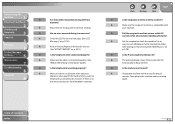
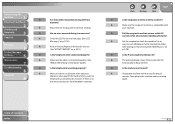
... when you lift the handset of Contents
Index
8-22 A
Make sure there is connected properly. (See
"Before FAX Setting," in the machine and try sending
again. Back
Previous
Next
TOP
Q
Is the recipient's machine a G3 fax machine?
For an
overseas call, add pauses to the machine. A
The external phone is compatible with
your local telephone company. A
Unplug the...
Reference Guide FAXPHONE L90 - Page 142
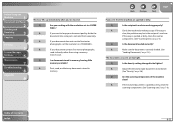
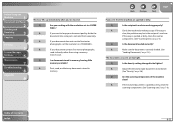
...leaving little
memory available?
Q
Is the recipient's machine working properly?
Q
Is the density setting changed to send. Before Using the
Machine
1
Document and Paper
2
Sending and
Receiving
3
Copying
4
Printing
5
System Manager
Settings
6
Maintenance
7
Troubleshooting
8
Appendix
9
Memory fills up immediately when you try to be lighter?
If the copy is spotted...
Reference Guide FAXPHONE L90 - Page 150
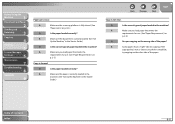
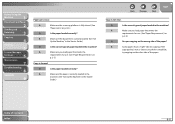
... loaded in the machine? Before Using the
Machine
1
Document and Paper
2
Sending and
Receiving
3
Copying
4
Printing
5
System Manager
Settings
6
Maintenance
7
Troubleshooting
8
Appendix
9
Paper jams occur.
A
Some...Machine," in the Starter Guide.)
Q
Is the correct type of paper loaded in the machine? A
Make sure the document is not as clear as you think it should be,
try...
Reference Guide FAXPHONE L90 - Page 152
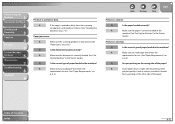
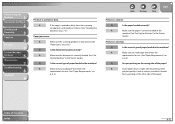
...machine's interior (See "Cleaning the
Machine," on the other side of the paper
Table of paper loaded in the machine? A
If the copy is not as clear as you think it should
be, try printing on p. 7-2.)
Paper jams...
Q
Is the document loaded correctly?
Before Using the
Machine
1
Document and Paper
2
Sending and
Receiving
3
Copying
4
Printing
5
System Manager
Settings
6
...
Reference Guide FAXPHONE L90 - Page 153
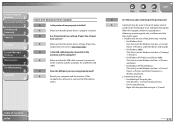
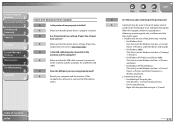
... finished due to the machine and the computer. A
Make sure that the printer driver is properly connected
to an expected interruption. Try a different USB
cable....
Panel] → [Printers and Other Hardware] →
[Printers and Faxes].
2. Before Using the
Machine
1
Document and Paper
2
Sending and
Receiving
3
Copying
4
Printing
5
System Manager
Settings
6
Maintenance
7
...
Reference Guide FAXPHONE L90 - Page 156
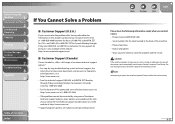
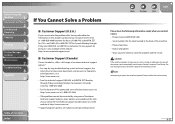
...http://www.canon.ca/ or 1-800-652-2666
- Before Using the
Machine
1
Document and Paper
2
Sending and
Receiving
3
Copying
4
Printing
5
System Manager
Settings
6
Maintenance
7...machine yourself. to 8:00 P.M. to 8:00 P.M. to 8:00 P.M. Serial number (On the label located at the website. EST for 24 hours is also available at the back of purchase - Product name (FAXPHONE L90...
Reference Guide FAXPHONE L90 - Page 189
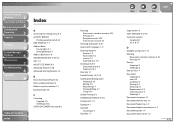
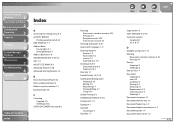
... 3-6
Density key 1-7
Document Copying 4-2 Jams 8-3 Loading 2-4 Printing 5-2 Receiving 3-1 Requirements 2-2 Scanning area 2-3 Sending 3-1
Document and paper 2-1
Document delivery tray 1-4
Document feeder tray 1-3
Document feeder tray extension 1-3
Document guides 1-4
Document release lever 1-4
9-33 Before Using the
Machine
1
Document and Paper
2
Sending and
Receiving
3
Copying
4
Printing...
FAXPHONE L90 Basic Operation Guide - Page 175
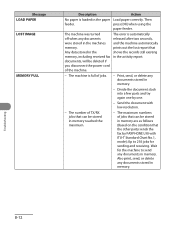
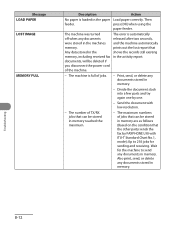
... condition that the other party sends the fax by one.
- Send the document with ITU-T Standard Chart No.1, mode); The maximum numbers of jobs.
- Troubleshooting
8-12 Divide the document stack into a few parts and try again one by FAXPHONE L90 with low resolution.
- Then
feeder.
Up to 256 jobs for the machine to send any documents stored in...
Similar Questions
Phone Line Working But Fax Will Not Transmit Or Receive
(Posted by Lisanne7560 2 years ago)
Canon Faxphone L90 Receving Problem
I have this fax machine the Canon Faxphone L90, I stopped receiving any fax, I not sure how to resol...
I have this fax machine the Canon Faxphone L90, I stopped receiving any fax, I not sure how to resol...
(Posted by peterou13258 3 years ago)
Canon Faxphone L90 Jams When Sending Multiple Pages
(Posted by zzzcyuhtx 9 years ago)
Problems With Answering Machine And L90 Fax
i followed the instructions for setting up our answering machine with the fax, but the fax still pic...
i followed the instructions for setting up our answering machine with the fax, but the fax still pic...
(Posted by adama7 12 years ago)

