Canon FAXPHONE L75 Support Question
Find answers below for this question about Canon FAXPHONE L75.Need a Canon FAXPHONE L75 manual? We have 4 online manuals for this item!
Question posted by rvandyk2009 on November 14th, 2012
Last Original Does Not Eject Completely.
When either copying or faxing the last orginal page gets stuck. The motor is still running as if it is trying to eject it, but it does not move until pulled out.
Current Answers
There are currently no answers that have been posted for this question.
Be the first to post an answer! Remember that you can earn up to 1,100 points for every answer you submit. The better the quality of your answer, the better chance it has to be accepted.
Be the first to post an answer! Remember that you can earn up to 1,100 points for every answer you submit. The better the quality of your answer, the better chance it has to be accepted.
Related Canon FAXPHONE L75 Manual Pages
FAXPHONE_L75_spec.pdf - Page 1


... cartridge included, the FAXPHONE L75 surpasses single function fax machines hands down. With state-of-the-art fax capabilities and a six page-per -minute • Telephone handset included
The Power to Fax and Print at Your Desk
For your small business or personal desktop, the FAXPHONE L75 gives you the performance of a telephone handset. Convenience copying adds to save...
FAXPHONE_L75_spec.pdf - Page 2


... Software OS Support
USB Canon Windows® printer driver Windows 98/Me/2000/XP
GENERAL SPECIFICATIONS Dimensions (with InstantExchange Program†
FAXPHONE® L75
Laser Fax | Printer
Ordering Information
FAXPHONE Cartridge
FAXPHONE L75 Canon FX3
* Specifications are trademarks of the nearest dealer, call: 1-800-OK-CANON
Canon U.S.A., Inc. Canon FX3 1 Year limited warranty with...
Software User's Guide for FAXPHONE L75 - Page 46
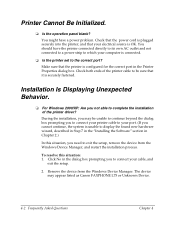
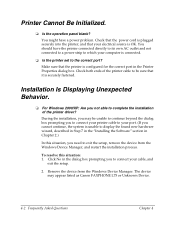
... the printer is configured for the correct port in the dialog box prompting you may appear listed as Canon FAXPHONE L75 or Unknown Device.
4-2 Frequently Asked Questions
Chapter 4 During the installation, you to complete the installation of the printer cable to exit the setup, remove the device from the Windows Device Manager. The...
Software User's Guide for FAXPHONE L75 - Page 47
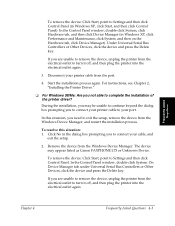
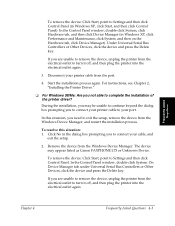
...System. Start the installation process again. During the installation, you may appear listed as Canon FAXPHONE L75 or Unknown Device.
To resolve this situation, you to connect your printer cable from the ...The device may be unable to continue beyond the dialog box prompting you not able to complete the installation of the printer driver?
Disconnect your cable, and
exit the setup.
2. ...
Software User's Guide for FAXPHONE L75 - Page 49
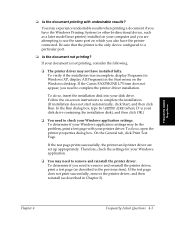
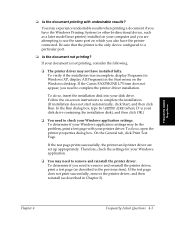
... printer driver may need to complete the printer driver installation. To determine if your Windows application settings may experience undesirable results when printing a document if you need to check your Windows application settings.
To do so, insert the installation disk into your disk drive. If the Canon FAXPHONE L75 item does not appear...
Setup Instructions for FAXPHONE L75 - Page 1
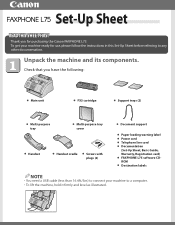
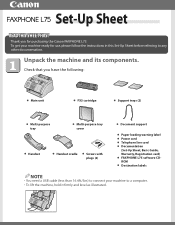
...-Up Sheet, Basic Guide, Warranty, Registration card) G FAXPHONE L75 software CDROM G Destination labels
NOTE
• You need a USB cable (less than 16.4ft./5m) to connect your machine ready for purchasing the Canon FAXPHONE L75. Unpack the machine and its components. To get your machine to a computer.
• To lift the machine, hold it firmly and level as illustrated.
User Guide - Page 2
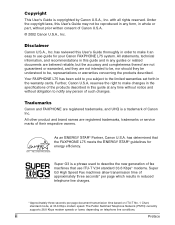
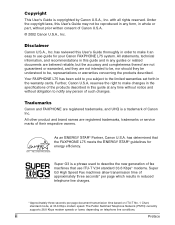
...describe the new generation of fax machines that the FAXPHONE L75 meets the ENERGY STAR® guidelines for your Canon FAXPHONE L75 system. Trademarks
Canon and FAXPHONE are registered trademarks, and ...completeness thereof are not guaranteed or warranted, and they are registered trademarks, trademarks or service marks of their respective owners.
with all rights reserved. Your FAXPHONE L75...
User Guide - Page 3
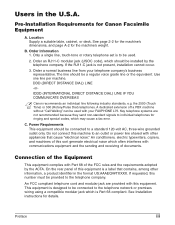
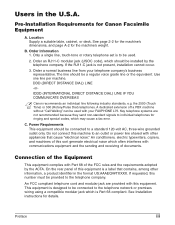
... fax...machine. B.
See Installation instructions for Canon Facsimile Equipment
A. Pre-Installation Requirements for details. On the rear panel of documents. Power Requirements This equipment should be installed by the ACTA.
Only a single line, touch-tone or rotary telephone set is not present, installation cannot occur.
3. Order a normal business line from your FAXPHONE L75...
User Guide - Page 4
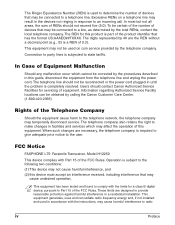
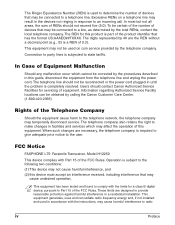
...power cord plugged in accordance with the instructions, may temporarily disconnect service. FCC Notice
FAXPHONE L75: Facsimile Transceiver, Model H12250
This device complies with the limits for servicing of ...Authorized Service Facilities for a class B digital device, pursuant to party lines is completely resolved.
In most but not all areas, the sum of the FCC Rules. Connection ...
User Guide - Page 5
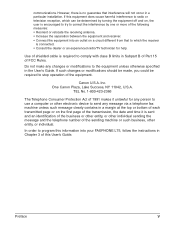
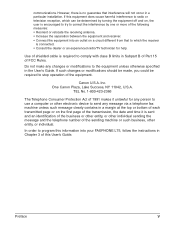
... unlawful for help. Canon U.S.A. Do not make any message via a telephone fax machine unless such message clearly contains in a particular installation. Preface
v If this User...FAXPHONE L75, follow the instructions in Chapter 3 of 1991 makes it is sent and an identification of the business or other entity, or other individual sending the message and the telephone number of the sending machine...
User Guide - Page 6
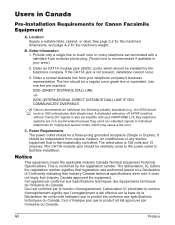
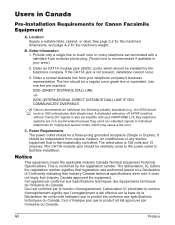
...with your FAXPHONE L75. Order an CA11A modular jack (USOC code), which may cause a fax error. Use one line per machine. DDD (DIRECT DISTANCE DIAL) LINE
-or- A dedicated extension off a PBX machine without "Camp...It should be relatively close to the power outlet to individual telephones for the machine's weight. The abbreviation, IC, before the registration number signifies that registration was...
User Guide - Page 11


...Fax/Tel Mode 8-4
Receiving Faxes Manually: MANUAL MODE 8-6 Setting MANUAL MODE 8-6 Receiving a Fax Manually 8-6
Receiving Faxes Automatically: FAX ONLY MODE 8-8 Setting FAX ONLY MODE 8-8
Receiving With an Answering Machine: ANS.MACHINE MODE 8-9 Setting ANS.MACHINE MODE 8-9 Using the FAXPHONE With an Answering Machine... 9-9
Polling Another Fax Machine 9-9 Canceling Polling Receiving...
User Guide - Page 16
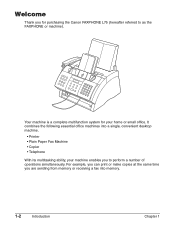
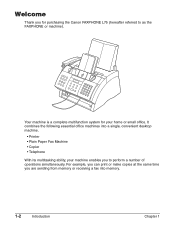
... print or make copies at the same time you are sending from memory or receiving a fax into a single, convenient desktop machine.
• Printer • Plain Paper Fax Machine • Copier • Telephone
With its multitasking ability, your machine enables you for your home or small office. Your machine is a complete multifunction system for purchasing the Canon FAXPHONE L75 (hereafter...
User Guide - Page 17
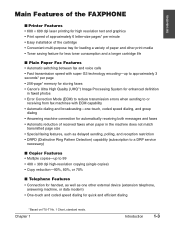
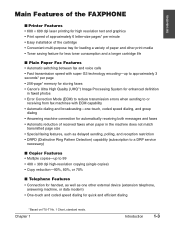
... Features of the FAXPHONE
s Printer Features ...faxes • Automatic reduction of received faxes when paper in the machine does not match
transmitted page size • Special faxing features, such as delayed sending, polling, and reception restriction • DRPD (Distinctive Ring Pattern Detection) capability (subscription to a DRP service
necessary)
s Copier Features • Multiple copies...
User Guide - Page 18


... on using your machine as sending and receiving faxes, special dialing, and making copies. Here you will...FAXPHONE L75 User's Guide (this guide): Refer to this guide (included in the CDROM) for instructions on setting up the machine, connect it , and other relevant information for using the machine safely.
• Carefully follow the instructions in Chapter 2, Setting Up, to get your machine...
User Guide - Page 19
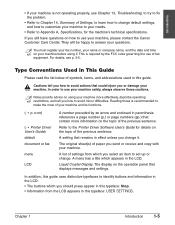
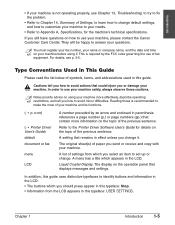
...
(1 Printer Driver User's Guide) default document or fax
menu
LCD
A number preceded by the FCC rules ...original sheet(s) of paper you send or receive and copy with your machine before using your machine more information on the topic of the previous sentence. Chapter 1
Introduction
1-5 Introduction
• If your machine is not operating properly, use Chapter 13, Troubleshooting, to try...
User Guide - Page 98


... fax machine to receive a fax.
Manual Sending Via the Handset
Manual sending via the handset:
1 Make sure you have up to 20 different jobs waiting in the
ADF (1 p. 4-3).
• To adjust the resolution and contrast, see pp. 7-2, 7-3. TEL=
7-6
Sending Faxes
Chapter 7
This occurs even if an error prevents complete transmission of pressing Hook. 3 Press Start/Copy...
User Guide - Page 100
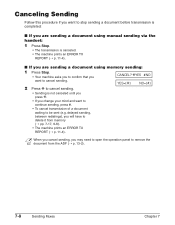
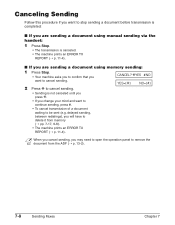
...sending a document before transmission is completed:
■ If you are sending... you will have to delete it from the ADF (1 p. 13-2).
7-8
Sending Faxes
Chapter 7
CANCEL? delayed sending, between redialings), you may need to open the ... The machine prints an ERROR TX
REPORT (1 p. 11-4).
■ If you are sending a document using memory sending:
1 Press Stop.
• Your machine asks...
User Guide - Page 101


..., or if you want to cancel while your machine is waiting to redial, you that your machine is waiting to notify you will know that the transmission was not completed (1 p. 11-4). This section explains these two methods.
If all automatic redialing attempts are unsuccessful, the machine cancels the transmission and prints an ERROR TX...
User Guide - Page 111


... the best receive mode for Fax/Tel Mode 8-4 Receiving Faxes Manually: MANUAL MODE 8-6 Setting MANUAL MODE 8-6 Receiving a Fax Manually 8-6 Receiving Faxes Automatically: FAX ONLY MODE 8-8 Setting FAX ONLY MODE 8-8 Receiving With an Answering Machine: ANS.MACHINE MODE ...........8-9 Setting ANS.MACHINE MODE 8-9 Using the FAXPHONE With an Answering Machine 8-9 Receiving With the Distinctive...
Similar Questions
Faxphone L100 How Do You Get The Fax Rx Confirmation After Each Fax
(Posted by jwr7edadde 9 years ago)
Canon Faxphone L100 How Do You Get A Confirmation Of A Fax You Sent
(Posted by nightUSERZZ 10 years ago)
How Do I Put A Password On My Canon Faxphone L75?
How do i put a password on my faxphone L75?
How do i put a password on my faxphone L75?
(Posted by rheaasalazar 10 years ago)
Is The Faxphone L75 Compatable With Windows 7?
(Posted by davidemass 12 years ago)

