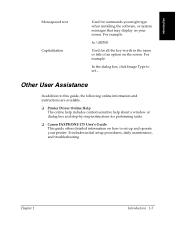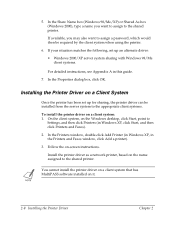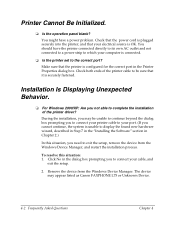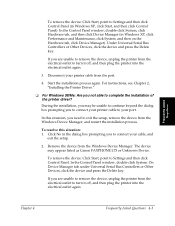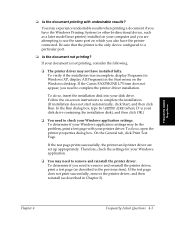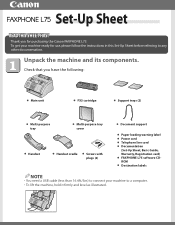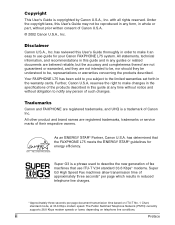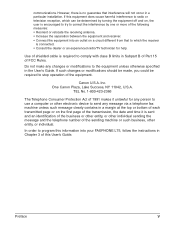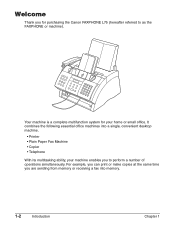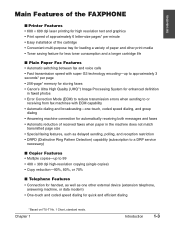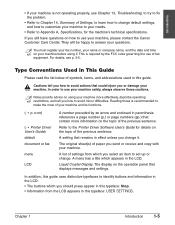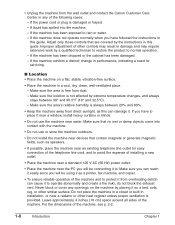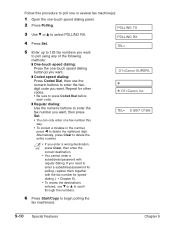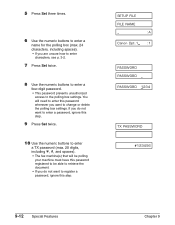Canon FAXPHONE L75 Support Question
Find answers below for this question about Canon FAXPHONE L75.Need a Canon FAXPHONE L75 manual? We have 4 online manuals for this item!
Question posted by debbierobinson588 on July 1st, 2011
Need Canon Faxphone L75 Driver For Windows 7
The person who posted this question about this Canon product did not include a detailed explanation. Please use the "Request More Information" button to the right if more details would help you to answer this question.
Current Answers
Related Canon FAXPHONE L75 Manual Pages
Similar Questions
My Fax Machine Isn't Receiving Any Fax For The Past Few Weeks, The Machine Seems
My fax machine is the Canon Faxphone L90, it can't seem to receive any fax, yet I can send out fax. ...
My fax machine is the Canon Faxphone L90, it can't seem to receive any fax, yet I can send out fax. ...
(Posted by peterou13258 3 years ago)
How Do I Put A Password On My Canon Faxphone L75?
How do i put a password on my faxphone L75?
How do i put a password on my faxphone L75?
(Posted by rheaasalazar 10 years ago)
Fax Machine Not Working
When I turn on my fax machine I get printer error and the caution light blinks and the wireless ligh...
When I turn on my fax machine I get printer error and the caution light blinks and the wireless ligh...
(Posted by freddiewatt 10 years ago)
Is The Faxphone L75 Compatable With Windows 7?
(Posted by davidemass 12 years ago)