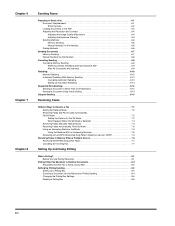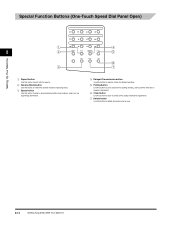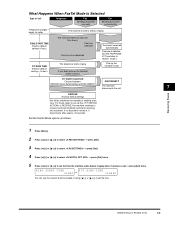Canon FAXPHONE L170 Support Question
Find answers below for this question about Canon FAXPHONE L170 - B/W Laser - Copier.Need a Canon FAXPHONE L170 manual? We have 4 online manuals for this item!
Question posted by JOEL85030 on April 24th, 2012
How Do I Set Fax To Use As Mainly Fax And Manually To Copy??
I WANNA SET MY FAX SO THAT THE FAX MODE IS ALWAYS ON AND USE THE COPY BUTTON AS OPTIONAL
Current Answers
Related Canon FAXPHONE L170 Manual Pages
Similar Questions
Pls Find Error Code E225-0001 Do Not Work Photo Copy And Fax Pls Give Me Solutio
You have reached the 80-character limit.Please use the Question Details box for any additional detai...
You have reached the 80-character limit.Please use the Question Details box for any additional detai...
(Posted by santosh215g 8 years ago)
How Do I Get My Pixma Mx410 Machine Out Of Copy Mode To Fax Mode
(Posted by newstivers 8 years ago)
Why Dose Canon Send Fax Mode Cause The Wave Broad..telephony Modem To(reboot)?
We had local hard-wire phone service all work well. We changed to Wave Broadband our phone lines go ...
We had local hard-wire phone service all work well. We changed to Wave Broadband our phone lines go ...
(Posted by sales95244 11 years ago)
Manual And Drivers For Laser Class 2050p
How do I find the Drivers for the laser class 20509 Fax machine
How do I find the Drivers for the laser class 20509 Fax machine
(Posted by patricia1jones 12 years ago)
How Do You Set The Fax Machine To Print Confirmation Pages?
(Posted by crhodes23486 12 years ago)