Canon FAXPHONE L170 Support Question
Find answers below for this question about Canon FAXPHONE L170 - B/W Laser - Copier.Need a Canon FAXPHONE L170 manual? We have 4 online manuals for this item!
Question posted by kcrorIcHa on January 2nd, 2014
How To Change Cartridge In A Canon L170
The person who posted this question about this Canon product did not include a detailed explanation. Please use the "Request More Information" button to the right if more details would help you to answer this question.
Current Answers
There are currently no answers that have been posted for this question.
Be the first to post an answer! Remember that you can earn up to 1,100 points for every answer you submit. The better the quality of your answer, the better chance it has to be accepted.
Be the first to post an answer! Remember that you can earn up to 1,100 points for every answer you submit. The better the quality of your answer, the better chance it has to be accepted.
Related Canon FAXPHONE L170 Manual Pages
FAXPHONE L180 Basic Guide - Page 5


...to avoid damage to change without notice. CANON INC. The standards and logos are office equipment such as computers, displays, printers, facsimiles, and copiers. WARNING
Indicates a caution..., depending on the machine, such as : . Trademarks
Canon and FAXPHONE are registered trademarks, trademarks or service marks of Canon Inc. has determined that promotes energy saving through the use...
FAXPHONE L180 Basic Guide - Page 7
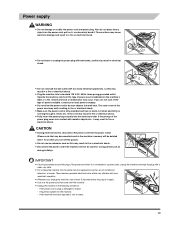
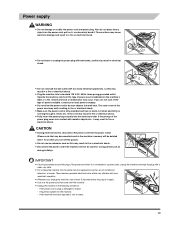
... from the type of power source indicated on it, or extensively bend it . If liquid has spilled into the electrical outlet. These devices generate electrical noise which may interfere with a
clean, dry cloth.
• Do not plug the machine into the same circuit as ...electrical shock.
• Do not insert or unplug the power plug with wet hands, as an air conditioner,
television, or copier.
FAXPHONE L180 Basic Guide - Page 21


...%.
1
Copier Features
■ Up to 99 copies
The machine can reduce or enlarge copies in page order. Introducing the FAXPHONE L180
Printer Features
■ Excellent print quality The machine offers 1200 dpi enhanced × 600 dpi laser beam printing, providing you with high resolution text and graphics.
■ Simple maintenance
The S35 Cartridge for...
FAXPHONE L180 Basic Guide - Page 24


...that is strong enough to support its weight approx. 24.7 lb
(11.2 kg).
Such devices generate electrical noise that can reach it to. Choosing a Location for the machine. Make ... electric typewriter, television, or
copier. Setting Up Your Machine
2
CHAPTER
This chapter tells you how to unpack, assemble, and connect your machine, install the toner cartridge, and load paper-everything you...
FAXPHONE L180 Basic Guide - Page 30
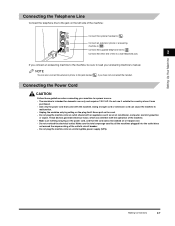
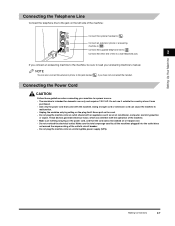
...and that came with an appliance such as an air conditioner, computer, electric typewriter,
or copier. Never pull on the plug itself. Make sure nothing is intended for domestic use it ... when connecting your answering machine's manual. Do not use only and requires 120 V AC. These devices generate electrical noise, which can cause the machine to a wall telephone jack.
2
If you have...
FAXPHONE L180 Basic Guide - Page 39


...NOTE
The Canon genuine S35-S is a Canon genuine starter cartridge that your...cartridge you are corrosive gases such as described below. Setting Up Your Machine
• Do not expose the cartridge to direct sunlight or bright light for longer than 5 minutes. • Do not store the cartridge in direct sunlight. • Avoid locations subject to high temperature, high humidity, or rapid changes...
FAXPHONE L180 Basic Guide - Page 174
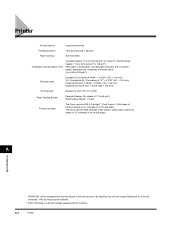
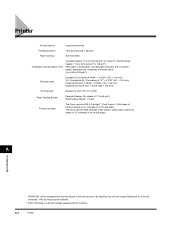
...adopting Canon's own Image Refinement, an 1200 dpi enhanced × 600 dpi image can be obtained.
** S35 S-Cartridge is a starter cartridge supplied with a printer engine of an A4-size page)
A
Specifications
* FAXPHONE ...The Canon genuine S35 Cartridge (Yield: Approx. 3,500 pages of printouts based on 5% coverage of 600 dpi resolution. Printer
Printing method: Printing resolution:
Laser ...
Basic Guide - Page 3


...be reproduced in any form, in whole or part, without obligation to make changes in the specifications of the products described in this guide and in reduced ... it easy to Find Help has determined that use guide for your Canon FAXPHONE L170 system. Disclaimer
Canon U.S.A., Inc. Laser Safety
This product complies with all rights reserved. All statements, technical information...
Basic Guide - Page 6


...devices generate electrical noise which may interfere with your machine. If the machine has been exposed to normal operation. - Adjust only those controls that are looking inside the
machine to remove paper jams etc., do
not spill water, liquid, or inflammable substances inside the machine. Then, contact the Canon...If the machine exhibits a distinct change in burns or electrical shock.
Also...
Basic Guide - Page 9
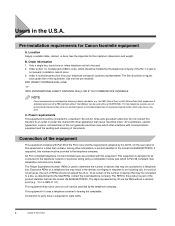
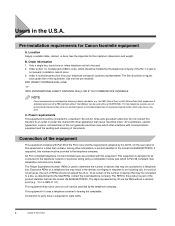
... equipment. Air conditioners, electric typewriters, copiers, and machines of this sort generate electrical... identifier that cause "electrical noise." See Installation instructions for Canon facsimile equipment
A. The Ringer Equivalence Number (REN) is ...number of devices that may cause a fax error. x
Users in the U.S.A. Order a normal business line from your FAXPHONE L170. To ...
Basic Guide - Page 11


...to facilitate installation. Order a normal business line from copiers, heaters, air conditioners or any electric equipment that is...CA11A modular jack should be independent from your FAXPHONE L170. Order information 1. See the Appendix for...(INTERNATIONAL DIRECT DISTANCE DIAL) LINE IF YOU COMMUNICATE OVERSEAS
NOTE
Canon recommends an individual line following industry standards [e.g., the 2500 ...
Basic Guide - Page 14


... FCC Notice xi Users in Canada xii Pre-installation requirements for Canon facsimile equipment xii Notice xiii Laser Safety xiv
CDRH Regulations xiv Contents xv
Introducing the FAXPHONE L170
Welcome 1-1 The Main Features of the Machine 1-2
Fax Features 1-2 Printer Features 1-3 Copier Features 1-3 Telephone Features 1-3 Using the Machine as a Printer 1-4 System Requirements 1-4 Using...
Basic Guide - Page 21


...you are sending a fax. Introducing the FAXPHONE L170
The Main Features of the machine makes it...laser
1
printer, a copier, and a telephone into a single, convenient desktop machine. The machine's multitasking ability enables you to fit the size of the Machine
The compact size of the Machine
This machine is a multifunction...locations.
* Based on Canon FAX Standard Chart No.1, standard mode.
1-2
...
Basic Guide - Page 22


... convenient when you are away from your desk. Introducing the FAXPHONE L170
Printer Features
■ Excellent print quality The machine offers 1200 dpi enhanced × 600 dpi laser beam printing, providing you with high resolution text and graphics.
■ Simple maintenance
The S35 Cartridge for the handset, an answering machine, or a telephone
Connecting the...
Basic Guide - Page 26


...to choose an appropriate location for the machine. Such devices generate electrical noise that provides 120 V AC (60 ...as you will be using the
machine as a printer, fax machine, copier, and telephone. • Do not plug the machine into the same ...you how to unpack, assemble, and connect your machine, install the toner cartridge, and load paper-everything you need to know to get your machine for...
Basic Guide - Page 27
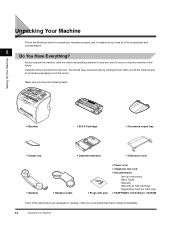
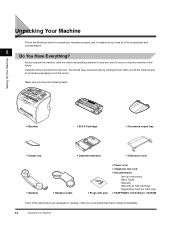
...line cord • Documentation
Set-Up Instructions Basic Guide Warranty Warranty for S35 Cartridge Registration Card (for USA only) • FAXPHONE L170 Software CD-ROM
If any of the carton. You should have all items from...Your Machine
Follow the directions below to unpack your local authorized Canon dealer immediately.
2-2
Unpacking Your Machine As you lift the machine and its components and documentation....
Basic Guide - Page 32
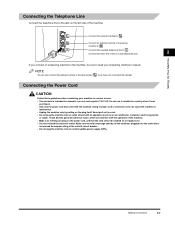
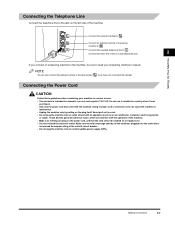
... cord, and that came with the machine.
Do not use only and requires 120 V AC. These devices generate electrical noise, which can interfere with an appliance such as an air conditioner, computer, electric typewriter,
or copier.
Connecting the Power Cord
CAUTION
Follow these guidelines when connecting your answering machine's manual.
Do not...
Basic Guide - Page 41


... page of the machine.
2
CAUTION
DO NOT PLACE THE CARTRIDGE IN FIRE. The procedure on p. 2-17 to high temperature, high humidity, or rapid changes in . 3 Remove the cartridge from the machine. 2 Make sure the machine is a starter cartridge that your hand is low, replace the cartridge as shown so that comes with your machine and...
Basic Guide - Page 179
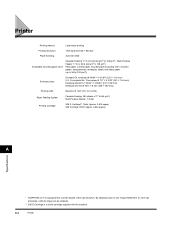
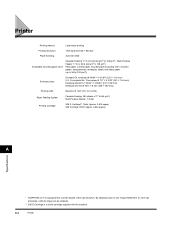
...Canon's own Image Refinement, an 1200 dpi enhanced × 600 dpi image can be obtained.
** S35 S-Cartridge is a starter cartridge supplied with a printer engine of 17 lb (64 g/m2) Multi-Purpose Feeder: 1 sheet
Printing Cartridge
S35 S-Cartridge** (Yield: Approx. 2,500 pages) S35 Cartridge (Yield: Approx. 3,500 pages)
A
Specifications
* FAXPHONE L170...Printing resolution:
Laser beam printing...
Basic Guide - Page 192


...
document output tray, 2-4 output tray, 2-4
B
Broadcasting, 6-12
C
Canceling automatic redialing, 6-10 incoming fax, 7-7 memory sending, 6-9
Cassette, 2-9 loading envelopes, 4-5 loading paper, 4-3
CD-ROM, 2-2 CHANGE CARTRIDGE message, 7-6 CHANGE PAPERSIZE message, 13-7 CHECK DOCUMENT message, 13-7 CHECK PRINTER message, 13-7 Clear button, 2-12 Coded Dial button, 2-11 Coded Speed Dial List, 12...
Similar Questions
Canon L170 Fax Machine How To Change Sender Information
(Posted by surgha 10 years ago)
How To Change Date On Canon Fax L170
(Posted by jmasspravi 10 years ago)
How To Load Canon S35 Cartridge In Faxphone L170
(Posted by hellncarria 10 years ago)
Canon Mp 160 Error 7 Blinking On Light Mac Os
this is what happened when I changed cartridges.
this is what happened when I changed cartridges.
(Posted by reuttermark 10 years ago)
Where Can I Obtain A Windows (cd-1) Cd-rom For A Canon Mx700 Multifunction Devic
(Posted by jdebanne 11 years ago)

