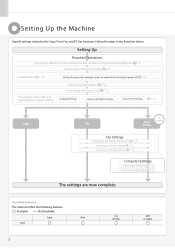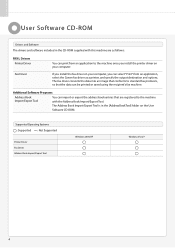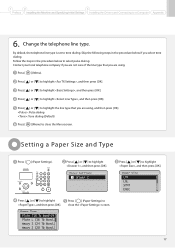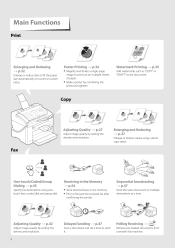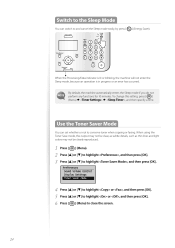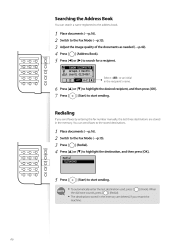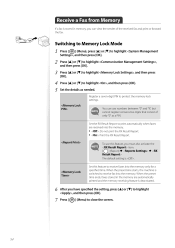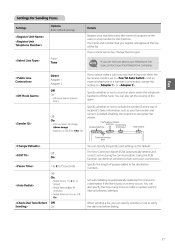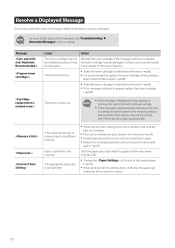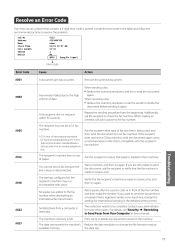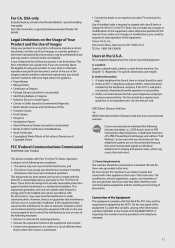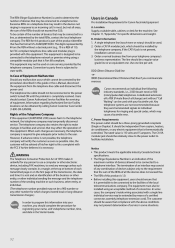Canon FAXPHONE L100 Support Question
Find answers below for this question about Canon FAXPHONE L100.Need a Canon FAXPHONE L100 manual? We have 2 online manuals for this item!
Question posted by DJones38965 on September 18th, 2014
Volume Tone Too Loud!
How do I turn the volume down on my faxphone L100 machine? It's too loud dialing out and when receiving a fax!
Current Answers
Answer #1: Posted by Odin on September 18th, 2014 1:09 PM
Go to this Canon page and link to the article listed first.
Hope this is useful. Please don't forget to click the Accept This Answer button if you do accept it. My aim is to provide reliable helpful answers, not just a lot of them. See https://www.helpowl.com/profile/Odin.
Related Canon FAXPHONE L100 Manual Pages
Similar Questions
How Do I Turn Down The Volume On My Canon Faxphone L100
(Posted by meliiKickap 9 years ago)
Canon Faxphone L90 How Do You Lower Volume Of Ring Tone
(Posted by emankare 10 years ago)
How To Turn The Volume Down On My Fax Canon Faxphone L90
(Posted by emza 10 years ago)
Canon Faxphone L100 How To Receive Fax Confirmation
(Posted by chrivand 10 years ago)