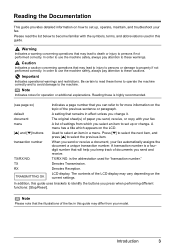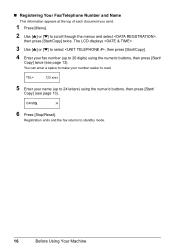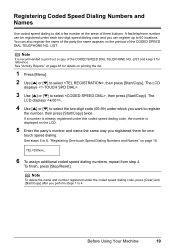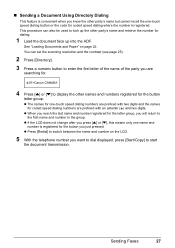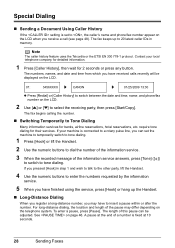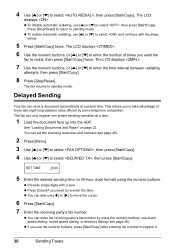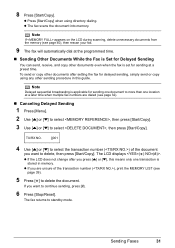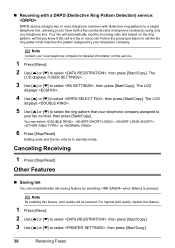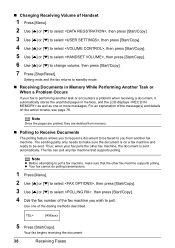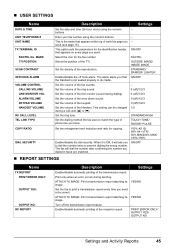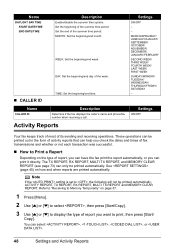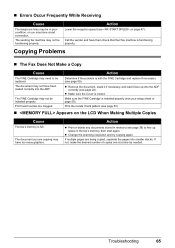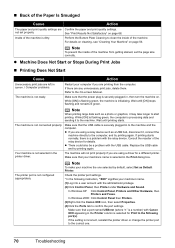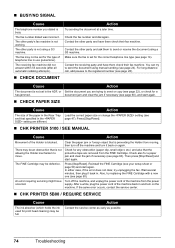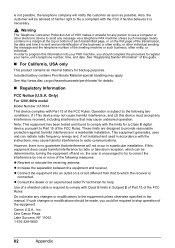Canon FAX-JX210P Support Question
Find answers below for this question about Canon FAX-JX210P.Need a Canon FAX-JX210P manual? We have 2 online manuals for this item!
Question posted by christopherting on December 21st, 2016
Change Of Header And Fax Number
Current Answers
Answer #1: Posted by Troubleshooter101 on December 21st, 2016 10:00 PM
This isn't for the same machine but atleast you can have some idea
change unit name
press additional functions button
then use the arrow - + buttons to select
tx/rx settings press ok
tx/rx common set.
tx settings
unit name
http://downloads.canon.com/cpr/pdf/Manuals/lc_800_series_basic_operation_guide.pdf
page 333 or section 12
Thanks
Please respond to my effort to provide you with the best possible solution by using the "Acceptable Solution" and/or the "Helpful" buttons when the answer has proven to be helpful. Please feel free to submit further info for your question, if a solution was not provided. I appreciate the opportunity to serve you!
Troublshooter101
Answer #2: Posted by Odin on December 22nd, 2016 10:38 AM
Hope this is useful. Please don't forget to click the Accept This Answer button if you do accept it. My aim is to provide reliable helpful answers, not just a lot of them. See https://www.helpowl.com/profile/Odin.
Related Canon FAX-JX210P Manual Pages
Similar Questions
Canon JX120P I want to send a fax. The display is always"Line in use" as soon as the telephone line...