Canon FAX-JX210P Support Question
Find answers below for this question about Canon FAX-JX210P.Need a Canon FAX-JX210P manual? We have 2 online manuals for this item!
Current Answers
There are currently no answers that have been posted for this question.
Be the first to post an answer! Remember that you can earn up to 1,100 points for every answer you submit. The better the quality of your answer, the better chance it has to be accepted.
Be the first to post an answer! Remember that you can earn up to 1,100 points for every answer you submit. The better the quality of your answer, the better chance it has to be accepted.
Related Canon FAX-JX210P Manual Pages
User's Guide - Page 3


...faxes automatically.
See "Setting the Telephone Line Type" on page 14
z Receiving to Memory Temporarily ()
You can register One-touch and Coded Dial numbers in Memory" on page 39 See "Replacing a FINE Cartridge" on page 52 See "Aligning...Telephone Line Type
To use a fax or make sending faxes easier and faster. Select the one that your fax machine to make a telephone call, you need to ...
User's Guide - Page 8
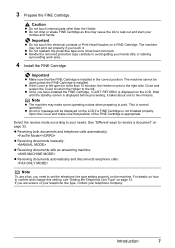
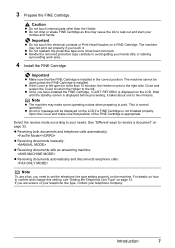
...z Receiving documents manually:
z Receiving documents with an answering machine:
z Receiving documents automatically and disconnects telephone calls:
Note
To use a fax, you touch it has been removed. For details on ...the LCD if a FINE Cartridge is displayed before proceeding. Important
z Do not touch the electrical contacts or Print Head...
User's Guide - Page 10
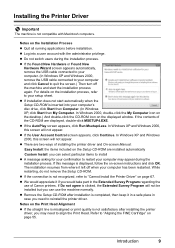
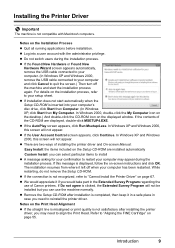
...icon on the desktop.) And double-click the CD-ROM icon on the Print Head Alignment z If the straight line is misaligned or print quality is not satisfactory after ...machine and start automatically when the Setup CD-ROM is clicked, the Extended Survey Program will not be installed but you need to "Aligning the FINE Cartridge" on -screen instructions and click OK. Refer to align the Print Head...
User's Guide - Page 14


...
7
TUV
8
WXYZ
9
0
#
Uppercase letter mode (:A)
Lowercase Letter Mode (:a)
Lowercase letter mode (:a)
Number Mode (:1)
Number mode (:1)
Note
After 120 seconds of no operation panel input, the fax returns to enter characters.
Before Using Your Machine
13
Guidelines for the letter you want appears.
User's Guide - Page 15
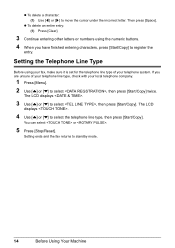
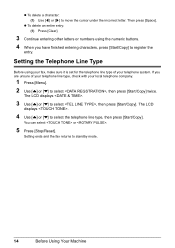
... [{] or [}] to standby mode.
14
Before Using Your Machine z To delete an entire entry: (1) Press [Clear].
3 Continue entering other letters or numbers using your fax, make sure it is set for the telephone line type...of your telephone line type, check with your telephone system.
Setting ends and the fax returns to select the telephone line type, then press [Start/Copy]. Setting the Telephone...
User's Guide - Page 16
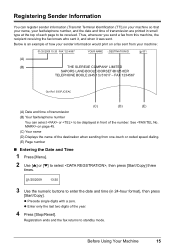
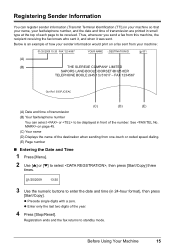
... time of transmission are printed in small type at the top of the year.
4 Press [Stop/Reset].
Thus, whenever you send a fax from your machine:
0031//0215//22000069 1155::3333 FAX 123 4567
YOUR NAME DESTINATION ID
001
(A)
(B)
THE SLEREXE COMPANY LIMITED
SAPORS LANE•BOOLE•DORSET•BH25 8ER
TELEPHONE BOOLE...
User's Guide - Page 17
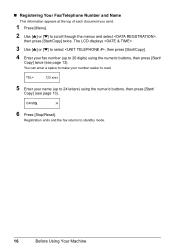
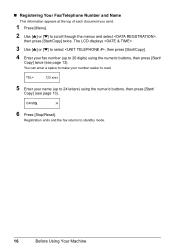
... make your number easier to scroll through the menus and select ,
then press [Start/Copy] twice.
TEL=
123 xxxx
5 Enter your fax number (up to standby mode.
16
Before Using Your Machine
CANON
:A
6 Press [Stop/Reset].
The LCD displays .
3 Use [{] or [}] to select , then press [Start/Copy].
4 Enter your name (up to...
User's Guide - Page 23
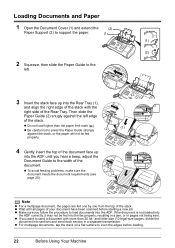
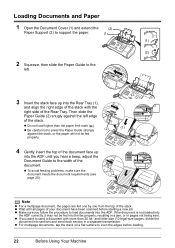
....
3 Insert the stack face up
into the Rear Tray (1),
and align the right edge of the stack with more than the paper limit mark...of your document have been scanned before loading.
22
Before Using Your Machine z For multipage documents, tap the stack on a flat surface ... against the stack, or the paper will not be fed into the fax properly;
z Do not load higher than 20 A4- z Wait until...
User's Guide - Page 51
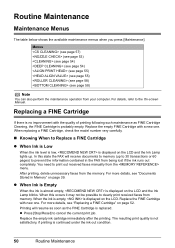
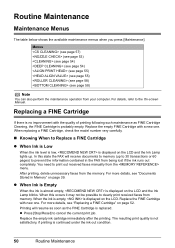
...empty FINE Cartridge with new one . In this occurs it may not be possible to clearly print received faxes from your computer. z When Ink is Empty
When the ink is almost empty, is replaced. Replace... the FINE Cartridge with a new one . You need to memory (up . When this state the FAX will resume as soon as FINE Cartridge Cleaning, the FINE Cartridge is continued under the ink out condition...
User's Guide - Page 53
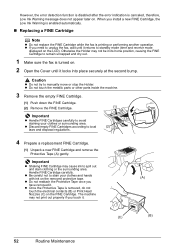
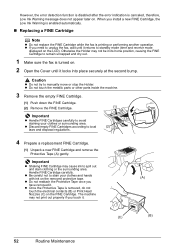
...FINE Cartridge
Note
z Do not replace the FINE Cartridge while the fax is removed, do not
touch the electrical contacts (B) or Print Head
Nozzles (C) on .
2 Open the Cover until it locks into ...
displayed on . Handle FINE Cartridge carefully.
The machine
may not be in its home position, causing the FINE Cartridge to unplug the fax, wait until it returns to stain your clothes or...
User's Guide - Page 54
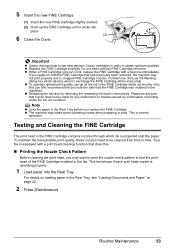
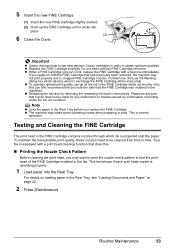
... print quality, use up the FINE Cartridge until it with a print head cleaning function that has previously been removed, the machine may make some operating noises when preparing to obtain optimum qualities. 5...you replace the FINE Cartridge. z The machine may not print properly due to test the print head of the FINE Cartridge installed in the fax. To maintain the best possible print ...
User's Guide - Page 56


... print results are otherwise unsatisfactory, adjust the print head position.
„ Print Head Alignment
1 Make sure that has the least noticeable streaks...machine is turned on, open the Document Cover, and extend
the Paper Support.
2 Load a sheet of the pattern in the Rear Tray. 3 Press [Maintenance]. 4 Use [{] or [}] to select , then press [Start/Copy].
The machine prints the head alignment...
User's Guide - Page 62


... Rear Tray and the Paper Guide is aligned with the left edge of the Rear Tray (see your setup sheet or page 22).
Be sure to make copies. This keeps the sheets of paper may contain too many sheets. Troubleshooting
61 The fax returns to the machine, you are able to tap the...
User's Guide - Page 65
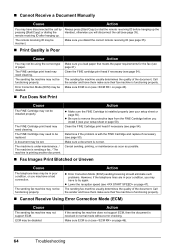
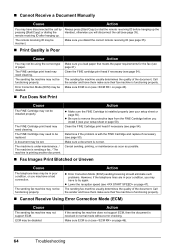
... the quality of the document. Cause
Action
The FINE Cartridge may not be incorrect. The FINE cartridge print head may need cleaning. The FINE Cartridge print head may need cleaning.
Action
If the sending fax machine does not support ECM, then the document is with the FINE Cartridge and replace if necessary (see on...
User's Guide - Page 66
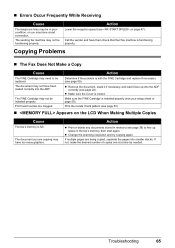
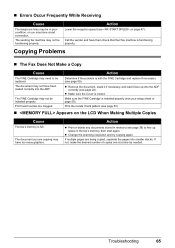
... space in the fax's memory, then start again.
The document you may have them check that their fax machine is functioning properly.... The sending fax machine may not be installed properly.
If multiple pages are clogged. Copying Problems
„ The Fax Does Not ... on the LCD When Making Multiple Copies
Cause
The fax's memory is closed. „ Errors Occur Frequently While Receiving...
User's Guide - Page 67
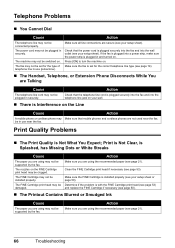
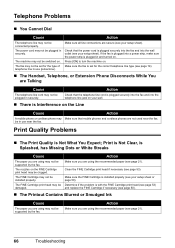
... with the FINE Cartridge print head (see page 53) and replace the FINE Cartridge if necessary (see page 14).
„ The Handset, Telephone, or Extension Phone Disconnects While You are not used near the fax.
Action
Make sure you are using may not be plugged in securely. The machine may not be damaged...
User's Guide - Page 72
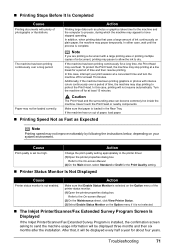
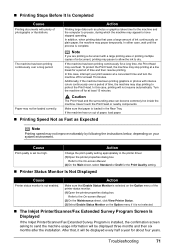
... documents with plenty of time and then resume printing.
To protect the Print Head, the machine may not be displayed three months and then six months after the installation.
..., the Print Head may appear to process, during which the machine may overheat.
In addition, when printing data that , it is not selected.
„ The Inkjet Printer/Scanner/Fax Extended Survey Program...
User's Guide - Page 75
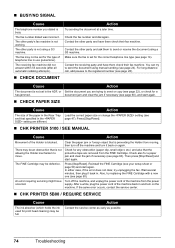
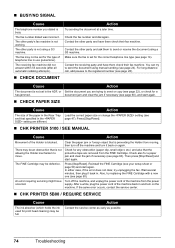
...head cleaning) may not be full.
The other party and ask them to send or receive the document using a G3 machine. The fax may be set for the type of telephone line in . Contact the other party's fax machine...Movement of the Holder is not allowing the Holder mechanism to move.
The receiving fax machine did not answer within 55 seconds (after all automatic redialing attempts).
„ CHECK...
Easy Setup Instructions - Page 1
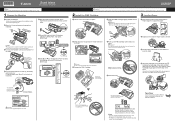
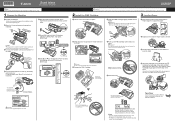
...machine and connect the other than the Holder. e Plug the power cord into the back of the fax in this guide may differ from your machine...the head of the Rear Tray. b Squeeze, then slide the Paper Guide to select the language for Setting Receive Mode, Connecting the Machine, ...to two minutes.
e Push up into the Rear Tray , and align the right edge of the stack with the right side of the ...
Easy Setup Instructions - Page 2
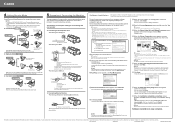
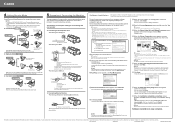
...j When the Print Head Alignment Recommended screen appears, click...Head.
In Windows XP and Windows 2000, go to reinstall the software.
It may close.
Move the cursor over items to appear. Note • For details on ANS.MACHINE MODE, refer to "Receiving Documents with an
Answering Machine: " in "Receiving Faxes" of the User's Guide. • For details on the back of the machine...
Similar Questions
How To Connect The Fax Machine With A Pc?
I want to connect canon laser class 810 with my pc in order to store and print faxes. Is it possible...
I want to connect canon laser class 810 with my pc in order to store and print faxes. Is it possible...
(Posted by nestorprogri 8 years ago)
Fax Machine Not Working
When I turn on my fax machine I get printer error and the caution light blinks and the wireless ligh...
When I turn on my fax machine I get printer error and the caution light blinks and the wireless ligh...
(Posted by freddiewatt 10 years ago)
I Want Repair Center Of This Fax Machine In Visakhapatnam
(Posted by Anonymous-98779 11 years ago)
Can't Get Jx210p To Send A Fax Or Get A Dial Tone
Canon JX120P I want to send a fax. The display is always"Line in use" as soon as the telephone line...
Canon JX120P I want to send a fax. The display is always"Line in use" as soon as the telephone line...
(Posted by domiswisskiss 11 years ago)
My Fax Machine Does Not Operate Chk Printer 5100 Massage Fax Does Not Go
(Posted by mplpl2 11 years ago)

