Canon FAX-JX200 Support Question
Find answers below for this question about Canon FAX-JX200.Need a Canon FAX-JX200 manual? We have 2 online manuals for this item!
Question posted by careservices on June 20th, 2012
Replaced Cartridge
I have changed the ink cartridge with a new one and fax still saying recomend new crt, can not receive faxes
Current Answers
There are currently no answers that have been posted for this question.
Be the first to post an answer! Remember that you can earn up to 1,100 points for every answer you submit. The better the quality of your answer, the better chance it has to be accepted.
Be the first to post an answer! Remember that you can earn up to 1,100 points for every answer you submit. The better the quality of your answer, the better chance it has to be accepted.
Related Canon FAX-JX200 Manual Pages
FAX-JX200/JX201 User'sGuide - Page 1


User's Guide
Table of Contents
Introduction
2
Before Using Your Machine
6
Copying
18
Sending Faxes
19
Receiving Faxes
28
Settings and Activity Reports
37
Routine Maintenance
43
Troubleshooting
53
Specifications
66
Appendix
67
FAX-JX200/JX201 User'sGuide - Page 3
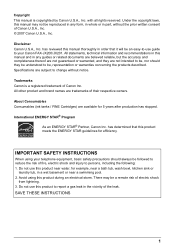
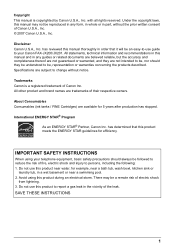
... About Consumables Consumables (ink tanks / FINE Cartridges) are trademarks of... their respective owners. There may not be an easy-to-use guide to persons, including the following: 1. International ENERGY STAR® Program
As an ENERGY STAR® Partner, Canon Inc. Avoid using your Canon FAX-JX200...should they be understood to change without the prior written ...
FAX-JX200/JX201 User'sGuide - Page 4


... paper. Introduction
Useful Information
z Replacing a FINE Cartridge
When the ink in your fax machine to make a telephone call, you are several different ways to receive faxes using this machine. See "Printing a Document in Memory" on page 34 See "Replacing a FINE Cartridge" on page 45 See "Aligning the FINE Cartridge" on page 32
2
Introduction
See "Receiving to Memory Temporarily" on...
FAX-JX200/JX201 User'sGuide - Page 32


... you to answer on their fax machine. z Press [Start/Copy] and replace the Handset. z If the extension phone is displayed on
the extension phone and hang up the Handset. Note
Be sure to replace the Handset after talking to you, ask them to begin receiving the document.
z The fax begins receiving the document. z When recording an outgoing...
FAX-JX200/JX201 User'sGuide - Page 41


... to 99
SAVE RX IMAGE
Set whether to 60 seconds
REMOTE RX
Enable/disable remote receiving.
Settings and Activity Reports
39
ON/OFF
OPTION SETTINGS
Set whether the fax prints out received documents even when the ink level is replaced with some telephone lines.
„ RX SETTINGS
Name
Description
Settings
ECM RX
Enable/disable error...
FAX-JX200/JX201 User'sGuide - Page 45
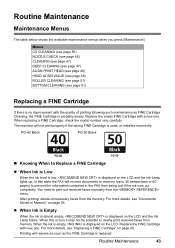
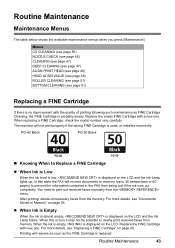
Replace the empty FINE Cartridge with a new one . PG-40 Black
PG-50 Black
„ Knowing When to print out received faxes manually from memory. Replace the FINE Cartridge with the quality of printing following such maintenance as the FINE Cartridge is used, or installed incorrectly.
You need to Replace a FINE Cartridge
z When Ink is Low
When the ink level is low, is...
FAX-JX200/JX201 User'sGuide - Page 46
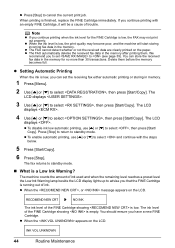
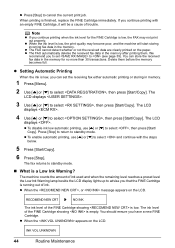
... [Start/Copy].
6 Press [Stop].
You should ensure you can store the received fax data in the memory. INK VOL UNKNOWN
44
Routine Maintenance z To disable ink low automatic printing, use [{] or [}] to select , then press [Start/Copy].
RECOMEND NEW CRT ] NO INK
The ink level of the FINE Cartridge showing is running out of trouble. z Press [Stop] to select , then...
FAX-JX200/JX201 User'sGuide - Page 47


... may not be counted correctly.
When you install a new FINE Cartridge, the Low Ink Warning is enabled automatically.
„ Replacing a FINE Cartridge
Note
z Do not replace the FINE Cartridge while the fax is turned on .
z Discard empty FINE Cartridges according to standby mode (time and receive mode displayed on the FINE Cartridge. z Once the Protective Tape is canceled, therefore, Low...
FAX-JX200/JX201 User'sGuide - Page 48
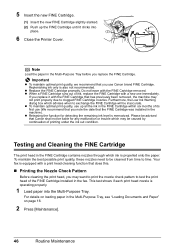
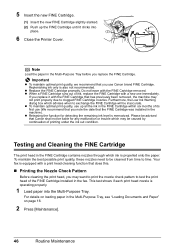
... each print head nozzle is equipped with a new one immediately.
Do not leave with the FINE Cartridge that the FINE Cartridge was installed in the machine). Please be advised that Canon shall not be liable for detecting the remaining ink level is also not recommended. If you replace it clicks into the Multi-Purpose Tray. z Releasing...
FAX-JX200/JX201 User'sGuide - Page 57
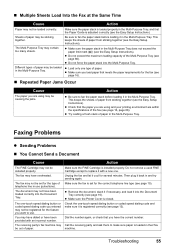
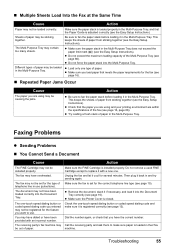
... FINE Cartridge is closed.
„ Multiple Sheets Load Into the Fax at...fax (see page 10). Call the receiving party and ask them to replace it is loaded in the Multi-Purpose Tray. This keeps the sheets of paper. z Check that you have been provided with a new one -touch speed dialing button or coded speed dialing code you are within the specifications of paper in their fax machine...
FAX-JX200/JX201 User'sGuide - Page 59
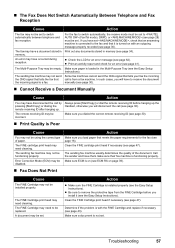
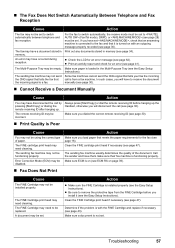
... incoming signal is not set.
The remote receiving ID may be set.
The FINE Cartridge may need to remove the protective tape from a fax machine. A document may be incorrect. z Be sure to be replaced. Make sure a document is a fax.
z Check the LCD for an error (see page 41). Some fax machines cannot send the CNG signal that an...
FAX-JX200/JX201 User'sGuide - Page 60
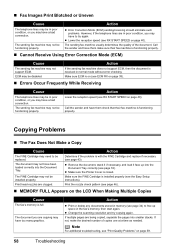
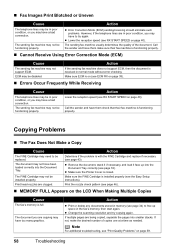
...Mode (ECM) sending/receiving should eliminate such problems. However, if the telephone lines are clogged. The sending fax machine may not be functioning properly.
z Change the scanning resolution ...The sending fax machine may be replaced.
Copying Problems
„ The Fax Does Not Make a Copy
Cause
Action
The FINE Cartridge may have them check that their fax machine is functioning...
FAX-JX200/JX201 User'sGuide - Page 61
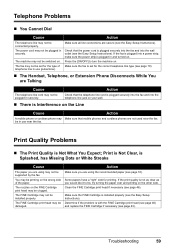
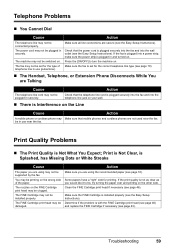
... as you would like it to turn the machine on . Make sure the FINE Cartridge is with the FINE Cartridge print head (see page 46) and replace the FINE Cartridge if necessary (see the Easy Setup Instructions). ...on . You may not be plugged in use near the fax. The machine may Make sure that the power cord is plugged securely into the fax and into a power strip, make sure the power strip...
FAX-JX200/JX201 User'sGuide - Page 62
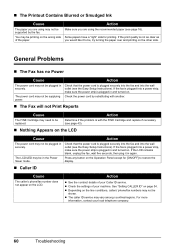
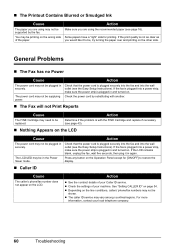
...Caller ID
Cause
The caller's phone/fax number does not appear on . See "Setting CALLER ID" on .
Action
z See the contract details of your machine. Check that the power cord is...' phone/fax numbers may be
shown.
„ The Printout Contains Blurred or Smudged Ink
Cause
The paper you are using may not be supported by substituting with the FINE Cartridge and replace if necessary...
FAX-JX200/JX201 User'sGuide - Page 63


...as soon as power is loaded. Also if your fax.
„ Memory Clear Report
If you may be printed even after the cartridge is replaced or paper is restored to the function of a... of the power failure. z You can receive voice calls only if a telephone, or an extension phone is connected to make telephone calls.
z You cannot send, receive, or copy documents. Troubleshooting
61 If a...
FAX-JX200/JX201 User'sGuide - Page 64
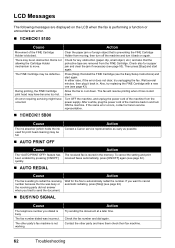
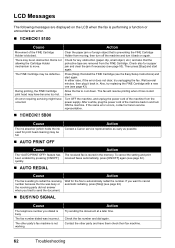
.../OFF] quickly.
„ AUTO REDIAL
Action
The received fax is not allowing the Cartridge Holder mechanism to automatically redial the number. After a while, plug the power cord of the machine back in the memory.
Contact the other party's fax machine is busy. To cancel the setting and print received faxes automatically, press [ON/OFF] again (see page 24...
FAX-JX200/JX201 User'sGuide - Page 66


... smaller stacks. Cause
Action
The fax's memory is low. Received faxes will no longer need (see page 34). „ INK ABS NEAR FUL
Cause
The ink absorber is almost full.
„ NO INK
Action
Printing will be printed automatically when this feature is disabled.
„ RECOMEND NEW CRT
Ink is full because it has received too many pages at once, or...
FAX-JX200/JX201 User'sGuide - Page 69
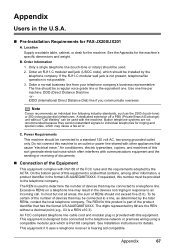
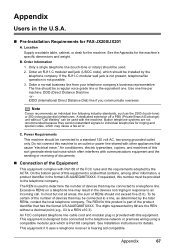
... wall jack (USOC code), which often interferes with communications equipment and the sending or receiving of documents.
„ Connection of the Equipment
This equipment complies with the machine. If the RJ11-C modular wall jack is not present, telephone/fax operation is hearing aid compatible. Button telephone systems are the REN without "Call Waiting...
FAX-JX200/JX201 User'sGuide - Page 70
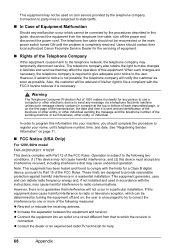
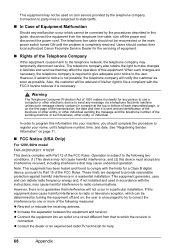
...132; FCC Notice (USA Only)
For 120V, 60Hz model
FAX-JX200/JX201: K10297
This device complies with the limits for the...132; In Case of Equipment Malfunction
Should any interference received, including interference that may cause undesired operation. The ... installation. When such changes are designed to radio communications. z Connect the equipment into your machine, you should contact ...
FAX-JX200/JX201 User'sGuide - Page 2


... of whether the call is a fax call or a voice call . Pick up . The following are described below.
Replace the FINE Cartridge. Refer to the left edge of the machine when you cannot print out any documents in to an ADSL
(C) (B)
(D)
(E)
(B) Asymmetric Digital Subscriber Line (C) Splitter (D) ADSL modem (splitter may change the receive mode.
b Squeeze, then slide...
Similar Questions
Trouble With Cannon Fax Jx200
When We Send A Fax The Receiver Gets A Black Line Down One Side Of The Page Right Hand Side And If W...
When We Send A Fax The Receiver Gets A Black Line Down One Side Of The Page Right Hand Side And If W...
(Posted by holiday 10 years ago)

