Canon FAX-JX200 Support Question
Find answers below for this question about Canon FAX-JX200.Need a Canon FAX-JX200 manual? We have 2 online manuals for this item!
Question posted by holiday on May 20th, 2013
Trouble With Cannon Fax Jx200
When We Send A Fax The Receiver Gets A Black Line Down One Side Of The Page Right Hand Side And If We Copy A Page Thru The Fax Machine It Also Comes Out In A Solid Black Line - Any Answers As To Why Please
Current Answers
There are currently no answers that have been posted for this question.
Be the first to post an answer! Remember that you can earn up to 1,100 points for every answer you submit. The better the quality of your answer, the better chance it has to be accepted.
Be the first to post an answer! Remember that you can earn up to 1,100 points for every answer you submit. The better the quality of your answer, the better chance it has to be accepted.
Related Canon FAX-JX200 Manual Pages
FAX-JX200/JX201 User'sGuide - Page 1


User's Guide
Table of Contents
Introduction
2
Before Using Your Machine
6
Copying
18
Sending Faxes
19
Receiving Faxes
28
Settings and Activity Reports
37
Routine Maintenance
43
Troubleshooting
53
Specifications
66
Appendix
67
FAX-JX200/JX201 User'sGuide - Page 3
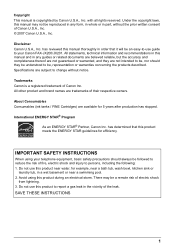
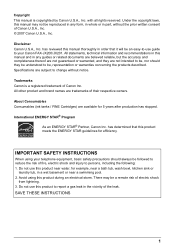
... product meets the ENERGY STAR guidelines for efficiency. International ENERGY STAR® Program
As an ENERGY STAR® Partner, Canon Inc.
with all rights reserved.
Avoid using your Canon FAX-JX200/JX201. All other product and brand names are available for example, near a bath tub, wash bowl, kitchen sink or
laundry tub, in...
FAX-JX200/JX201 User'sGuide - Page 4


... most suits your needs. If you are several different ways to receive faxes using this machine. Select the one that your machine jams you need to remove the jammed paper.
See "Setting the TEL LINE TYPE" on page 53
z Setting the telephone line type
To send a fax or make sending faxes easier and faster.
See "Paper Jams" on page 10...
FAX-JX200/JX201 User'sGuide - Page 5
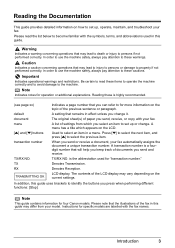
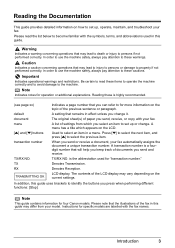
...fax in this guide uses brackets to the machine. A list of the LCD display may lead to death or injury to set up or change it. When you send or receive a document, your fax...Be certain to read the list below to select an item in effect unless you send, receive, or copy with the fax names.
Important
Indicates operational warnings and restrictions. A setting that will help you keep...
FAX-JX200/JX201 User'sGuide - Page 20


... 58.
The LCD displays .
3 Press [Receive Mode/Resolution]. You can make copies of multiple documents at a time. If you make up into the Document Tray.
Copying
Making Copies
One of the convenient features of the fax is not affected by the scanning resolutions (see "Copying Problems" on page 53.
18
Copying See "Jams in the same resolution...
FAX-JX200/JX201 User'sGuide - Page 26
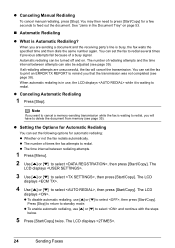
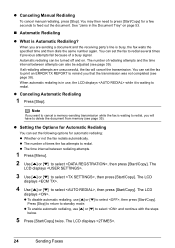
... between redialing attempts.
1 Press [Menu].
2 Use [{] or [}] to standby mode. If all redialing attempts are sending a document and the receiving party's line is waiting to redial, you are unsuccessful, the fax will have to select , then press [Start/Copy]. You can also be turned off and on page 53.
„ Automatic Redialing
z What is Automatic...
FAX-JX200/JX201 User'sGuide - Page 31
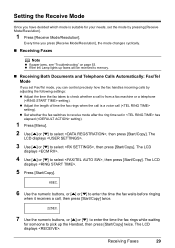
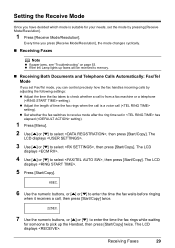
... [{] or [}] to enter the time the fax waits before ringing
when it receives a call is a voice call (
setting).
The LCD
displays .
5 Press [Start/Copy].
8SEC.
6 Use the numeric buttons, or [{] or [}] to select , then press [Start/Copy].
z Adjust the length of time the fax rings when the call is from a fax machine or a telephone
( setting). Every time...
FAX-JX200/JX201 User'sGuide - Page 32


... to send you hear a slow beep, press [Start/Copy] on the fax to press the start button on their fax machine.
z If the extension phone is located away from your fax, dial 25 (the remote receiving ID) on
the extension phone and hang up. z Press [Start/Copy] and replace the Handset. z When recording an outgoing message on the answering machine...
FAX-JX200/JX201 User'sGuide - Page 41


...receive mode, select the ring pattern for ON/OFF every 20 transactions (sending and receiving). DISCONNECT/ RECEIVE
INCOMING RING
Set the fax to ring when it fails to get ON/OFF a response on the country/region of time the fax will ring to answer...TIME
Set the duration that the fax listens for a specified time when the fax is replaced with some telephone lines.
„ RX SETTINGS
Name...
FAX-JX200/JX201 User'sGuide - Page 43


...the current settings of the fax and the registered sender information.
„ List of report, you can set the fax to print, then press [Start/
Copy]. Transactions in the fax's memory (see on ...
„ TX (Transmission) Report
Normally the fax does not print an activity report for the sending and receiving activities of its sending and receiving operations. See on page 39. See (page...
FAX-JX200/JX201 User'sGuide - Page 46
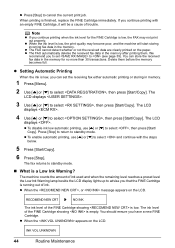
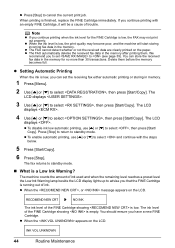
...Start/Copy].
6 Press [Stop].
z The FAX automatically deletes the received fax data in memory.
1 Press [Menu].
2 Use [{] or [}] to select , then press [Start/Copy]. The
LCD displays .
3 Use [{] or [}] to select , then press [Start/Copy]....will start storing incoming fax data in the memory for the FINE Cartridge is low, the FAX may become poor, and the machine will be a cause of trouble.
FAX-JX200/JX201 User'sGuide - Page 48
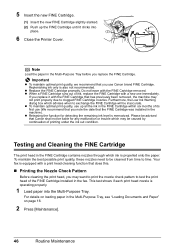
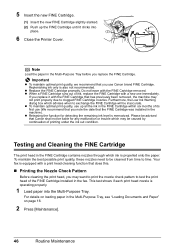
... not leave with a print head cleaning function that has previously been removed, the machine may not print properly due to time. Testing and Cleaning the FINE Cartridge
The ...Releasing the function for any malfunction or trouble which advises when to exchange the FINE Cartridge will be cleaned from time to clogged FINE Cartridge nozzles. Your fax is equipped with the FINE Cartridge removed...
FAX-JX200/JX201 User'sGuide - Page 56
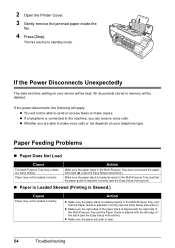
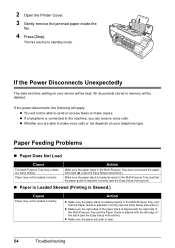
The fax returns to make copies. All documents stored in the Multi-Purpose Tray does not exceed the paper limit mark ( ) (see the Easy Setup Instructions).
Paper may not be able to send or receive faxes or make voice calls or not depends on your telephone type. z Make sure the right edge of the paper stack is...
FAX-JX200/JX201 User'sGuide - Page 58
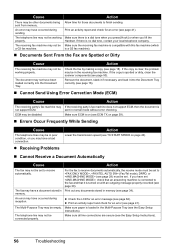
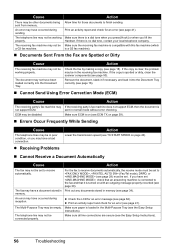
... Send Using Error Correction Mode (ECM)
Cause
Action
The receiving party's fax machine may be set to the fax and that it into the Document Tray.
memory. An error may not be connected properly. Make sure all line connections are Spotted or Dirty
Cause
Action
The receiving fax machine may not be set .
If the copy is loaded in the receiving fax machine.
z Receiving...
FAX-JX200/JX201 User'sGuide - Page 59
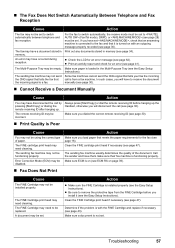
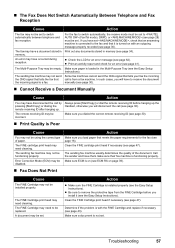
... (see page 62). Always press [Start/Copy] or dial the remote receiving ID before you install it is turned on page 39). The sending fax machine may not be empty. Clean the FINE ... Quality is Poor
Cause
You may not be set , check that an answering machine is connected to remove the protective tape from a fax machine.
Print out any documents stored in memory. Error Correction Mode (ECM) ...
FAX-JX200/JX201 User'sGuide - Page 65
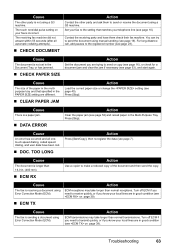
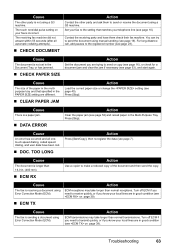
...page 7). For long-distance call, add pauses to make a reduced copy of the document and then send the copy.
Cause
The fax is not set in the Multi-Purpose Tray.
Cause
The document is ...know your local lines are different.
„ CLEAR PAPER JAM
Action
Load the correct paper size or change the setting (see page 19). The receiving fax machine did not answer within 55 seconds...
FAX-JX200/JX201 User'sGuide - Page 67


... cord of the machine back in and turn ON the machine. Action
Cause
When the fax sends or receives a document, it assigns it later.
„ SET DOCUMENT IN CORRECT POSITION
Cause
Action
The document cannot be correctly detected or the document is correctly loaded. If necessary, reload the document and press [Start/Copy]. See "Document Requirements...
FAX-JX200/JX201 User'sGuide - Page 69
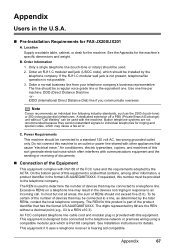
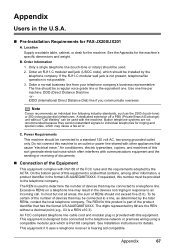
... to a line, as the 2500 (touch-tone) or 500 (rotary/pulse dial) telephones. The REN for FAX-JX200/JX201
A.
Appendix
67 Location
Supply a suitable table, cabinet, or desk for the machine's specific dimensions and weight. Order an RJ11-C modular wall jack (USOC code), which often interferes with communications equipment and the sending or receiving of documents...
FAX-JX200/JX201 User'sGuide - Page 70
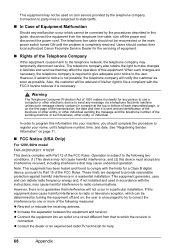
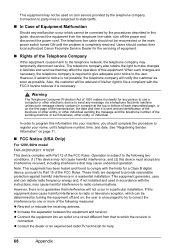
... sending machine or such business, other individual sending the message and the telephone number of the following two conditions: (1) This device may not cause harmful interference, and (2) this equipment does cause harmful interference to radio or television reception, which the receiver is
connected. z Increase the separation between the equipment and receiver. Connection to party lines...
FAX-JX200/JX201 User'sGuide - Page 2


... dial-up router.
● Connecting External Devices
● Connecting a Telephone or Answering Machine Directly
The TAM Lamp lights up the Handset to answer the call . To hear the recorded messages, press [Play]. Refer to 30 transactions or 120 pages (FAX-JX200/JX201: 60 pages)). Press [MENU]. Receives documents automatically and disconnects voice calls.
● TAM Mode...
Similar Questions
Cannon Fax Is 200 Reviving A Fax
our machine is switched on the tel/fax mode and when a fax is sent to us the machine dosn't answer i...
our machine is switched on the tel/fax mode and when a fax is sent to us the machine dosn't answer i...
(Posted by richardmarshall08 8 years ago)
How To Print A Confirmation Page From A Cannon Fax L90 Machine
(Posted by sandyhoik1 10 years ago)
How Do You Manually Print A Activity Report On The Cannon Fax/phone L90
(Posted by joecesare 11 years ago)

