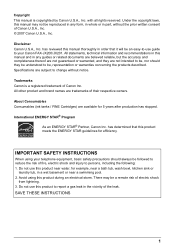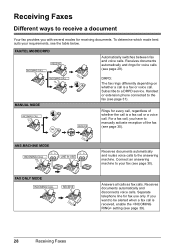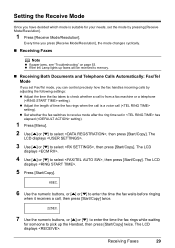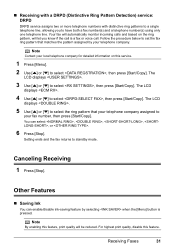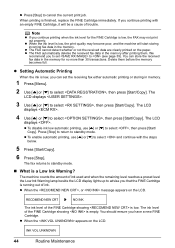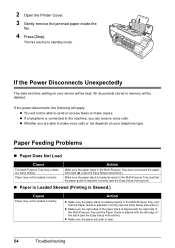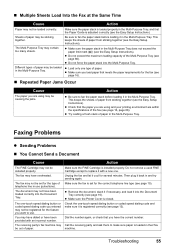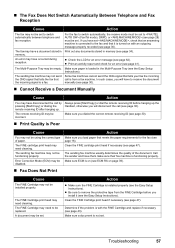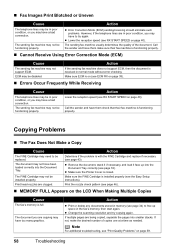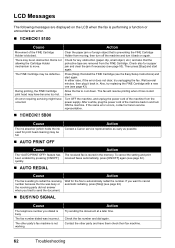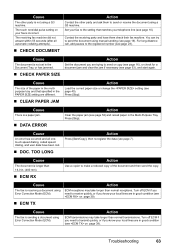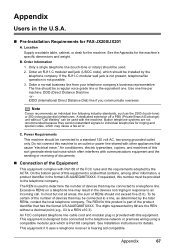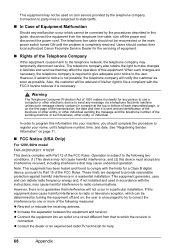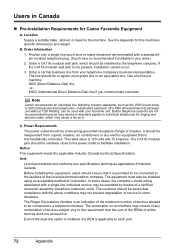Canon FAX-JX200 Support Question
Find answers below for this question about Canon FAX-JX200.Need a Canon FAX-JX200 manual? We have 2 online manuals for this item!
Question posted by Anonymous-39568 on October 6th, 2011
Incoming Calls
HOW CAN I FIND THE INCOMING PHONE CALLS IN A CANON FAX-JX200?
Current Answers
Answer #1: Posted by sheana1 on October 6th, 2011 5:37 AM
here is a link to the manual and it gives step by step directions http://safemanuals.com/user-guide-instructions-owner-manual/CANON/FAX-JX200-_E
Related Canon FAX-JX200 Manual Pages
Similar Questions
Trouble With Cannon Fax Jx200
When We Send A Fax The Receiver Gets A Black Line Down One Side Of The Page Right Hand Side And If W...
When We Send A Fax The Receiver Gets A Black Line Down One Side Of The Page Right Hand Side And If W...
(Posted by holiday 10 years ago)
Getting Re-order On Incoming Calls
Incoming calls, get 2 rings and then fast busy signal. Outgoing calls are fine. Phone line TOK.
Incoming calls, get 2 rings and then fast busy signal. Outgoing calls are fine. Phone line TOK.
(Posted by alexsoffice 11 years ago)
Fax Inkjet A4 Canon Jx-210 Does Not Print Incoming Faxes
does not print incoming faxes
does not print incoming faxes
(Posted by faxreco 12 years ago)