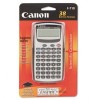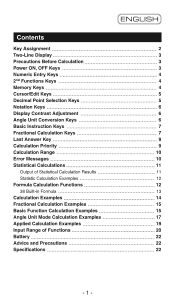Canon F710 Support Question
Find answers below for this question about Canon F710 - F-710 Scientific Calculator.Need a Canon F710 manual? We have 1 online manual for this item!
Question posted by Briant12 on April 4th, 2012
I Need Canon F710 Manual Please Help Me!
The person who posted this question about this Canon product did not include a detailed explanation. Please use the "Request More Information" button to the right if more details would help you to answer this question.
Current Answers
Answer #1: Posted by MegaGaming143 on August 22nd, 2014 4:18 PM
Here is a manual for the Canon F-710. http://www.canon-ebm.com.hk/download/manual/F-710/F-710%20English_P.pdf
Related Canon F710 Manual Pages
Similar Questions
Canon F-710 Scientific Calculator
how do I reset my calculator? It's in M1
how do I reset my calculator? It's in M1
(Posted by tnagy 8 years ago)
Need Manual For Canon P170 Clock & Calculator
(Posted by misbhvn 9 years ago)
How To Use The X Bar In The Scientific Calculator?
this is for a math problem that has to do with standard deviation or sigma
this is for a math problem that has to do with standard deviation or sigma
(Posted by springroseprincess17 11 years ago)
Scientific Calculator F 710
I need an answer for the SCIENTIFIC CALCULATOR F 710I don't know what I have done in a moment becaus...
I need an answer for the SCIENTIFIC CALCULATOR F 710I don't know what I have done in a moment becaus...
(Posted by AGNESITA 11 years ago)
Need Instruction Manual For Older Canon Mp21d
cannot get the numbers to work, it has an arrow to the left on screen
cannot get the numbers to work, it has an arrow to the left on screen
(Posted by balloonsnparties 12 years ago)