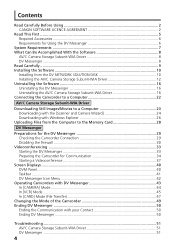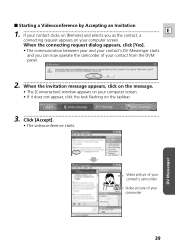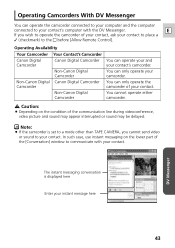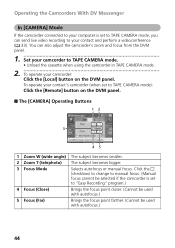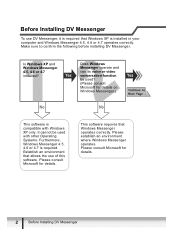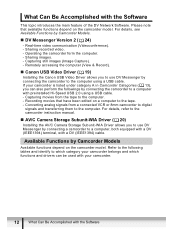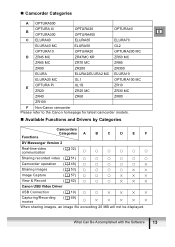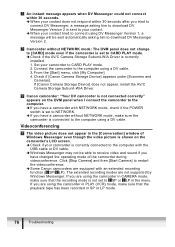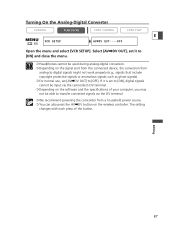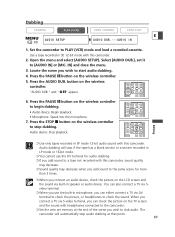Canon Elura 60 Support Question
Find answers below for this question about Canon Elura 60 - Elura 60 MiniDV Camcorder.Need a Canon Elura 60 manual? We have 6 online manuals for this item!
Question posted by Pdebrito on December 10th, 2011
Cannon Ntsc Elura60 Mini Dv Sd Card
Can you record only using the SD card? If so what size card can be used
Current Answers
Answer #1: Posted by techie12330 on December 10th, 2011 2:58 PM
Product Description
1.33-megapixel CCD * digital photo mode *
photo resolution options: 1280 x 960; 640 x 480 * Motion JPEG movie mode * SD
Card slot for use with MultiMediaCards or SD (Secure Digital) memory cards *
2-1/2" color viewscreen * color viewfinder * PCM stereo digital audio (12-bit or
16-bit) * variable-speed 14X optical zoom lens (digital zoom to 280X) * Image
Stabilizer * auto and manual focus * Program AE modes, including Sports,
Portrait, Spotlight, Sand & Snow, and Low Light * Night mode for low-light
shooting * digital effects and scene transitions * IEEE 1394 digital A/V jack *
Exif Print (2.2) compatibility for digital photos * direct photo printing with
PictBridge-capable printers * video streaming to PC via IEEE 1394 for online
videoconferencing (both parties must have compatible Canon cams and Windows XP)
* A/V input/output, including S-video * USB interface (2.0-compliant) *
2-15/16"W x 3-1/8"H x 5-1/8"D * weight: 1.1 lbs. without battery * warranty: 1
year (90 days video head)
photo resolution options: 1280 x 960; 640 x 480 * Motion JPEG movie mode * SD
Card slot for use with MultiMediaCards or SD (Secure Digital) memory cards *
2-1/2" color viewscreen * color viewfinder * PCM stereo digital audio (12-bit or
16-bit) * variable-speed 14X optical zoom lens (digital zoom to 280X) * Image
Stabilizer * auto and manual focus * Program AE modes, including Sports,
Portrait, Spotlight, Sand & Snow, and Low Light * Night mode for low-light
shooting * digital effects and scene transitions * IEEE 1394 digital A/V jack *
Exif Print (2.2) compatibility for digital photos * direct photo printing with
PictBridge-capable printers * video streaming to PC via IEEE 1394 for online
videoconferencing (both parties must have compatible Canon cams and Windows XP)
* A/V input/output, including S-video * USB interface (2.0-compliant) *
2-15/16"W x 3-1/8"H x 5-1/8"D * weight: 1.1 lbs. without battery * warranty: 1
year (90 days video head)
Related Canon Elura 60 Manual Pages
Similar Questions
Canon Elura 60 Connection
I am unable to get either of my PCs or a Mac to recognize the Elura 60 when it is connected to a USB...
I am unable to get either of my PCs or a Mac to recognize the Elura 60 when it is connected to a USB...
(Posted by billhunter 11 years ago)
Problem Recording And Playing Back Mini Dv On My Elura 40mc
I am having problems recording and playing back mini DV tapes on my Elura 40 MC Canon recorder. I ha...
I am having problems recording and playing back mini DV tapes on my Elura 40 MC Canon recorder. I ha...
(Posted by georgebuzzetti 11 years ago)
Canon Elura 60
My W-------t Stays On Zoom T Area
(Posted by sugury 12 years ago)
I Need To Get A Used Wireless Controller For Elura 60, With A P/n Of Wl-d83.
I can't seem to find a WL D83 on eBay. Is another p/n compatible? Saw lots of D77 D74, etc. Even an ...
I can't seem to find a WL D83 on eBay. Is another p/n compatible? Saw lots of D77 D74, etc. Even an ...
(Posted by plwood625 12 years ago)