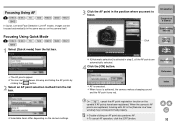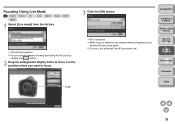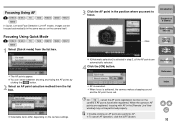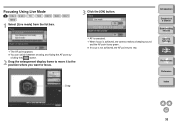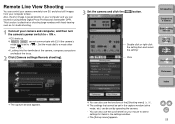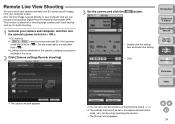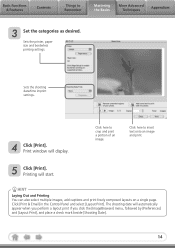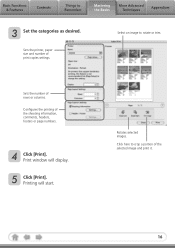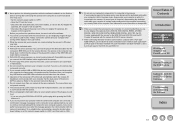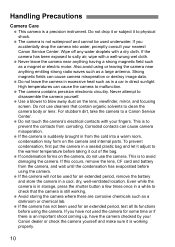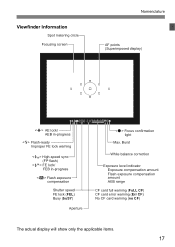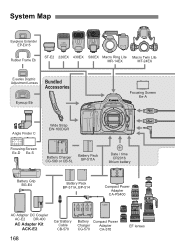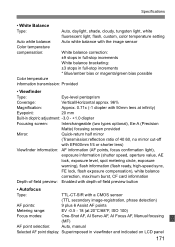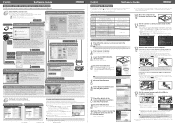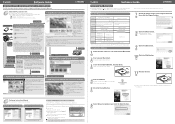Canon EOS 5D Support Question
Find answers below for this question about Canon EOS 5D - Focusing Screen Ee-A.Need a Canon EOS 5D manual? We have 27 online manuals for this item!
Question posted by lampac52 on January 5th, 2015
How Do You Open Printer Paper Feed? I Have A Pixma Mg3120.
The person who posted this question about this Canon product did not include a detailed explanation. Please use the "Request More Information" button to the right if more details would help you to answer this question.
Current Answers
Answer #1: Posted by Odin on January 5th, 2015 5:59 PM
See this Canon page [section 2, "Load paper"].
Hope this is useful. Please don't forget to click the Accept This Answer button if you do accept it. My aim is to provide reliable helpful answers, not just a lot of them. See https://www.helpowl.com/profile/Odin.
Related Canon EOS 5D Manual Pages
Similar Questions
Printer Paper Feed Button
The button or sensor is messed up. How do i gix it?
The button or sensor is messed up. How do i gix it?
(Posted by virgojayne 2 years ago)
Printer Won't Work Displays Error Code 5400
My printer won't work it keeps displaying printer error has occurred 5400 and I can't access the men...
My printer won't work it keeps displaying printer error has occurred 5400 and I can't access the men...
(Posted by orijinaruraikan 3 years ago)
Which Direction To Load Back Paper Feed Pixma Mg5320
(Posted by dragiboltth 10 years ago)