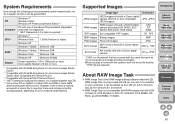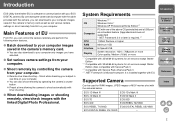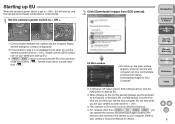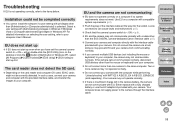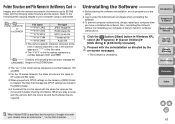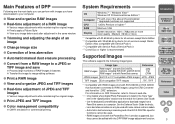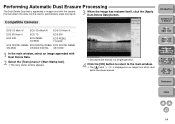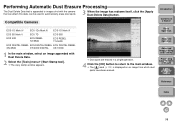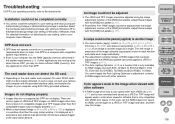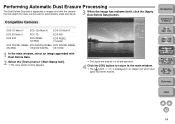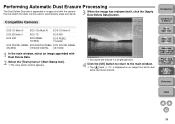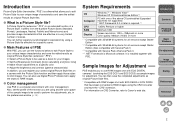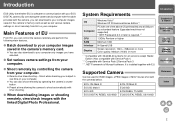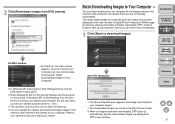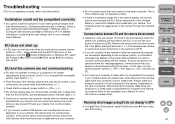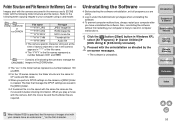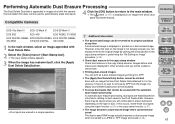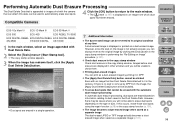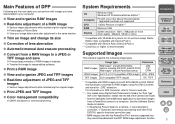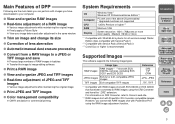Canon EOS50D Support Question
Find answers below for this question about Canon EOS50D - EOS 50D Digital Camera SLR.Need a Canon EOS50D manual? We have 25 online manuals for this item!
Question posted by bfadler on December 16th, 2017
Driver For Zr 500 Camcorder To Transfer Video From Camcorder To Computer
Have Windows XP. Trying to transfer Video from ZR 500 canon camcorder to computer. It says Driver supporting Solution Menu not installed.
Current Answers
Answer #1: Posted by Odin on December 25th, 2017 11:33 AM
Download the Driver Update Utility at http://www.driverscape.com/download/canon-eos-50d.
Hope this is useful. Please don't forget to click the Accept This Answer button if you do accept it. My aim is to provide reliable helpful answers, not just a lot of them. See https://www.helpowl.com/profile/Odin.
Related Canon EOS50D Manual Pages
Similar Questions
How To Transfer Video From Canon Powershot To Windows Xp
(Posted by tofra 9 years ago)
Canon Powershot Elph 100 Hs Wont Transfer Video
(Posted by juJw 10 years ago)
Deleting Images And Video Files From My Sd Card
I am using a card reader plugged into the uSB port on my Mac laptop. When I drag the icon of an imag...
I am using a card reader plugged into the uSB port on my Mac laptop. When I drag the icon of an imag...
(Posted by brigit38257 10 years ago)
How To Transfer Video From Canon 100 Hs Camera To Computer
(Posted by ncJas 10 years ago)
I Transfer Video To Pc But Cannot See The Video Because The Great Quality
i transfer video to pc to send to my friend--he receives the video but does not see anything because...
i transfer video to pc to send to my friend--he receives the video but does not see anything because...
(Posted by bp1539 10 years ago)