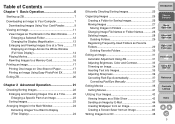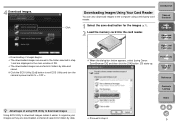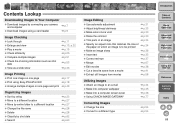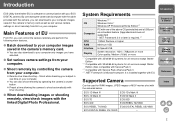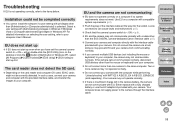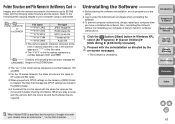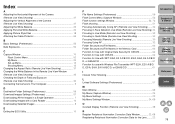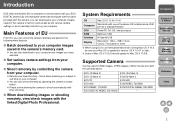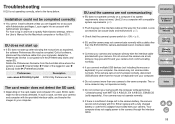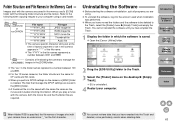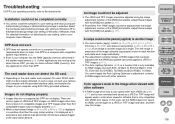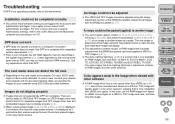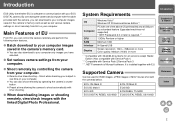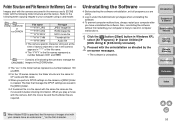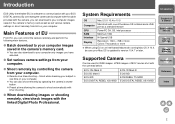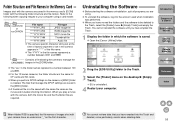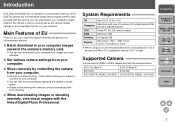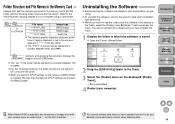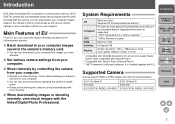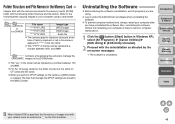Canon EOS50D Support Question
Find answers below for this question about Canon EOS50D - EOS 50D Digital Camera SLR.Need a Canon EOS50D manual? We have 25 online manuals for this item!
Question posted by brigit38257 on October 4th, 2013
Deleting Images And Video Files From My Sd Card
Current Answers
Answer #1: Posted by BusterDoogen on October 4th, 2013 3:06 PM
2. Shine a strong light into your computer's SD card reader: you will be able to see a tiny, brass-coloured latch on the narrow floor of the slot. If your computer has the same problem as mine, then that latch will be sitting in the 'down' position (ie inserting the SD card does nothing to change its position).
Normally the latch sits in the 'up' position and is depressed when an SD card is inserted. With an unlocked SD card, there is a minuscule space for the latch to pop back into the 'up' position. With a locked SD card, the slider on the card blocks that minuscule space, thus telling the computer that the SD card is in locked position.
It seems to be a common problem (judging by the number of internet posts describing exactly your problem) with the Mac built-in card reader that that latch, after some usage, when depressed eventually fails to return to the 'up' position and remains instead sitting in the 'down' position, thus telling the computer every SD card you insert is locked, regardless of whether the card itself is locked or unlocked.
Why am i making this guess? Because i (and you) have tried the same SD card on an external reader and, in that case, the computer reads the card as (correctly) unlocked. The Mac card reader perpetually reads it as locked. good luck!
Please respond to my effort to provide you with the best possible solution by using the "Acceptable Solution" and/or the "Helpful" buttons when the answer has proven to be helpful. Please feel free to submit further info for your question, if a solution was not provided. I appreciate the opportunity to serve you!
Related Canon EOS50D Manual Pages
Similar Questions
Have Windows XP. Trying to transfer Video from ZR 500 canon camcorder to computer. It says Driver su...
I can transfer my pictures from my Canon SD card to the computer but I can't transfer or copy amy pi...
I want to delete some videos from my SD card. Can I do this either on my camera or my computer?
See Above