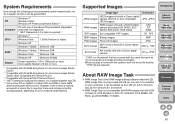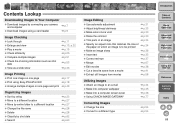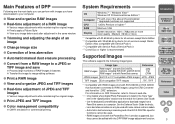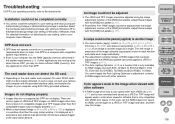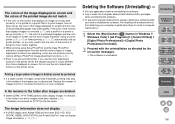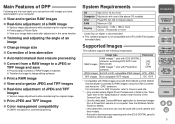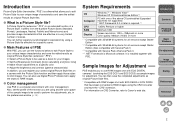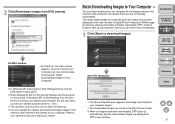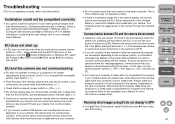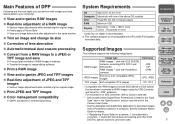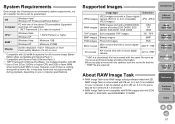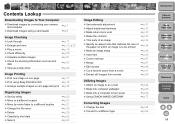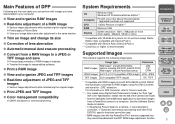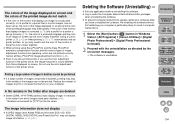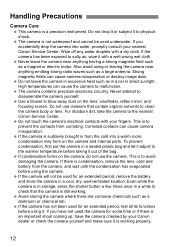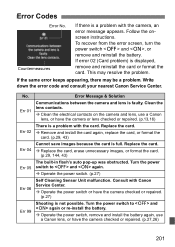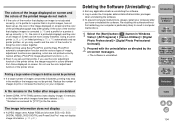Canon EOS50D Support Question
Find answers below for this question about Canon EOS50D - EOS 50D Digital Camera SLR.Need a Canon EOS50D manual? We have 25 online manuals for this item!
Question posted by tonihillgirl on June 1st, 2014
Canon Powershot Elph 300, Why Are Outdoor Photos Not Working?
Taking photos indoors are fine, the moment you are outside, photos now look either over flashed or white. We hve tried everything. Never had this problem before
Current Answers
Related Canon EOS50D Manual Pages
Similar Questions
Driver For Zr 500 Camcorder To Transfer Video From Camcorder To Computer
Have Windows XP. Trying to transfer Video from ZR 500 canon camcorder to computer. It says Driver su...
Have Windows XP. Trying to transfer Video from ZR 500 canon camcorder to computer. It says Driver su...
(Posted by bfadler 6 years ago)
Communication Error Message From The Canon Powershot Elph 300 Hs Black Camera
Hello, I am getting a communication error on my Canon Powershot ELPH 300HS when trying to transfer p...
Hello, I am getting a communication error on my Canon Powershot ELPH 300HS when trying to transfer p...
(Posted by yolandafont 10 years ago)
Canon Powershot Elph 300 Hs How To Reduce Photos Size
(Posted by RedWoBil 10 years ago)
Canon Powershot Elph 300 How To Change Photo Size
(Posted by heinform 10 years ago)
I Have A Canon Powershot Elph 300 Hs-how Do I Delete Protected/saved Photos
(Posted by tdemorest64 11 years ago)