Canon EOS 20D Support Question
Find answers below for this question about Canon EOS 20D - EOS 20D 8.2MP Digital SLR Camera.Need a Canon EOS 20D manual? We have 24 online manuals for this item!
Question posted by jwayland57312 on June 5th, 2012
Canon Eos 20d Lcd Panel Doesn't Work
LCD display doesn't work
Current Answers
There are currently no answers that have been posted for this question.
Be the first to post an answer! Remember that you can earn up to 1,100 points for every answer you submit. The better the quality of your answer, the better chance it has to be accepted.
Be the first to post an answer! Remember that you can earn up to 1,100 points for every answer you submit. The better the quality of your answer, the better chance it has to be accepted.
Related Canon EOS 20D Manual Pages
ZoomBrowser EX 6.5 for Windows Instruction Manual - Page 9


... the interface cable provided with the camera and turn the camera on connecting your camera and computer, refer to EOS Camera].
Introduction
Table of Contents
1Basic
Operation
2Advanced
Operation
3High-Level
Functions
4 Preferences 5Using the
Internet
Reference
Contents Lookup
Index
8 2 Start up . When the dialog box below appears, select [Canon EOS Utility] and then click the [OK...
EOS Utility 2.8 for Windows Instruction Manual - Page 7
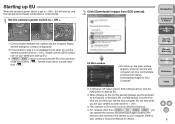
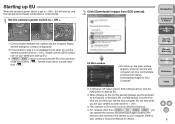
Continue with EU if the camera's mode dial is not displayed even when you
can now communicate. O For cameras other than 1D Mk IV 7D REBELT2i 550D , you set the camera's power switch to < ON >, double-click the [EOS Utility] icon on when EU starts up. O The camera's LCD monitor turns on your desktop to start up EU...
EOS Utility 2.8 for Windows Instruction Manual - Page 20


... window] or [Test Shooting] window.
1 Click [Personal WB]. White balance files saved to your camera after adjusting it in the camera as a white balance file (extension ".WBD"). O The Picture Style files that you can apply to the Canon's website.
Reference Index
O A Picture Style file is registered in your computer can save the adjustment...
EOS Utility 2.8 for Macintosh Instruction Manual - Page 20


... files saved to your computer can be registered in the camera as personal white balances (p.20).
1D Mk IV
Start by registering a white balance in your computer as a white balance file (extension ".WBD").
For more details on using PSE, refer to the Canon's website.
O For details on Picture Style files, refer to...
EOS Utility 2.8 for Macintosh Instruction Manual - Page 60
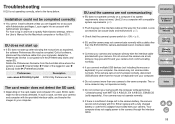
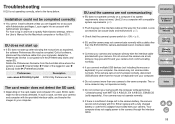
... camera cannot communicate normally, disconnect USB devices other than the mouse or keyboard from the [Preferences] folder, and restart EU.
Preferences
Description
com.canon.EOS Utility 2.plist EOS Utility Preferences file
The card reader does not detect the SD card. EU and the camera are logged into an account with a cable other than the EOS DIGITAL camera-dedicated Canon...
Digital Photo Professional 3.8 for Windows Instruction Manual - Page 123


... in a 8bit/16bit uncompressed format.
Color Management System (Color Matching)
Digital cameras that shoot images, monitors that display images, and printers that has a high pixel count. Because RAW images... tone curve displays as a straight line from bottom left to RAW images with development processing functions such as the vertical axis. Glossary
RAW image
EOS DIGITAL camera RAW images ...
EOS Utility 2.6 for Windows Instruction Manual (EOS REBEL T1i/EOS 500D ) - Page 7
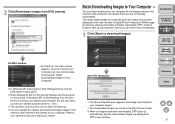
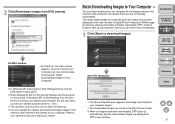
...) (hereinafter DPP), which is checkmarked, from EOS camera]. 2 Click [Downloads images from the next time you connect your camera and computer, EU will start when you set your camera's power switch to your computer begins.
¿ The downloaded images are displayed in DPP's main window.
6 O In Windows XP, select [Canon EOS Utility] and then click the [OK...
ZoomBrowser 6.3 for Windows Instruction Manual (EOS REBEL T1i/EOS 500D) - Page 9
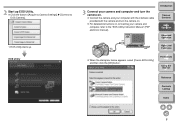
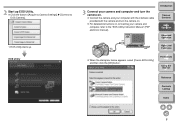
...-Level
Functions
4 Preferences 5Using the
Internet
Reference
Contents Lookup
Index
8
EOS Utility
3 Connect your camera and computer, refer to EOS Camera]. When the dialog box below appears, select [Canon EOS Utility] and then click the [OK] button. Click the buttons [Acquire & Camera Settings] X [Connect to the "EOS Utility Instruction Manual" (PDF electronic manual). 2 Start up .
EOS Utility 2.6 for Macintosh Instruction Manual (EOS REBEL T1i/EOS 500D) - Page 47


... Use EU on a computer if its system requirements does not meet.
O Connect your camera and computer directly with the interface cable provided with Administrator privileges. If the camera cannot communicate normally, disconnect USB devices other than the EOS DIGITAL camera-dedicated Canon interface cable (p.5). Two or more than the mouse or keyboard from communicating normally. doing...
ImageBrowser 6.1.1a for Macintosh Instruction Manual - Page 55


... the Canon's web site. For details on Picture Style files, refer to the "Picture Style Editor Instruction Manual" (PDF electronic manual).
Introduction
Table of Picture Style. For information on white balance files, refer to "Registering Personal White Balance in the "EOS Utility Instruction Manual" (PDF electronic manual). For details on registering cameras, see...
ZoomBrowser EX 6.1 for Windows Instruction Manual - Page 9


...
2Advanced
Operation
3High-Level
Functions
4 Preferences
Reference
Contents Lookup
Index
8
EOS Utility
3 Connect your camera and computer, refer to EOS Camera].
Click the buttons [Acquire & Camera Settings] X [Connect to the "EOS Utility Instruction Manual" (PDF electronic manual). When the dialog box below appears, select [Canon EOS Utility] and then click the [OK] button.
ZoomBrowser EX 6.1 for Windows Instruction Manual - Page 63


..." in the Camera". For details on Picture Style files, refer to "Registering Personal White Balance in the "EOS Utility Instruction Manual" (PDF electronic manual).
Click [ ] to RAW images can be loaded for one Picture Style file can apply to the Camera". For more details on white balance files, refer to the Canon's web site...
EOS Utility for Macintosh Instruction Manual (for EOS DIGITAL cameras released in 2006 or earlier) - Page 49


... computer directly with the interface cable provided with compatible system requirements (p.2). If the camera cannot communicate normally, disconnect USB devices other than one camera to p.9). Two or more than the EOS DIGITAL camera-dedicated Canon interface cable (p.5 to the same computer. EU does not start up
O If EU does not start up after following the instructions...
EOS Utility for Windows Instruction Manual (for EOS DIGITAL cameras released in 2006 or earlier) - Page 11


... box appears before the dialog box in step 2 is displayed.
¿ With Windows 2000, a dialog box with a message such as [Found New Hardware] is displayed and then automatically disappears.
2 Select [Canon EOS Utility] and then click the [OK] button. O With the 30D REBELXTi 400D , the camera's LCD monitor
blinks when EU starts up automatically.
1 Set the...
EOS Utility for Windows Instruction Manual (for EOS DIGITAL cameras released in 2006 or earlier) - Page 12


...] button to start
up , the main window appears, and your camera and computer can now communicate.
O With Windows Vista, if the window in step 2 is displayed.
¿ With Windows 2000, a dialog box with a message such as [Found New Hardware] may be displayed.
2 Select [Canon EOS Utility] and then click the [OK] button. Introduction
Contents at...
EOS DIGITAL Software Instruction Manual (EOS Viewer Utility 1.2.1 Updater) - Page 130


M-12
O You can also start the EOS Viewer Utility by double-clicking the [Canon Utilities]
folder X the [EOS Viewer Utility] folder X the [EOS Viewer Utility] icon. Starting the EOS Viewer Utility
1 Connect the camera to your computer (M-8). 2 Double-click the [Canon EOS Viewer Utility] icon on the desktop.
¿ The main window appears.
EOS DIGITAL Software Instruction Manual (EOS Viewer Utility 1.2.1 Updater) - Page 217


... X the [System Folder] X the [Preferences] folder
M
to open the [Preferences] folder and then delete the target preference files.
• EOS CameraCom Pref
• CanonEOSViewerUtility Pref • EOS Viewer Utility.plist • com.canon.EOS Capture.plist • PhotoStitch Pref
Preferences file shared by all software programs for communications (OS X only) Preferences file for the...
EOS 20D Instruction Manual - Page 2


...-detail, 8.20-megapixel CMOS sensor. Thank you for all Canon EF lenses (including the EF-S lens).
The EOS 20D is faulty and the images cannot be recorded or read the Safety Warnings (p.6,7) and Handling Precautions (p.8,9). If the camera or memory card is a high-performance, digital AF SLR camera with all types of people and certain subjects for...
EOS 20D Instruction Manual - Page 8


... it adjust to avoid damaging the camera. High temperatures can cause camera misoperation. ¡ If the camera is a precision instrument. Corroded contacts can cause the camera to a Canon Service Center. ¡ Do not touch the camera's electrical contacts with a dry cloth. Also avoid using the camera. This is working . ¡ Avoid storing the camera where there are corrosive chemicals...
EOS 20D Instruction Manual - Page 114


...work with the camera.
¡ The CF card's capacity displayed on the formatting screen may then return to normal.
114 After transferring all the images in the camera.
It may be lower than the capacity indicated on the LCD panel...happens, format the card with the camera. Or, if you need to keep. Even protected images will reappear.
¡ A non-Canon CF card or a CF card ...
Similar Questions
Lcd Display Gone Black On My Canonsx50hs.
What is the problem. Is the camera still under warranty?
What is the problem. Is the camera still under warranty?
(Posted by tippy194660 9 years ago)
How To Fix Lens Error On Canon Powershot A3300 Is
(Posted by sionPoe 9 years ago)
Camerawindow Can't Detect Elph 115 Is On Pc Running Win7home Basic
WiFi router in my home runs 3 PCs and 2 printers, but camera does not detect it. It displays NO opti...
WiFi router in my home runs 3 PCs and 2 printers, but camera does not detect it. It displays NO opti...
(Posted by karen1054 10 years ago)
Broken Lcd Screen
where can I get detailed information on replacing the broken LCD screen on my canon A495 camera? Ple...
where can I get detailed information on replacing the broken LCD screen on my canon A495 camera? Ple...
(Posted by raybarnato 11 years ago)
Technical Support For Canon 720 Is Camera
The camera does not respond when I press the button at the right on top. I have checked the batt...
The camera does not respond when I press the button at the right on top. I have checked the batt...
(Posted by mikeshalit 13 years ago)

