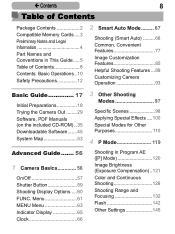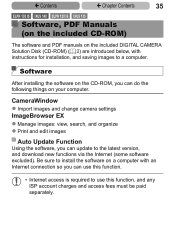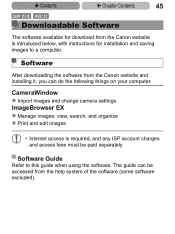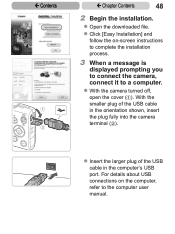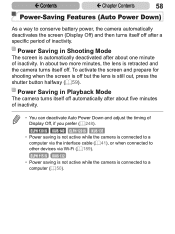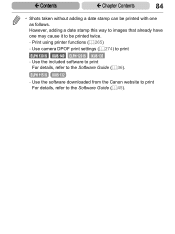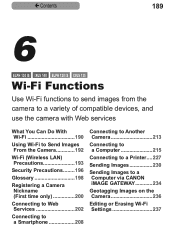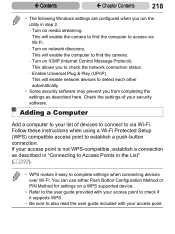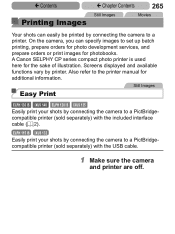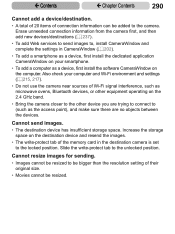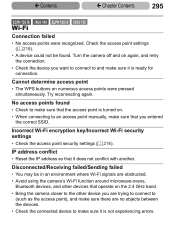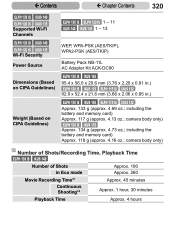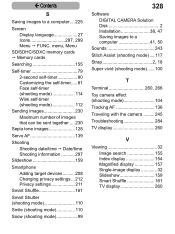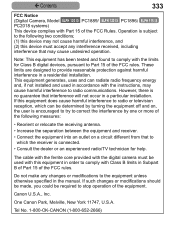Canon PowerShot ELPH 115 IS Support Question
Find answers below for this question about Canon PowerShot ELPH 115 IS.Need a Canon PowerShot ELPH 115 IS manual? We have 1 online manual for this item!
Question posted by karen1054 on April 10th, 2014
Camerawindow Can't Detect Elph 115 Is On Pc Running Win7home Basic
WiFi router in my home runs 3 PCs and 2 printers, but camera does not detect it. It displays NO options for connecting to any device. It did not come with a USB cable nor a software CD. PC running Windows 7 Home Basic has downloaded CameraWindow and ImageBrowser EX, but CameraWindow says "Cannot Detect Camera." Could it be a bad camera? Canon manual says "Windows 7 Home Basic is not supported" (pg 98) so maybe this camera will not upload to my PC. But if that's true, shouldn't the camera still work with the router? I can't connect online to Canon Image Gateway either, even though an account exists. This camera is DEAD as far as transferring images from the card to ANYWHERE.
Current Answers
Answer #1: Posted by TheWiz on April 11th, 2014 8:42 AM
If the manual says Windows 7 Home Basic isn't supported then it's not supported. I think your best option would be to buy a USB card reader.
Related Canon PowerShot ELPH 115 IS Manual Pages
Similar Questions
Canon Elph 115 Incompatible With Windows Home Basic
New Canon ELPH 115 has no USB, only WiFi, but software for uploading to PC incompatible with Windows...
New Canon ELPH 115 has no USB, only WiFi, but software for uploading to PC incompatible with Windows...
(Posted by karen1054 10 years ago)
Where Is The Camera Terminal To Insert The Usb Cable
where is the camera terminal to insert the usb cable - I want to move photos to the computer. manual...
where is the camera terminal to insert the usb cable - I want to move photos to the computer. manual...
(Posted by dkeren 10 years ago)
I Lost My Software Cd
How can I upload pics from my camera onto my new PC without the Canon software?
How can I upload pics from my camera onto my new PC without the Canon software?
(Posted by simonia7 10 years ago)