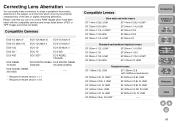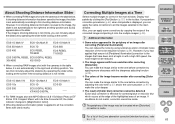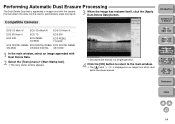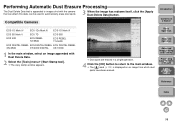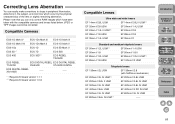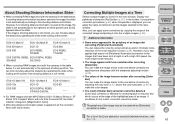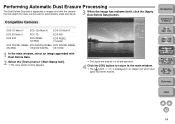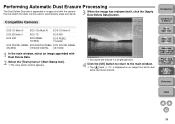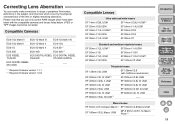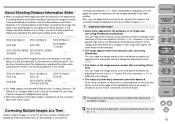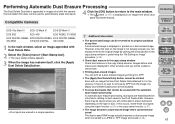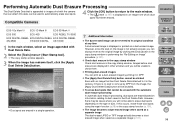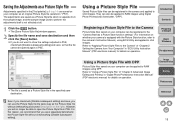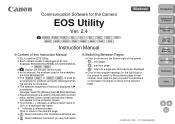Canon EOS 10D Support Question
Find answers below for this question about Canon EOS 10D - Digital Camera SLR.Need a Canon EOS 10D manual? We have 26 online manuals for this item!
Question posted by eynatgg on September 15th, 2014
Canon Ds 3061
Hello Can you direct me for downloud pictures from the cammera softwear ? Thanks, Eynat Gepner
Current Answers
Answer #1: Posted by Odin on September 15th, 2014 8:31 AM
There is no Canon DS 3061—and even if there were, I'm afraid your question is not understandable. You can most likely, however, find the answer using Canon's interactive help site, http://www.usa.canon.com/cusa/support/consumer. Type the correct model name/number in the search box and proceed from there.
Hope this is useful. Please don't forget to click the Accept This Answer button if you do accept it. My aim is to provide reliable helpful answers, not just a lot of them. See https://www.helpowl.com/profile/Odin.
Related Canon EOS 10D Manual Pages
Similar Questions
Setting Up Camera On A Table And Then Going Quickly To Take My Photo
I have lost my basic guide that tells how to take a photo of myself with none there to take the phot...
I have lost my basic guide that tells how to take a photo of myself with none there to take the phot...
(Posted by posborn 8 years ago)
Problem With Function Set
My pictures now are hesitating longer and flash waits a while to snap...but the picture looks orange...
My pictures now are hesitating longer and flash waits a while to snap...but the picture looks orange...
(Posted by dee93063 9 years ago)
Canon Camera Eos 10-d Ds6031 Owner Manuel
I am looking to purchase this camera used. I want to make sure the offering price is not too high. W...
I am looking to purchase this camera used. I want to make sure the offering price is not too high. W...
(Posted by terrencianeal 10 years ago)
Software
I have a computer that doesnt have a disk slot, so i am unable to download the disk/software. How el...
I have a computer that doesnt have a disk slot, so i am unable to download the disk/software. How el...
(Posted by samvezina 11 years ago)
Why Does My Camera Not Turn On When I Put Int Ubs Connection In The Camera.
I plug in the USB cable and my camera won't turn on to download the pictures into my computer.
I plug in the USB cable and my camera won't turn on to download the pictures into my computer.
(Posted by blueeyes2000002 12 years ago)