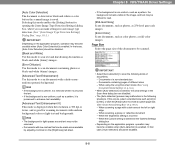Canon DR-6050C Support Question
Find answers below for this question about Canon DR-6050C - imageFORMULA - Document Scanner.Need a Canon DR-6050C manual? We have 3 online manuals for this item!
Question posted by lsdavenport on October 22nd, 2013
Scanning Batch Of Documents, Those With Larger Margins Are Cut Off At Edges
not consistent within a single batch of documents, what makes individual pages scan with different results?
Current Answers
Related Canon DR-6050C Manual Pages
Similar Questions
Smudges
When scanning a document the left side of the page has gray smudges down the left side of the page. ...
When scanning a document the left side of the page has gray smudges down the left side of the page. ...
(Posted by edbrune 5 years ago)
Canon Imageformula Dr 6050c Scanner
stock keeps skewing feed kit a;ready replaced
stock keeps skewing feed kit a;ready replaced
(Posted by laseraug 9 years ago)
How To Scan A Document Using Canoscan 8400f
(Posted by PaLK 10 years ago)
I Cant Scan My Documents. There Was A Error Message Communication Error.
So What Can I Do?
So What Can I Do?
(Posted by PRATHEEP99 10 years ago)
Scanning
What does this mean please?Scanner is busy, operation can not be completed.
What does this mean please?Scanner is busy, operation can not be completed.
(Posted by deborahsharpe 11 years ago)