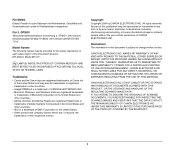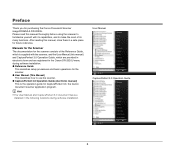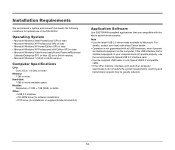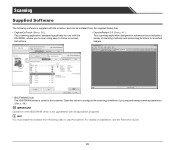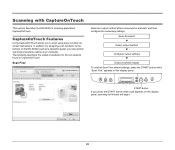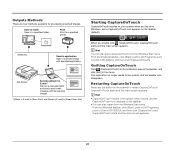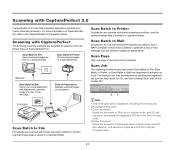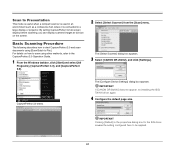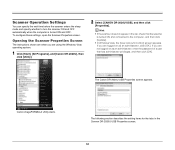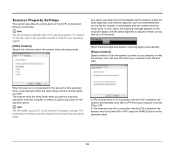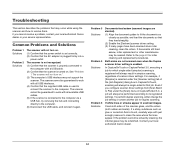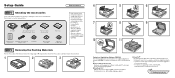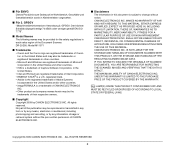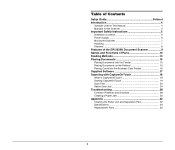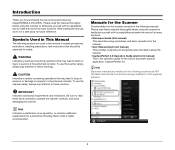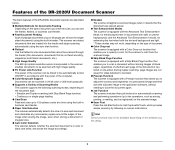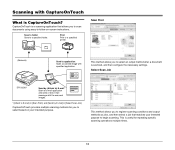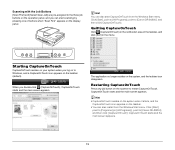Canon DR-2020U Support Question
Find answers below for this question about Canon DR-2020U - imageFORMULA - Document Scanner.Need a Canon DR-2020U manual? We have 2 online manuals for this item!
Question posted by lkelderman on September 7th, 2012
Not Working
I plug it in and I get this cord sign, what do I do?
Current Answers
Related Canon DR-2020U Manual Pages
Similar Questions
Service Manual Exploded Version
Please download dr 2020u service manual
Please download dr 2020u service manual
(Posted by mlotshwa 8 years ago)
Requirment For Separationon Canon Imageformula Dr-c125 Document Scanner Of Batc
We have purchased yhr scanner canon DR-C125 for the batchs scanning , The batch separation option in...
We have purchased yhr scanner canon DR-C125 for the batchs scanning , The batch separation option in...
(Posted by sdevtmsatara 9 years ago)
There Is A Batch Separation Problem In Canon Dr-c125 Document Scanner.
(Posted by sdevtmsatara 9 years ago)
After Pressing Start The Scanner Says To Release Lock Switch Then Press Stop.
I DO THIS OVER AND OVER, I REBOOT, I POWER OFF AND NOTHING WORKS. ANY REMEDIES FOR THIS?
I DO THIS OVER AND OVER, I REBOOT, I POWER OFF AND NOTHING WORKS. ANY REMEDIES FOR THIS?
(Posted by rebecca89806 12 years ago)