Canon DC420 Support Question
Find answers below for this question about Canon DC420.Need a Canon DC420 manual? We have 2 online manuals for this item!
Question posted by Anonymous-81985 on November 1st, 2012
Cannot Load Tape Into Canon
I am trying to load a tape back into the camera. There is a small "push" button, but when I push it nothing happens and it will not open to let me inset the tape.
Current Answers
There are currently no answers that have been posted for this question.
Be the first to post an answer! Remember that you can earn up to 1,100 points for every answer you submit. The better the quality of your answer, the better chance it has to be accepted.
Be the first to post an answer! Remember that you can earn up to 1,100 points for every answer you submit. The better the quality of your answer, the better chance it has to be accepted.
Related Canon DC420 Manual Pages
DC410/DC420 Instruction Manual - Page 2
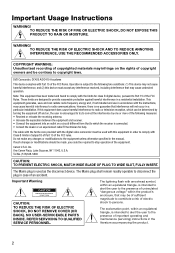
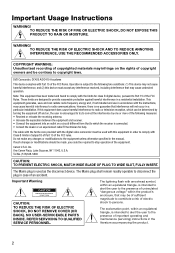
... will not occur in a particular installation. Canon U.S.A. One Canon Plaza, Lake Success, NY 11042, U.S.A. Important Warning
CAUTION
RISK OF ELECTRIC SHOCK DO NOT OPEN
CAUTION: TO REDUCE THE RISK OF ELECTRIC... manual. DVD Camcorder, DC420 A/DC410 A systems
This device complies with Class B limits in a residential installation. The Mains plug is encouraged to try to correct the interference by...
DC410/DC420 Instruction Manual - Page 3
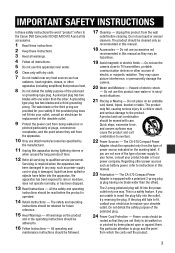
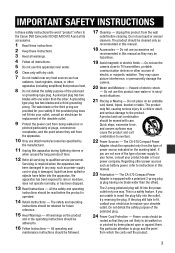
... uneven surfaces may cause picture interference, or permanently damage the camera.
20 Water and Moisture - Regarding other sources of power...The 2-prong polarized plug will fit into the outlet, try reversing the plug. A grounding type plug has two blades... safety instructions the word "product" refers to the Canon DVD Camcorder DC420 A/DC410 A and all its accessories.
1 Read these instructions....
DC410/DC420 Instruction Manual - Page 11
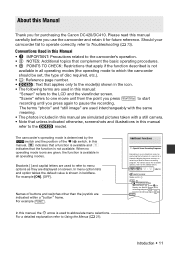
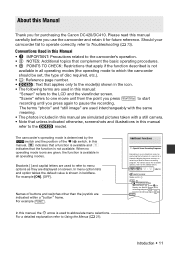
... for purchasing the Canon DC420/DC410. "Scene" refers to one movie unit from the point you press Start/Stop to abbreviate menu selections.
Names of buttons and switches other ...LCD and the viewfinder screen.
Brackets [ ] and capital letters are used interchangeably with a still camera.
• Note that apply if the function described is not available.
Introduction • 11 ...
DC410/DC420 Instruction Manual - Page 12
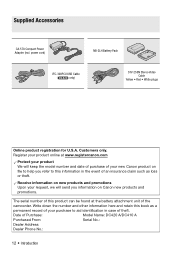
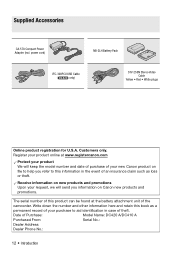
... on Canon new products and promotions. Write down the number and other information here and retain this information in case of Purchase:
Model Name: DC420 A/DC410 A
Purchased From:
Serial No.:
Dealer Address:
Dealer Phone No.:
12 ...NB-2LH Battery Pack
IFC-300PCU USB Cable
(
only)
STV-250N Stereo Video Cable
Yellow • Red • White plugs
Online product registration for U.S.A.
DC410/DC420 Instruction Manual - Page 73
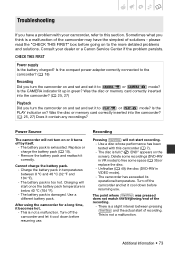
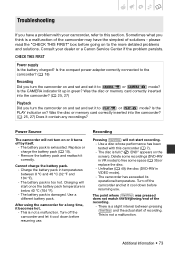
... going on and set and set it cool down before resuming use . Is the CAMERA indicator lit up in VIDEO mode). - Power Source
The camcorder will not start once the battery pack temperature is... is not a malfunction.
Use a disc whose performance has been tested with your dealer or a Canon Service Center if the problem persists. The point where Start/Stop was pressed does not match the ...
DC410/DC420 Instruction Manual - Page 75


...Canon Service Center. If the problem still persists, disconnect the power source and press the RESET button... on screen. - The battery pack is damaged.
Video noise appears on and off . Viewfinder picture is not... or it correctly. Even without a disc loaded, when closing the disc compartment cover a motor... open the disc cover to remove the disc.
- Restore the power supply and try again...
DC410/DC420 Instruction Manual - Page 77


...ERROR - The error may be loaded correctly.
DISC ACCESS FAILURE CHECK THE DISC - DISC COVER IS OPEN - The disc is correctly inserted ... when the camcorder is no memory card in VIDEO mode that you use ( 84). - Verify the disc is...camcorder dries completely before resuming use .
- CHANGE THE BATTERY PACK - Try cleaning it . - The memory card is being recognized.
There is...
DC410/DC420 Instruction Manual - Page 78


... 1,800 still images, Macintosh: fewer than 998 still
images in VIDEO mode. Data on the disc. TASK IN PROGRESS DO NOT DISCONNECT... cool down before resuming use ( 84). Disconnect the USB cable. Try using a memory card reader or decrease the number of scenes has.... UNABLE TO RECOVER DATA -
Direct Print Related Messages
About Canon PIXMA/ SELPHY DS Printers: If the printer's error indicator...
DC410/DC420 Instruction Manual - Page 87
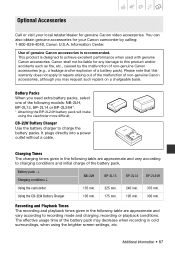
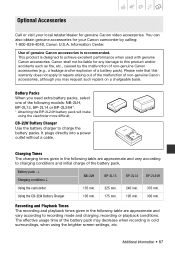
...-2L24H battery pack will make using the brighter screen settings, etc.
Canon shall not be liable for genuine Canon video accessories.
This product is recommended.
Charging Times The charging times given ... does not apply to repairs arising out of the malfunction of non-genuine Canon accessories, although you need extra battery packs, select one of the following table...
DC410/DC420 Instruction Manual - Page 90
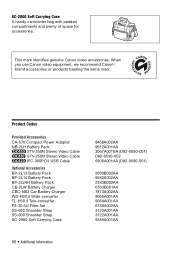
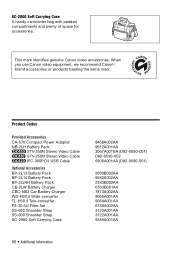
...When you use Canon video equipment, we recommend Canonbrand accessories or products bearing the same mark. Product Codes
Provided Accessories CA-570 Compact Power Adapter NB-2LH Battery Pack
STV-250N Stereo Video Cable STV-250N Stereo Video Cable IFC-300PCU ... 6738A002AA 3123A001AA 3122A001AA 9389A001AA
90 • Additional Information This mark identifies genuine Canon video accessories.
DC410/DC420 Instruction Manual - Page 91
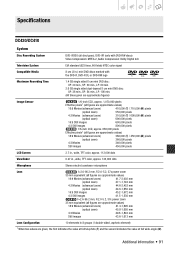
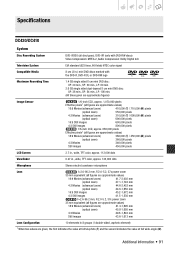
Specifications
DC420/DC410
System
Disc Recording System
DVD-VIDEO (all disc types), DVD-VR (only with DVD-RW discs) Video Compression: MPEG-2, Audio Compression: Dolby Digital 2ch
Television System
EIA standard (525 lines, 60 fields) NTSC color signal
Compatible Media
8 cm (3 in.) mini DVD discs ...
DC410/DC420 Instruction Manual - Page 96
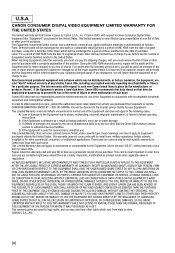
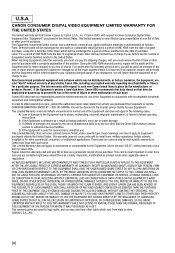
...cabinet (exterior finish), video cassette tape, head cleanings, nor...and you purchased the Equipment or call the CANON INFORMATION CENTER AT 1-800-OK-CANON). CANON CONSUMER DIGITAL VIDEO EQUIPMENT LIMITED WARRANTY FOR THE UNITED STATES
...The sole warranty with , or factory loaded on that drive be directed to obtain warranty service, contact the authorized Canon retail dealer from the date of the...
Digital Camcorder Full Line Product Guide Summer/Fall 2009 - Page 2


... optics and the most advanced technology don't just capture your camcorder is what Canon is all about. Canon camcorders, powered by Canon
Crisply defined, brilliantly detailed video can transform a memory into a work of options in format, features and functionality ensure that happen every time you pick up your vision perfectly-they imbue it with the...
Digital Camcorder Full Line Product Guide Summer/Fall 2009 - Page 3


... DIGITAL SLR CAMERAS 27 POWERSHOT DIGITAL CAMERAS 28 CANON ADVANTAGE 32 CANON DIGITAL VIDEO TECHNOLOGY 38 RECORDING CHART 39 SOFTWARE 42 ACCESSORIES 44 SPECIFICATIONS Long recording time means you covered. The ultimate in hard disk drive. Shoulder-mount or handheld. Record high definition video to capture your home theater.
14 FS22/FS21/FS200
16 DC420/DC410
Capture...
Digital Camcorder Full Line Product Guide Summer/Fall 2009 - Page 7


... access to convenient, widely available MiniDV tapes. Photo Pict Custom Still Image Grab Bridge...Canon DIGIC DV II Image Processor, all the quality of the renowned Canon HD Camera System as it records to frequently-used features
MiniSD
Advanced ACC Shoe
9point AiAF
Histogram Display
DIGIC DV II Image Processor
The VIXIA HV40 delivers all your video and photos are captured with one button...
Digital Camcorder Full Line Product Guide Summer/Fall 2009 - Page 9


... recording times, while features like Quick Start and Easy Mode add up , Straight to DVD STANDARDDEFINITION
• Genuine Canon 48x (DC420)/41x (DC410) Advanced Zoom gets you capture stunningly clear, high-resolution video to convenient MiniDV tapes in less
than a second
• Widescreen HR Recording for high resolution playback on your widescreen TV.
Clear...
Digital Camcorder Full Line Product Guide Summer/Fall 2009 - Page 14
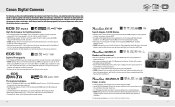
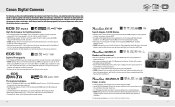
... Self-Timer.
Visit usa.canon.com/camera to see Canon's full lineup of 150,000 cycles and improved weather resistant body.
• Live View Function for the camera based on 18 predefined shooting...resolution with HDMI output for HD viewing of stills and video.
• Live View Function for stills (Quick, Live and Face Detection AF modes) and video. • Wide range of ISO settings: 100 - ...
Digital Camcorder Full Line Product Guide Summer/Fall 2009 - Page 15


..., stunning contrast and clarity. It is stunningly lifelike images with a Genuine Canon Video Lens. Canon Advantage
Entrust Your HD Vision to lower flare and ghosting. Canon's unparalleled image quality comes from each pixel are as pure as possible. The resulting Full HD video is equipped with vivid detail
FULL HD CMOS IMAGE SENSOR
Perfected over...
Digital Camcorder Full Line Product Guide Summer/Fall 2009 - Page 17


... displays as taking photos.
Timeline by compensating to
the Custom Key button on faces. Canon Digital Video Technology
Face Detection -
DUAL SHOT
Dual
Dual Shot Mode makes shooting...at one of four-second video clips,
then add one
time. Detected face frame is featured in Canon digital cameras is so intelligent that
are tracked to a video-worthy moment. During shooting...
Digital Camcorder Full Line Product Guide Summer/Fall 2009 - Page 19
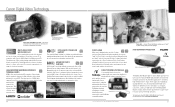
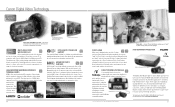
... you'll see later on successive shots.
36
PHOTO GRAB
When you're playing back your video footage
Continuous Photo Grab
Photo Grab
and see a frame that lets
you to "grab" a...MP620 Photo All-In-One
camcorder to print directly from one second of Sony Corporation. featured Canon digital camera. The histogram display gives you the brightness information
you need to make a great photo,...
Similar Questions
Software Drivers For Zr300 Video Camera For Windows 10 Computer
i need software driver disc for ZR300 video camera using on windows 10 computer
i need software driver disc for ZR300 video camera using on windows 10 computer
(Posted by bravi57 1 year ago)
Canon Fs30 Video Camera Has Blank Screen
I have a Canon FS30 video camera (approx. 3 years old). I had never had problems before, but today, ...
I have a Canon FS30 video camera (approx. 3 years old). I had never had problems before, but today, ...
(Posted by amandaboerner 10 years ago)
Video Recording Onto Sdhc Card?
Using a DC420, can I record video to the DDHC card? The mini-dvds only last around 45 mins, even in...
Using a DC420, can I record video to the DDHC card? The mini-dvds only last around 45 mins, even in...
(Posted by julieosborne 11 years ago)
Video Camera Problem
My Canon HG20 video camera zooms all the way in once I turn it on. IfI remove/replace the battery ...
My Canon HG20 video camera zooms all the way in once I turn it on. IfI remove/replace the battery ...
(Posted by sschmeer 12 years ago)

