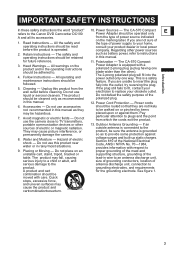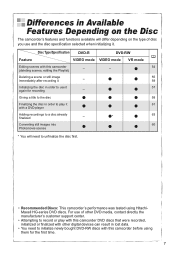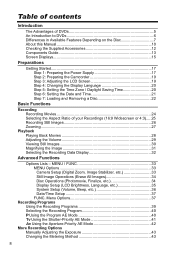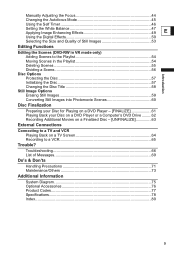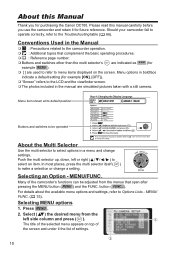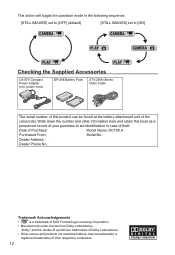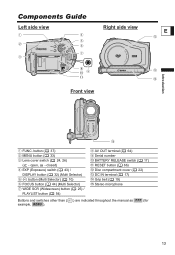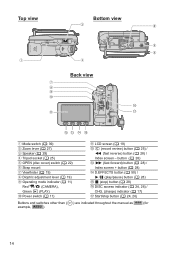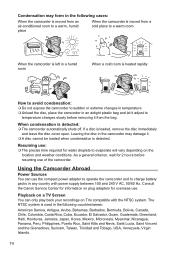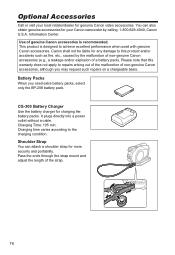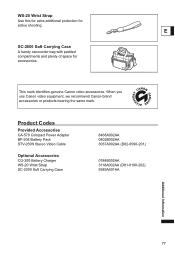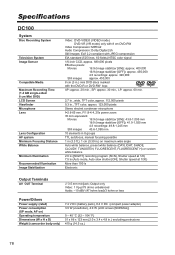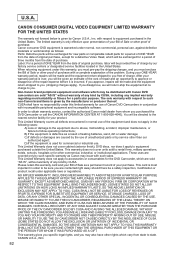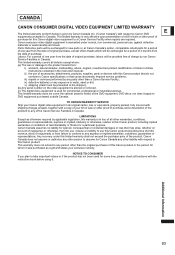Canon DC100 Support Question
Find answers below for this question about Canon DC100 - WL Remote Control.Need a Canon DC100 manual? We have 1 online manual for this item!
Question posted by Wraithrez on January 23rd, 2017
Canon Dc100
hiMy dc100 mini disc door will not open and will not turn off with the button I have to remove the battery Also there is not picture or anything showing on the screen. I can hear the system working but nothing works if that makes sense?!Thanks Jo
Current Answers
Answer #1: Posted by techyagent on January 23rd, 2017 10:13 AM
I have heard of this only a few months ago, it was the way the camera door can get fouled up by a wonky disk not stopping at the right place.
Try to shoot a few seconds of extra movie, then try to open the door again.
If that does not help press the reset button for 30 seconds to open the door (see handbook) on doing that.
Try to shoot a few seconds of extra movie, then try to open the door again.
If that does not help press the reset button for 30 seconds to open the door (see handbook) on doing that.
also it can also be dust interfering with the inside of your dvd player.
Thanks
Techygirl
Related Canon DC100 Manual Pages
Similar Questions
Where Do You Find Wl Remote On The Camcorder?
(Posted by zakgrd 8 years ago)
How Do I Receive Faxes On My Model Mx722 Canon Printer?
i have sent faxes from this printer but can't seem to receive any , what do i have to do?
i have sent faxes from this printer but can't seem to receive any , what do i have to do?
(Posted by danlad1112 10 years ago)
How Get The Rc-5 To Work With My Canon Eos450d Camera. How To Set Up Camera
(Posted by Anonymous-124639 10 years ago)
Canon Multimedia Projector Lv-7545
Remote Control
I Need A Replacement Remote Control For The Lv-7545 Multimedia Projector I Have No Information As To...
I Need A Replacement Remote Control For The Lv-7545 Multimedia Projector I Have No Information As To...
(Posted by stoneagency2 10 years ago)