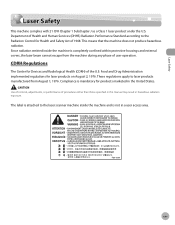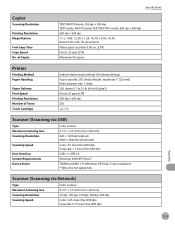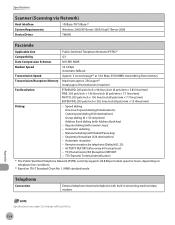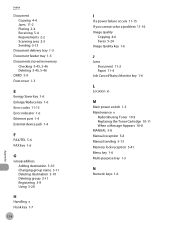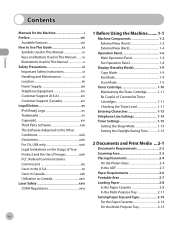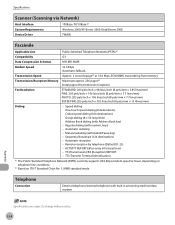Canon D480 Support Question
Find answers below for this question about Canon D480 - ImageCLASS B/W Laser.Need a Canon D480 manual? We have 4 online manuals for this item!
Question posted by salamkon on August 10th, 2014
How To Scan With D480
Current Answers
Answer #1: Posted by BusterDoogen on August 10th, 2014 11:16 AM
I hope this is helpful to you!
Please respond to my effort to provide you with the best possible solution by using the "Acceptable Solution" and/or the "Helpful" buttons when the answer has proven to be helpful. Please feel free to submit further info for your question, if a solution was not provided. I appreciate the opportunity to serve you!
Related Canon D480 Manual Pages
Similar Questions
On a Canon imageClass MF6540 B/W Laser, how do find the total pages counter? The instructions for th...