Canon D480 Support Question
Find answers below for this question about Canon D480 - ImageCLASS B/W Laser.Need a Canon D480 manual? We have 4 online manuals for this item!
Question posted by frlee38 on June 13th, 2014
How Do You Replace An Imageclass D480
The person who posted this question about this Canon product did not include a detailed explanation. Please use the "Request More Information" button to the right if more details would help you to answer this question.
Current Answers
There are currently no answers that have been posted for this question.
Be the first to post an answer! Remember that you can earn up to 1,100 points for every answer you submit. The better the quality of your answer, the better chance it has to be accepted.
Be the first to post an answer! Remember that you can earn up to 1,100 points for every answer you submit. The better the quality of your answer, the better chance it has to be accepted.
Related Canon D480 Manual Pages
imageCLASS D480 Starter Guide - Page 3


... machine and install the software. Network
Available Features
The table below shows the available features on a product basis.
: available -: not available
COPY
PRINT
SCAN
FAX
imageCLASS D480
Remote UI (Network Board)
Duplex ADF
For the details of Machine Functions
This manual describes how to set the required settings to the Basic Operation...
imageCLASS D480 Starter Guide - Page 37


... or the Canon Customer Care Center at www.canon.ca or by calling 1-800-652-2666 Monday through Friday. EST
Trademarks Canon, the Canon logo, imageCLASS, and NetSpot are trademarks or registered trademarks of Microsoft Corporation in any means, electronic, mechanical, magnetic, optical, chemical, manual, or otherwise, without notice. No part...
imageCLASS D480 Basic Operation Guide - Page 7


... 9-1
Overview of Remote UI 9-2 Starting the Remote UI 9-4
10 Maintenance 10-1
Cleaning the Machine 10-2 Exterior 10-2 Interior 10-2 Fuser Roller 10-5 Scanning Area 10-6
Replacing the Toner Cartridge 10-8 When a Message Appears 10-8 Redistributing Toner 10-9
imageCLASS D480 Basic Operation Guide - Page 8


... SETTINGS 12-7 PRINTER SETTINGS 12-7 TIMER SETTINGS 12-8 ADJUST./CLEANING 12-9
vii The Canon Cartridge Return Program.......... 10-15 U.S.A. PROGRAM 10-16 Canadian Program - Contents
Replacing the Toner Cartridge with a New One 10-11 Recycling Used Cartridges 10-15 The Clean Earth Campaign -
imageCLASS D480 Basic Operation Guide - Page 9


Preface
Preface
Thank you for your safety. Before using the machine, please read the following instructions for choosing a Canon product. Available Features
The table below shows the available features. : available
COPY
PRINT
SCAN
imageCLASS D480
Remote UI
FAX
(Network Duplex ADF
Board)
Preface
viii
imageCLASS D480 Basic Operation Guide - Page 15


... STAR Office Equipment Program is an open system in this product meets the ENERGY STAR Program for energy efficiency. Trademarks
Canon, the Canon logo, and imageCLASS are registered trademarks, trademarks or service marks of products with functions that promotes energy saving through the use of Microsoft Corporation in other office equipment...
imageCLASS D480 Basic Operation Guide - Page 19


...authorized Canon dealer from that may not cause harmful interference,
and (2) this device must accept an interference received, including interference that to which the receiver is ...following two conditions: (1) This device may cause undesired
operation. Legal Notices
Legal Notices
FCC (Federal Communications Commission)
imageCLASS D480: F156602
This device complies with whom you have ...
imageCLASS D480 Basic Operation Guide - Page 21


... may result in the devices not ringing in facilities and services that is Part 68 compliant. If your equipment malfunctions, please contact your local authorized Canon dealer from the telephone line cable and disconnect the power cord. In most, but not all areas, the sum of this equipment (imageCLASS D480) causes harm to...
imageCLASS D480 Basic Operation Guide - Page 36


...:1-800-6522666).
* "ISO/IEC 19752" is 2,000 pages. Model Name D480
Type
Bundled Replacement
Supported Canon Genuine Toner Cartridge
Average Print Yield
Canon Cartridge 104 Starter
1,000 pages...page counts are replacing a toner cartridge, make sure to "Method for the determination of toner cartridge yield for monochromatic electrophotographic printers and multi-function devices that may ...
imageCLASS D480 Basic Operation Guide - Page 178
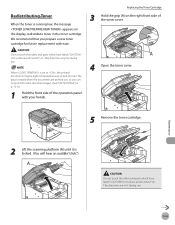
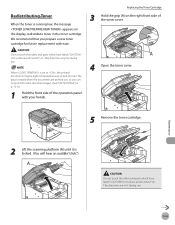
Replacing the Toner Cartridge
3 Hold the grip (A) on the display, redistribute toner in the toner cartridge. When ... of toner.
Maintenance
10-9
The data is erased when the documents are printed out, so you prepare a new toner cartridge for future replacement with your hands.
4 Open the toner cover.
5 Remove the toner cartridge.
2 Lift the scanning platform (A) until it is locked....
imageCLASS D480 Basic Operation Guide - Page 204


No paper is loaded in the paper cassette
or multipurpose tray when copying or printing. - Or, when printing a report or list, this message appears if the paper size is not appropriate for printing a report or list even if paper is different from that of the paper specified in for or . - No paper is loaded in the paper cassette or multi-purpose tray when printing a received document. ...
imageCLASS D480 Basic Operation Guide - Page 209


... step-by using one of purchase - Free live technical support number above technical support options, repair options are subject to change without notice." - Product name (imageCLASS D480) - Please have taken to the live technical support 9 A.M.
to the information in this chapter, contact Canon Customer Care Center at http:// www.canon.ca/ * Support...
imageCLASS MF4370dn/MF4350d Starter Guide - Page 3


... purchased, the appearance of each model, see "Available Features," shown below shows the available features on a product basis.
: available -: not available
COPY
PRINT
SCAN
FAX
imageCLASS MF4370dn imageCLASS MF4350d
Remote UI (Network Board)
Simplex ADF
-
After you can use the functions described in the text, e.g., "For MF4370dn." The display used in this...
imageCLASS MF4370dn/MF4350d Starter Guide - Page 43
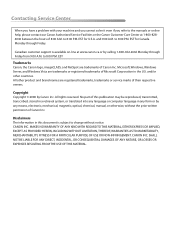
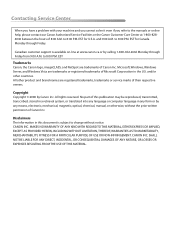
...-INFRINGEMENT. CANON INC. No part of Microsoft Corporation in any form or by Canon Inc. CANON INC. EST for U.S.A. EST
Trademarks Canon, the Canon logo, imageCLASS, and NetSpot are trademarks or registered trademarks of this document is available on-line at 1-800-8284040 between the hours of Canon Inc. Microsoft, Windows...
imageCLASS MF4370dn/MF4350d Basic Operation Guide - Page 9


...The table below shows the available features on the imageCLASS MF4370dn. Available Features
The procedures described in the manuals...a product basis.
: available -: not available
COPY
PRINT
SCAN
Remote UI
FAX
(Network Simplex ADF
Board)
imageCLASS MF4370dn
imageCLASS MF4350d
- viii Preface
Preface
Preface
Thank you for your safety. Before using the machine, please read the following ...
imageCLASS MF4370dn/MF4350d Basic Operation Guide - Page 16


... development and dissemination of computers and other countries. IPv6 Ready Logo
The protocol stack included in other office equipment. Trademarks
Canon, the Canon logo, and imageCLASS are registered trademarks, trademarks or service marks of Canon Inc. Legal Notices
Legal Notices
Legal Notices
As an ENERGY STAR Partner, Canon U.S.A., Inc. in the...
imageCLASS MF4370dn/MF4350d Basic Operation Guide - Page 20


...(516)328-5600
xix Legal Notices
FCC (Federal Communications Commission)
imageCLASS MF4370dn/MF4350d: F156602
Legal Notices
This device complies with the instructions, may cause undesired operation. Operation is connected... in Subpart B of Part 15 of the following two conditions: (1) This device may not cause harmful interference,
and
(2) this manual. If your equipment malfunctions...
imageCLASS MF4370dn/MF4350d Basic Operation Guide - Page 22


... under warranty), or with the FCC if he/she believes it is a REN of devices that may not be advised of equipment.
If your equipment malfunctions, please contact your local..., as possible. Users should contact their local authorized Canon Facsimile Service Dealer for this equipment (imageCLASS MF4370dn/MF4350d) causes harm to the user. If you have both purchased and are using a...
imageCLASS MF4370dn/MF4350d Basic Operation Guide - Page 214


No paper is loaded. Or, when printing a report or list, this message appears if the paper size is not appropriate for or . - No paper is different from that of the paper specified in for printing a report or list even if paper is loaded in the paper cassette or multi-purpose tray when printing a received document. Message LOAD CORRECT PAPER LOAD PAPER
LOST IMAGE MEMORY FULL
NOT ...
imageCLASS MF4370dn/MF4350d Basic Operation Guide - Page 219


... subject to change without notice. to repair the machine yourself may void the limited warranty.
11-20
Troubleshooting For the location of problem - Product name (imageCLASS MF4370dn/imageCLASS MF4350d) - Steps you have the following information ready when you contact Canon: - Customer Support (U.S.A.)
If you , visit http://www.canon.ca/ or 1-800-652...
Similar Questions
Page Total For A Canon Mf6540 Imageclass B/w Laser
On a Canon imageClass MF6540 B/W Laser, how do find the total pages counter? The instructions for th...
On a Canon imageClass MF6540 B/W Laser, how do find the total pages counter? The instructions for th...
(Posted by PHCadmin 7 years ago)
How To Change Toner For Imageclass D480
(Posted by petarregin 10 years ago)
How To Set Up Cannon Imageclass D480 Printer On Local Network
(Posted by benritas 10 years ago)
Does Canon Imageclass D480 B/w Printer Have Airprint Function For Ipad?
(Posted by oliverlin949 11 years ago)

