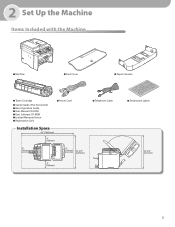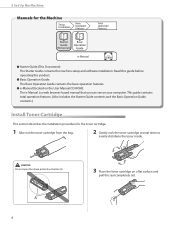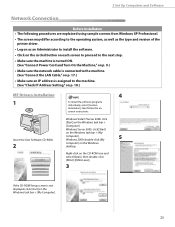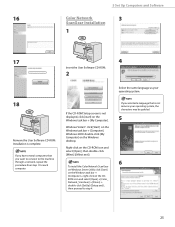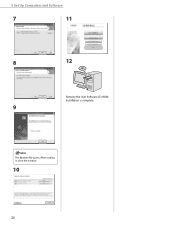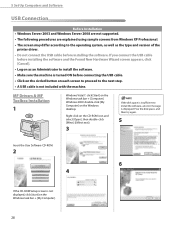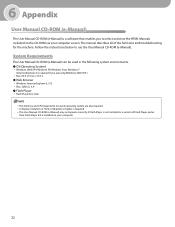Canon D480 Support Question
Find answers below for this question about Canon D480 - ImageCLASS B/W Laser.Need a Canon D480 manual? We have 4 online manuals for this item!
Question posted by Pamr on June 27th, 2014
Imageclass D480 How To Install Without A Cd
The person who posted this question about this Canon product did not include a detailed explanation. Please use the "Request More Information" button to the right if more details would help you to answer this question.
Current Answers
Related Canon D480 Manual Pages
Similar Questions
Page Total For A Canon Mf6540 Imageclass B/w Laser
On a Canon imageClass MF6540 B/W Laser, how do find the total pages counter? The instructions for th...
On a Canon imageClass MF6540 B/W Laser, how do find the total pages counter? The instructions for th...
(Posted by PHCadmin 7 years ago)
How To Install Canon Imageclass D480 Scanner
(Posted by daviMyo 10 years ago)
How To Install Canon Imageclass D480 Driver Into Linux
(Posted by k15jun8 10 years ago)
Does Canon Imageclass D480 B/w Printer Have Airprint Function For Ipad?
(Posted by oliverlin949 11 years ago)
I Need The Installation Cd For Canon D340
I bought a store display printer which included everything except the installation cd. I am trying t...
I bought a store display printer which included everything except the installation cd. I am trying t...
(Posted by kenhays 12 years ago)