Canon D480 Support Question
Find answers below for this question about Canon D480 - ImageCLASS B/W Laser.Need a Canon D480 manual? We have 4 online manuals for this item!
Question posted by ingdestr on March 16th, 2014
Canon Imageclass D480 How To Adjust Number Of Fax Pages
The person who posted this question about this Canon product did not include a detailed explanation. Please use the "Request More Information" button to the right if more details would help you to answer this question.
Current Answers
There are currently no answers that have been posted for this question.
Be the first to post an answer! Remember that you can earn up to 1,100 points for every answer you submit. The better the quality of your answer, the better chance it has to be accepted.
Be the first to post an answer! Remember that you can earn up to 1,100 points for every answer you submit. The better the quality of your answer, the better chance it has to be accepted.
Related Canon D480 Manual Pages
imageCLASS D480 Starter Guide - Page 3


... the Basic Operation Guide and e-Manual. Network
Available Features
The table below shows the available features on a product basis.
: available -: not available
COPY
PRINT
SCAN
FAX
imageCLASS D480
Remote UI (Network Board)
Duplex ADF
After you set up the machine, you can use the functions described in the illustration bellow. Overview of each...
imageCLASS D480 Starter Guide - Page 14
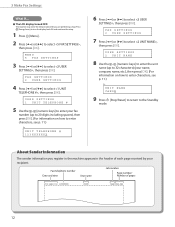
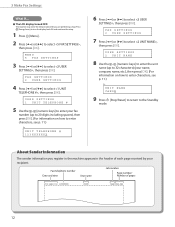
...or [ ] to the Standby
mode.
UNIT NAME CANON
9 Press [Stop/Reset] to return to select , then press [OK]. About Sender Information
The sender information you are performing setup. FAX SETTINGS 2 USER SETTINGS
4 Press [ ] or [... mode while you register in the machine appears in the header of each page received by your fax
number (up to 32 characters) (your name, company name, etc.), then ...
imageCLASS D480 Basic Operation Guide - Page 6
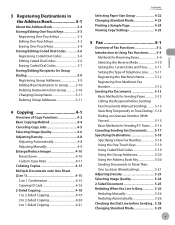
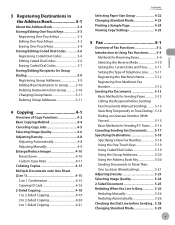
... Methods for Sending PC Faxes.......5-16 Canceling Sending Fax Documents......... 5-17 Specifying Destinations 5-18 Specifying a New Fax Number 5-18 Using the One-Touch Keys 5-19 Using Coded Dial Codes 5-19 Using the Group Addresses 5-20 Using the Address Book Key 5-20 Sending Documents to More Than One Location (Broadcasting 5-21 Adjusting Density 5-23 Selecting Image...
imageCLASS D480 Basic Operation Guide - Page 9


Preface
Preface
Thank you for your safety. Before using the machine, please read the following instructions for choosing a Canon product.
Available Features
The table below shows the available features. : available
COPY
PRINT
SCAN
imageCLASS D480
Remote UI
FAX
(Network Duplex ADF
Board)
Preface
viii
imageCLASS D480 Basic Operation Guide - Page 19


... is subject to the "SUPPORT" page on Canon U.S.A.'s Web site (http://www.usa.canon.com). This equipment generates, uses ...Canon Plaza, Lake Success, NY 11042, U.S.A. These limits are designed to provide reasonable protection against harmful interference in a residential installation.
Legal Notices
Legal Notices
FCC (Federal Communications Commission)
imageCLASS D480: F156602
This device...
imageCLASS D480 Basic Operation Guide - Page 21


... To be certain of the number of devices that contains, among other information, a product identifier in the U.S.A., please refer to the "SUPPORT" page on a telephone line may be... devices that may temporarily disconnect service.
On the rear panel of this equipment (imageCLASS D480) causes harm to the telephone company. Excessive RENs on Canon U.S.A.'s Web site (http://www.usa.canon...
imageCLASS D480 Basic Operation Guide - Page 22
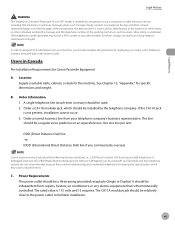
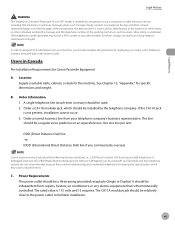
... device, including FAX machines, to send any message unless such message clearly contains in a margin at the top or bottom of each transmitted page or on the first page of...number of the sending machine or such business, other number for which charges exceed local or long-distance transmission charges.)
In order to program this information into your machine, you communicate overseas
Canon...
imageCLASS D480 Basic Operation Guide - Page 33


...9324;[Stop/Reset] key Press to print reports and lists manually.
1-6 Displays selection, text, and numbers when adjusting the settings.
㉔[Report] key Press to stop a current job. Also press to set ID ...settings. Also press and hold to print a sample page when you send.
⑩[Image Quality] key Press to select image quality for copy or fax.
⑪[Collate/2 on 1] key Press to collate...
imageCLASS D480 Basic Operation Guide - Page 36


... type of your toner cartridge will be fewer as they consume more toner. Model Name D480
Type
Bundled Replacement
Supported Canon Genuine Toner Cartridge
Average Print Yield
Canon Cartridge 104 Starter
1,000 pages
Canon Cartridge 104
2,000 pages
1-9 If your local Canon dealer or Canon Customer Care Center (U.S.A.:1-800-OK-CANON, Canada:1-800-6522666).
* "ISO/IEC 19752" is 2,000...
imageCLASS D480 Basic Operation Guide - Page 63


...]. 2 Press [ ] or [ ] to the standby mode. MENU 6 ADDRESS BOOK SET.
3 Press [ ] or [ ] to register the fax number, then press [OK]. ADDRESS BOOK SET. 2 CODED DIAL
4 Press [ ] or [ ] to select a coded dial code (00 to 99... ] to 20 letters, including spaces) with - [numeric keys], then press [OK].
Ex.
NAME Canon C
6 Enter the fax number you want to select , then press [OK].
imageCLASS D480 Basic Operation Guide - Page 116
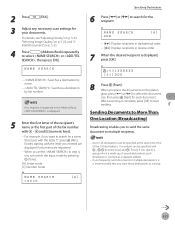
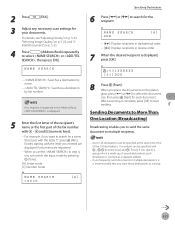
2 Press
[FAX].
3 Adjust any entries are registered.
-
NAME SEARCH
- : Searches a destination by name.
- : Searches a destination by pressing [Tone].
[:A]: Letter mode [:1]: Number mode
Ex....then press [OK]. Ex. When you select in step 4, you want to start
sending.
NAME SEARCH canon
[A]
Specifying Destinations
6 Press [ ] or [ ] to select the document
size, then press [Start...
imageCLASS D480 Basic Operation Guide - Page 204


This error message appears with one of the paper specified in for printing a report or list even if paper is different from that of the messages below. No paper is loaded in the paper cassette or multi-purpose tray when printing a received document. No paper is loaded in the paper cassette
or multipurpose tray when copying or printing. - Message LOAD CORRECT PAPER LOAD PAPER
LOST IMAGE ...
imageCLASS D480 Basic Operation Guide - Page 209


...canon.ca/ * Support program specifics are subject to change without notice. Please have taken to 8:00 P.M. Serial number (on the label located inside top of problem -
EST. Free live technical support number... (imageCLASS D480) - Customer Support (Canada)
Canon Canada Inc., offers a full range of 8:00 A.M. Do not attempt to the information in this chapter, contact Canon Customer...
imageCLASS MF4370dn/MF4350d Starter Guide - Page 17
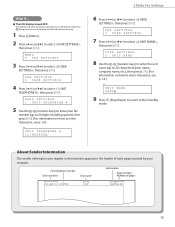
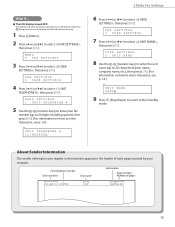
... Use the - [numeric keys] to enter your fax
number (up to 32 characters) (your recipient.
15
About Sender Information
The sender information you are performing setup. MENU 5 FAX SETTINGS
3 Press [ ] or [ ] to ...how to enter characters, see p. 14.)
Ex.
UNIT NAME CANON
9 Press [Stop/Reset] to return to select , then press [OK]. FAX SETTINGS 2 USER SETTINGS
4 Press [ ] or [ ] to select ...
imageCLASS MF4370dn/MF4350d Basic Operation Guide - Page 6


... Methods for Sending PC Faxes.......5-16 Canceling Sending Fax Documents ........ 5-17 Specifying Destinations 5-18 Specifying a New Fax Number 5-18 Using the One-Touch Keys 5-19 Using Coded Dial Codes 5-19 Using the Group Addresses 5-20 Using the Address Book Key 5-20 Sending Documents to More Than One Location (Broadcasting 5-21 Adjusting Density 5-23 Selecting Image...
imageCLASS MF4370dn/MF4350d Basic Operation Guide - Page 22


...this number must be corrected by ## are not sure who to the "SUPPORT" page on Canon U.S.A.'s Web site (http://www.usa.canon.com...result in the devices not ringing in facilities and services that may not be used to determine the number of Equipment Malfunction...subjected to a telephone line.
Rights of this equipment (imageCLASS MF4370dn/MF4350d) causes harm to the telephone network, ...
imageCLASS MF4370dn/MF4350d Basic Operation Guide - Page 23
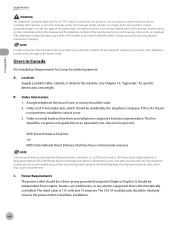
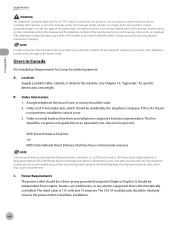
... be used with your name, unit's telephone number, time, and date in Canada
Pre-Installation Requirements for Canon Facsimile Equipment
A. Legal Notices
Legal Notices
The Telephone Consumer Protection Act of 1991 makes it unlawful for any person to use a computer or other electronic device, including FAX machines, to send any message unless such message...
imageCLASS MF4370dn/MF4350d Basic Operation Guide - Page 67


... Dial Codes
1 Press [Menu]. 2 Press [ ] or [ ] to register the fax number, then press [OK]. TEL NUMBER ENTRY 123XXXXXXX
To register another coded dial code, repeat the procedure from step 4.
7 Press...50 digits, including spaces and pauses) with - [numeric keys], then press [OK]. NAME Canon C
6 Enter the fax number you want to select , then press [OK]. CODED DIAL [*00]NOT REGISTERED
You can ...
imageCLASS MF4370dn/MF4350d Basic Operation Guide - Page 118
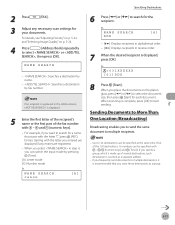
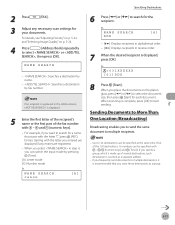
... pressing [Tone].
[:A]: Letter mode [:1]: Number mode
Ex. and [numeric keys].
- NAME SEARCH canon
[A]
Specifying Destinations
6 Press [ ] ... first part of the 124 destinations, 16 numbers can switch the input mode by fax number. Fax
5-21 NAME DDD
SEARCH
[A]
- [ ... [OK].
2 Press
[FAX].
3 Adjust any entries are registered.
- For details, see "Adjusting Density," on p. 5-23, and ...
imageCLASS MF4370dn/MF4350d Basic Operation Guide - Page 219


.../ or 1-800-652-2666 - Customer Support (U.S.A.)
If you contact Canon: - For step-by using one of customer technical support options*: * Support program specifics are
available at the time of 8:00 A.M. For the location of problem - Product name (imageCLASS MF4370dn/imageCLASS MF4350d) - Steps you have the following information ready when you cannot solve the...
Similar Questions
Page Total For A Canon Mf6540 Imageclass B/w Laser
On a Canon imageClass MF6540 B/W Laser, how do find the total pages counter? The instructions for th...
On a Canon imageClass MF6540 B/W Laser, how do find the total pages counter? The instructions for th...
(Posted by PHCadmin 7 years ago)
How Do I Turn The Volume Down On My Imageclass D480 Fax Machine
(Posted by Bral 9 years ago)
How To Disable Fax Ecm On Canon Imageclass D480
(Posted by lefilJuan 10 years ago)
Does Canon Imageclass D480 B/w Printer Have Airprint Function For Ipad?
(Posted by oliverlin949 11 years ago)

