Canon D480 Support Question
Find answers below for this question about Canon D480 - ImageCLASS B/W Laser.Need a Canon D480 manual? We have 4 online manuals for this item!
Question posted by w6arqISIDA on April 21st, 2014
Canon D480 Win 7 Add Device Cannot Find
The person who posted this question about this Canon product did not include a detailed explanation. Please use the "Request More Information" button to the right if more details would help you to answer this question.
Current Answers
There are currently no answers that have been posted for this question.
Be the first to post an answer! Remember that you can earn up to 1,100 points for every answer you submit. The better the quality of your answer, the better chance it has to be accepted.
Be the first to post an answer! Remember that you can earn up to 1,100 points for every answer you submit. The better the quality of your answer, the better chance it has to be accepted.
Related Canon D480 Manual Pages
imageCLASS D480 Starter Guide - Page 3


... Basic Operation Guide and e-Manual. Network
Available Features
The table below shows the available features on a product basis.
: available -: not available
COPY
PRINT
SCAN
FAX
imageCLASS D480
Remote UI (Network Board)
Duplex ADF
Overview of each function, refer to set up the machine and install the software.
imageCLASS D480 Starter Guide - Page 33


... [Start] menu → click [View scanners and cameras]. If the [Canon MF Toolbox 4.9] icon is the [Canon MF Toolbox 4.9] icon on the [Printer] screen from an application, it ...Scanners and Cameras]. Windows 7: From the Windows task bar, click [Start] → select [Devices and Printers]. Verify that the corresponding scanner driver icon is displayed.
4 Verify that the corresponding ...
imageCLASS D480 Basic Operation Guide - Page 9


Before using the machine, please read the following instructions for choosing a Canon product.
Preface
Preface
Thank you for your safety. Available Features
The table below shows the available features. : available
COPY
PRINT
SCAN
imageCLASS D480
Remote UI
FAX
(Network Duplex ADF
Board)
Preface
viii
imageCLASS D480 Basic Operation Guide - Page 11


.... - Dust accumulation can prevent the machine from the wall outlet and contact your local authorized Canon dealer. Toner cartridge for this machine will expose you to remove the toner cartridge from output trays...this guide. To avoid paper jams, never unplug the power cord, open the left cover or add or remove paper in fire or electric shock. - To avoid spillage in or around the ...
imageCLASS D480 Basic Operation Guide - Page 19


... with the instructions, may cause undesired
operation. Legal Notices
Legal Notices
FCC (Federal Communications Commission)
imageCLASS D480: F156602
This device complies with the limits for help. One Canon Plaza, Lake Success, NY 11042, U.S.A. If this device must accept an interference received, including interference that interference will not occur in a residential installation...
imageCLASS D480 Basic Operation Guide - Page 21


... may not be connected to the telephone network, the telephone company may result in the devices not ringing in the format of US:AAAEQ##TXXXX. Users should contact their local authorized Canon Facsimile Service Dealer for this equipment (imageCLASS D480) causes harm to a line, as possible. The digits represented by the total RENs, contact...
imageCLASS D480 Basic Operation Guide - Page 22
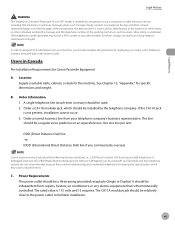
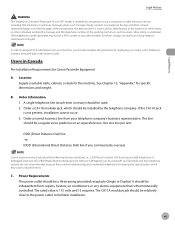
...of 1991 makes it unlawful for any person to use a computer or other electronic device, including FAX machines, to send any message unless such message clearly contains in a...any electric equipment that is thermostatically controlled. Location Supply a suitable table, cabinet, or desk for Canon Facsimile Equipment
A. A single telephone line (touch-tone or rotary) should be a three-prong grounded...
imageCLASS D480 Basic Operation Guide - Page 36


... starter toner cartridge which comes with the default print density setting. Model Name D480
Type
Bundled Replacement
Supported Canon Genuine Toner Cartridge
Average Print Yield
Canon Cartridge 104 Starter
1,000 pages
Canon Cartridge 104
2,000 pages
1-9 The level of toner consumption varies depending on the basis of "ISO/ IEC 19752"* when printing A4 size...
imageCLASS D480 Basic Operation Guide - Page 67


... group, then press [OK]. Ex.
NO.003=123XXXXXX [03]Canon F
For details on specifying a recipient from Address Book, see "Registering Group Addresses," on p. 3-9.
7 Press [Stop/Reset] to return to the standby mode.
6 Press [ ] or [ ] to display the recipient you want to add to edit by pressing the corresponding one -touch key.
5 Press...
imageCLASS D480 Basic Operation Guide - Page 116
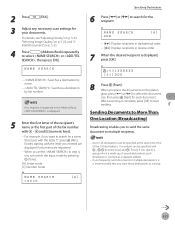
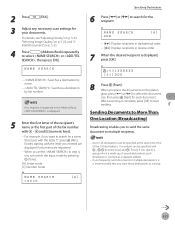
... document
size, then press [Start] for a name that you want to 124 destinations can be specified with the letter you entered are registered.
- NAME SEARCH canon
[A]
Specifying Destinations
6 Press [ ] or [ ] to select or , then press [OK].
For details, see "Adjusting Density," on p. 5-23, "Selecting Image Quality," on p. 5-24, and "2Sided Document...
imageCLASS D480 Basic Operation Guide - Page 209


... Inc., offers a full range of 8:00 A.M. Please have taken to change without notice. Product name (imageCLASS D480) - Steps you have the following information ready when you contact Canon: -
to repair the machine yourself may void the limited warranty.
11-16
Troubleshooting Free live technical support number above technical support options, repair options are...
imageCLASS D480 Basic Operation Guide - Page 219


...000.000)
4 GATEWAY ADDRESS
IP address (000.000.000.000)
5 SET IP ADD RANGE
OFF
ON
1 IP ADDRESS 1
1 PERMIT/REJECT - REJECT - REJECT - Machine Settings
Setting... Menu
SYSTEM SETTINGS
Item
Settings
1 SYS. MANAGER INFO
2 SYSTEM PASSWORD
Seven digits
2 DEVICE INFO
1 DEVICE NAME
Maximum 32 characters
2 LOCATION
Maximum 32 characters
3 NETWORK SETTINGS
1 TCP/IP SETTINGS
1...
imageCLASS MF4370dn/MF4350d Basic Operation Guide - Page 12
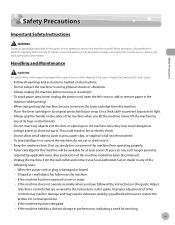
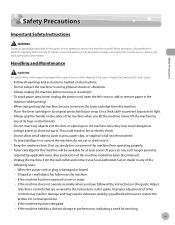
... has been discontinued. - Unplug the machine from the wall outlet and contact your local authorized Canon dealer.
Do not subject the machine to disassemble the machine: opening and removing its trays or... - To avoid paper jams, never unplug the power cord, open the left cover or add or remove paper in this machine will expose you lift the machine. Safety Precautions
Safety Precautions...
imageCLASS MF4370dn/MF4350d Basic Operation Guide - Page 20


... operation. Legal Notices
FCC (Federal Communications Commission)
imageCLASS MF4370dn/MF4350d: F156602
Legal Notices
This device complies with class B limits in Subpart B of Part 15 of FCC Rules.
If this device must accept an interference received, including interference that interference will not occur in a residential installation. Canon U.S.A., Inc. This equipment has been tested and...
imageCLASS MF4370dn/MF4350d Basic Operation Guide - Page 22


... Part 68 of the Telephone Company If this equipment (imageCLASS MF4370dn/MF4350d) causes harm to the telephone network, the...is not possible, the telephone company will be advised of devices that may affect the operation of US:AAAEQ##TXXXX.
...1.0). If your equipment malfunctions, please contact your local authorized Canon dealer from the telephone line cable and disconnect the power...
imageCLASS MF4370dn/MF4350d Basic Operation Guide - Page 23
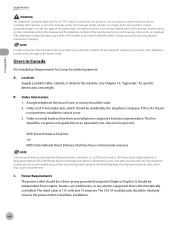
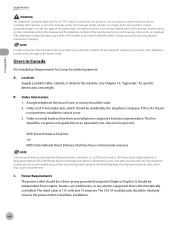
...of 1991 makes it unlawful for any person to use a computer or other electronic device, including FAX machines, to send any message unless such message clearly contains in a ...long-distance transmission charges.)
In order to program this information into your machine, you communicate overseas
Canon recommends an individual line following industry standards, i.e., 2,500 (touch-tone) or 500 (rotary/...
imageCLASS MF4370dn/MF4350d Basic Operation Guide - Page 37


...Before Using the Machine
Toner Cartridge
Toner Cartridge
The average print yield of the Canon genuine starter toner cartridge which comes with the default print density setting. When...are on the type of toner cartridge yield for monochromatic electrophotographic printers and multi-function devices that may contain printer components" issued by ISO (International Organization for this product....
imageCLASS MF4370dn/MF4350d Basic Operation Guide - Page 71
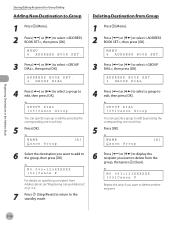
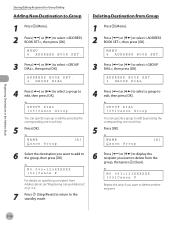
...GROUP DIAL [05]Canon Group
You can specify a group to select , then press [OK].
Ex.
NAME Canon Group
[A]
6 Select the destination you want to add to edit by pressing...OK]. Deleting Destination from the group, then press [Clear]. MENU 6 ADDRESS BOOK SET.
NO.003=123XXXXXX [03]Canon F
Repeat this step if you want to delete from Group
1 Press [Menu]. 2 Press [ ] or [ ]...
imageCLASS MF4370dn/MF4350d Basic Operation Guide - Page 118
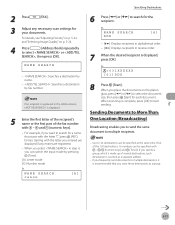
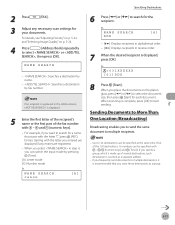
... letter of the recipient's name or the first part of the fax number with the letter you store those destinations as a separate address.
- NAME SEARCH canon
[A]
Specifying Destinations
6 Press [ ] or [ ] to multiple recipients.
- Ex. Ex.
=031XXXXXX [01]DDD
8
Press [Start]. NAME SEARCH
- : Searches a destination by name.
- : Searches a destination by pressing [Tone...
imageCLASS MF4370dn/MF4350d Basic Operation Guide - Page 229


... (000.000.000.000)
4 GATEWAY ADDRESS
IP address (000.000.000.000)
5 SET IP ADD RANGE
OFF
ON
1 IP ADDRESS 1
1 PERMIT/REJECT - REJECT - PERMIT
2 START IP ADDRESS
IP...Settings
1 SYS. DHCP (ON/OFF)
- MANAGER INFO
1 SYSTEM PASSWORD
Seven digits
2 DEVICE INFO
1 DEVICE NAME
Maximum 32 characters
2 LOCATION
Maximum 32 characters
3 NETWORK SETTINGS*
1 TCP/IP SETTINGS
1 IPv4 ...
Similar Questions
Page Total For A Canon Mf6540 Imageclass B/w Laser
On a Canon imageClass MF6540 B/W Laser, how do find the total pages counter? The instructions for th...
On a Canon imageClass MF6540 B/W Laser, how do find the total pages counter? The instructions for th...
(Posted by PHCadmin 7 years ago)
How To Add Canon Imageclass Mf4150 Printer To Windows 8.1 Computer
(Posted by warmflash 9 years ago)
Can't Use Any Usb Devices When Canon D480 Plugged In
(Posted by liud7aaap 9 years ago)
Canon D480 Does Not Show As Scanning Device
(Posted by timrpl 10 years ago)
Does Canon Imageclass D480 B/w Printer Have Airprint Function For Ipad?
(Posted by oliverlin949 11 years ago)

