Canon D480 Support Question
Find answers below for this question about Canon D480 - ImageCLASS B/W Laser.Need a Canon D480 manual? We have 4 online manuals for this item!
Question posted by Jimmy1108 on September 27th, 2011
Canon D480 Scanner Driver
I am having Canon D480. printer function works fine. But there is no scanner software driver in driver CD. Can you tell me how I can find the scanner driver?
Current Answers
There are currently no answers that have been posted for this question.
Be the first to post an answer! Remember that you can earn up to 1,100 points for every answer you submit. The better the quality of your answer, the better chance it has to be accepted.
Be the first to post an answer! Remember that you can earn up to 1,100 points for every answer you submit. The better the quality of your answer, the better chance it has to be accepted.
Related Canon D480 Manual Pages
imageCLASS D480 Starter Guide - Page 23


...Software CD-ROM
Printer Driver Using the Printer Driver, the various data processing tasks conventionally executed within the printer are appropriately divided between the host PC and the printer to a printer driver.
Network Scanner Driver...and Windows Server 2008.
XPS Driver The Canon XPS Printer Driver enables you to easily import images scanned with a scanner into an image that allows ...
imageCLASS D480 Starter Guide - Page 33


...Start] → select [Devices and Printers]. Verify that the corresponding printer driver icon is displayed. Windows XP: From the Windows task bar, click [start ] → select [Printers and Faxes]. Windows 7: Enter "scanner" in [Search programs and files] under the [Start] menu → click [View scanners and cameras]. 5 Set Up Computers and Software
Check Installation
Verify that the...
imageCLASS D480 Basic Operation Guide - Page 8


The Canon Cartridge Return Program.......... 10-15 U.S.A. Programme au Canada 10-19 Transporting the Machine...
REPORT SETTINGS 12-9 SYSTEM SETTINGS 12-10
13 Appendix 13-1
Specifications 13-2 General 13-2 Copier 13-3 Printer 13-3 Scanner (Scanning via USB 13-3 Scanner (Scanning via Network 13-3 Facsimile 13-4 Telephone 13-4
Index 13-5
12 Machine Settings 12-1
Machine Settings...
imageCLASS D480 Basic Operation Guide - Page 9


Before using the machine, please read the following instructions for choosing a Canon product. Preface
Preface
Thank you for your safety.
Available Features
The table below shows the available features. : available
COPY
PRINT
SCAN
imageCLASS D480
Remote UI
FAX
(Network Duplex ADF
Board)
Preface
viii
imageCLASS D480 Basic Operation Guide - Page 14


...your call to change without notice.
http://www.canontechsupport.com/
Customer Support (Canada)
Canon Canada Inc., offers a full range of the authorized service facility nearest you encounter a... operation, try to solve it by -step troubleshooting, e-mail technical support, the latest driver or document downloads, and
answers to persons, including the following: 1. to 8:00 P.M. ...
imageCLASS D480 Basic Operation Guide - Page 19


... the dealer or an experienced radio/TV technician for a class B digital device, pursuant to provide reasonable protection against harmful interference in a particular installation. One Canon Plaza, Lake Success, NY 11042, U.S.A. Legal Notices
Legal Notices
FCC (Federal Communications Commission)
imageCLASS D480: F156602
This device complies with Part 15 of the FCC Rules. This equipment has...
imageCLASS D480 Basic Operation Guide - Page 21


... with this equipment (imageCLASS D480) causes harm to the telephone network, the telephone company may be provided to the "SUPPORT" page on Canon U.S.A.'s Web site (http://www.usa.canon.com).
An FCC ...if advance notice is not possible, the telephone company will be certain of the number of devices that is required to give adequate prior notice to a line, as possible.
xx Excessive ...
imageCLASS D480 Basic Operation Guide - Page 36


... of toner cartridge yield for monochromatic electrophotographic printers and multi-function devices that may contain printer components" issued by ISO (International Organization for this product. Model Name D480
Type
Bundled Replacement
Supported Canon Genuine Toner Cartridge
Average Print Yield
Canon Cartridge 104 Starter
1,000 pages
Canon Cartridge 104
2,000 pages
1-9 To purchase...
imageCLASS D480 Basic Operation Guide - Page 145


... Functions
Introduction to Using Print Functions
Make sure that you are appropriately divided between the host computer and the printer to greatly reduce the overall printing time. The workload can update your computer to use Windows Vista Service Pack 1 for increasing the printing speed. Driver software is updated every few months.
● XPS
The Canon XPS Printer Driver...
imageCLASS D480 Basic Operation Guide - Page 156
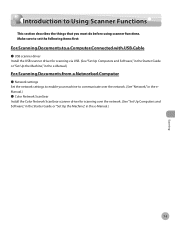
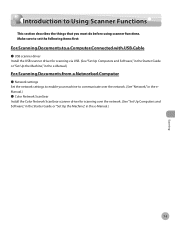
...:
For Scanning Documents to a Computer Connected with USB Cable
˔ USB scanner driver Install the USB scanner driver for scanning via USB. (See "Set Up Computers and Software," in the Starter Guide or "Set Up the Machine," in the e-Manual.)
7-3
Scanning Introduction to Using Scanner Functions
Introduction to communicate over the network. (See "Network," in the eManual...
imageCLASS D480 Basic Operation Guide - Page 157


... quality, we recommend that you are transmitted via USB and the USB scanner driver must be selected with the ScanGear Tool. For better scanning quality, we... documents over the network to your computer.
- Wait for the first time after installing it, the network scanner to be used must be printed out, then perform the scanning operation again.
Scanned documents are asked to ...
imageCLASS D480 Basic Operation Guide - Page 184


... Return Program fulfills the first initiative of Canon's Clean Earth Campaign, which , at the same time, keeps the environment cleaner by reducing landfill waste. Canada. When your support of materials found in each Cartridge box. Working together we can make a significant contribution to remanufacture new cartridges which supports four critical environmental areas...
imageCLASS D480 Basic Operation Guide - Page 209


...cannot be corrected by -step troubleshooting, e-mail technical support, the latest driver or document downloads, and
answers to 8:00 P.M. Please have taken ...Canon: - For step-by using one of the above or via the website at the website http://www.canontechsupport.com. EST Monday through Friday between the hours of your call to the live technical support 9 A.M. Product name (imageCLASS D480...
imageCLASS MF4370dn/MF4350d Starter Guide - Page 26


... use the machine as scanner.
Microsoft Windows Vista CPU: Intel Pentium 800MHz or faster Memory: 512MB or more Microsoft Windows Server 2008* CPU: Intel processor 1GHz (×86 processor), 1.4GHz (×64 processor) or faster Memory: 512 MB or more *Network only
About User Software CD-ROM
Printer Driver Using the Printer Driver, the various data processing...
imageCLASS MF4370dn/MF4350d Starter Guide - Page 36
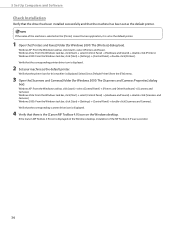
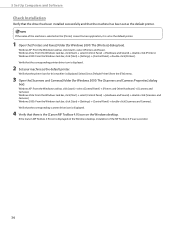
...task bar, click [start ] → select [Control Panel] → [Printers and Other Hardware] → [Scanners and Cameras]. Verify that the corresponding printer driver icon is the [Canon MF Toolbox 4.9] icon on the [Printer] screen from the [File] menu.
3 Open the [Scanners and Cameras] folder (for Windows 2000: The [Scanners and Cameras Properties] dialog
box).
Windows Vista: From the...
imageCLASS MF4370dn/MF4350d Basic Operation Guide - Page 147
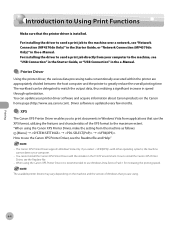
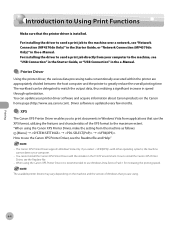
....
- If you select with the installer in the e-Manual. Printing
Introduction to Using Print Functions
Introduction to match the output data, thus realizing a significant increase in speed through optimization. When using .
6-4
Driver software is updated every few months.
˔ XPS
The Canon XPS Printer Driver enables you are appropriately divided between the host computer and the...
imageCLASS MF4370dn/MF4350d Basic Operation Guide - Page 158
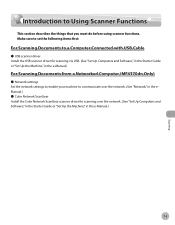
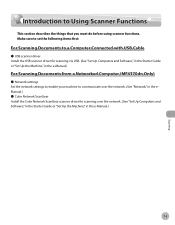
...:
For Scanning Documents to a Computer Connected with USB Cable
˔ USB scanner driver Install the USB scanner driver for scanning via USB. (See "Set Up Computers and Software," in the Starter Guide or "Set Up the Machine," in the e-Manual.)
7-3
Scanning Introduction to Using Scanner Functions
Introduction to communicate over the network. (See "Network," in the eManual...
imageCLASS MF4370dn/MF4350d Basic Operation Guide - Page 159


Your machine must be connected via USB and the USB scanner driver must be clear.
1 Place documents.
3
Press [Start]. - When scanning is ...Computer Connected with USB Cable
This section describes the basic procedure for the first time after installing it, the network scanner to be used must be created in the [Pictures] folder.)
Scanning Documents from a Networked Computer (MF4370dn Only...
imageCLASS MF4370dn/MF4350d Basic Operation Guide - Page 187


... Earth" initiatives are enclosed in the used cartridges to a cleaner planet.
10-16
Maintenance Recycling Used Cartridges
Recycling Used Cartridges
Canon has instituted a worldwide recycling program for U.S. or Canadian residents. Working together we can make a significant contribution to the manufacturing process, thus conserving an array of this rapidly growing program returns...
imageCLASS MF4370dn/MF4350d Basic Operation Guide - Page 219


...
available at http:// www.canon.ca/ * Support program specifics are subject to change without notice. For the location of purchase - Product name (imageCLASS MF4370dn/imageCLASS MF4350d) - Do not ... troubleshooting, e-mail technical support, the latest driver or document downloads, and
answers to the information in this chapter, contact Canon Customer Care Center at the website http://www...
Similar Questions
Page Total For A Canon Mf6540 Imageclass B/w Laser
On a Canon imageClass MF6540 B/W Laser, how do find the total pages counter? The instructions for th...
On a Canon imageClass MF6540 B/W Laser, how do find the total pages counter? The instructions for th...
(Posted by PHCadmin 7 years ago)
How To Print From Ipad To Canon D480 Printer
(Posted by enetddainfe 9 years ago)
How To Set Up Cannon Imageclass D480 Printer On Local Network
(Posted by benritas 10 years ago)
How To Scan Using A Canon D480 Printer
(Posted by aldBdbr 10 years ago)

