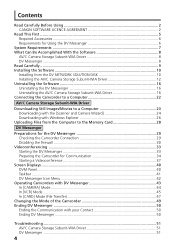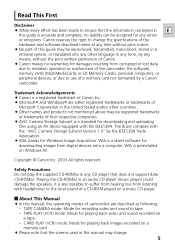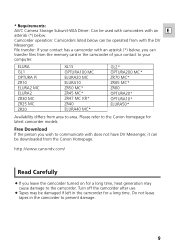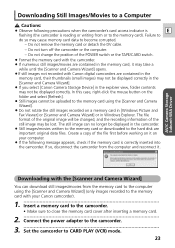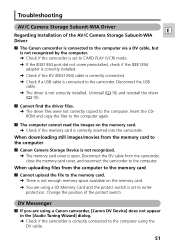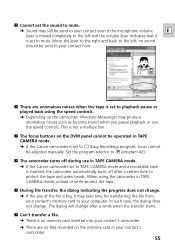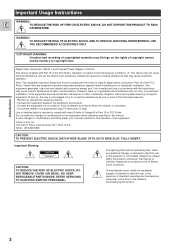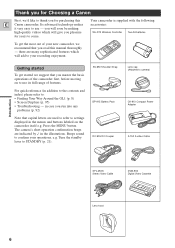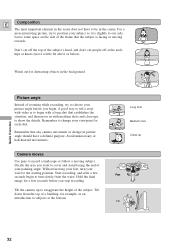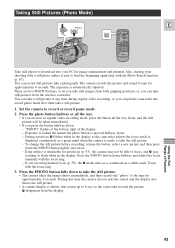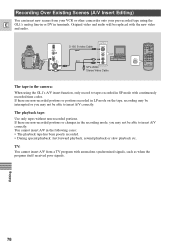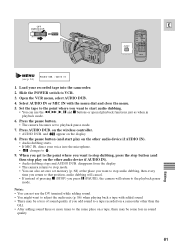Canon D17-3712-251 Support Question
Find answers below for this question about Canon D17-3712-251 - GL1 Camcorder - 270 KP.Need a Canon D17-3712-251 manual? We have 8 online manuals for this item!
Question posted by richmyerbrown on May 19th, 2014
Does Anyone Have A Way To Upload Firmware To Change A Gl1 To Hd?
The person who posted this question about this Canon product did not include a detailed explanation. Please use the "Request More Information" button to the right if more details would help you to answer this question.
Current Answers
Related Canon D17-3712-251 Manual Pages
Similar Questions
Canon Fs30 Video Camera Has Blank Screen
I have a Canon FS30 video camera (approx. 3 years old). I had never had problems before, but today, ...
I have a Canon FS30 video camera (approx. 3 years old). I had never had problems before, but today, ...
(Posted by amandaboerner 10 years ago)
Canon Hd Hg20 Camcorder
Have got a new computer have tried installing the software but it asks for a product code which I ca...
Have got a new computer have tried installing the software but it asks for a product code which I ca...
(Posted by Lisamurray40 10 years ago)
Video Camera Problem
My Canon HG20 video camera zooms all the way in once I turn it on. IfI remove/replace the battery ...
My Canon HG20 video camera zooms all the way in once I turn it on. IfI remove/replace the battery ...
(Posted by sschmeer 12 years ago)