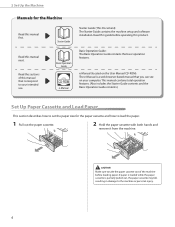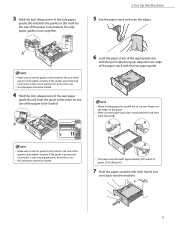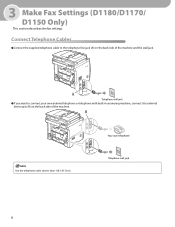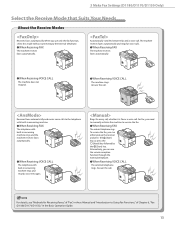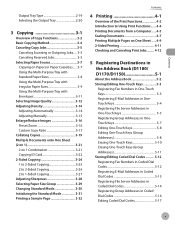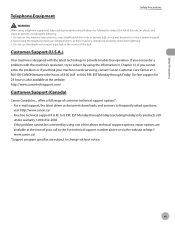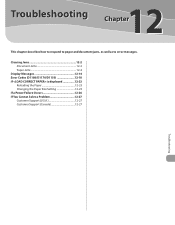Canon D1120 Support Question
Find answers below for this question about Canon D1120 - ImageCLASS B/W Laser.Need a Canon D1120 manual? We have 2 online manuals for this item!
Question posted by jcaldwell1213 on December 11th, 2014
Will There Be A Fee For My Question And Your Answer. We Are Having A Paper Ja
We are having a paperjam as the paper is being fed from the tray to the rollers. The paper is in a accordian fold jam.
Current Answers
Answer #1: Posted by Odin on December 11th, 2014 6:01 PM
Go to this Canon page and link to the applicable article. There is no fee.
Hope this is useful. Please don't forget to click the Accept This Answer button if you do accept it. My aim is to provide reliable helpful answers, not just a lot of them. See https://www.helpowl.com/profile/Odin.
Related Canon D1120 Manual Pages
Similar Questions
Page Total For A Canon Mf6540 Imageclass B/w Laser
On a Canon imageClass MF6540 B/W Laser, how do find the total pages counter? The instructions for th...
On a Canon imageClass MF6540 B/W Laser, how do find the total pages counter? The instructions for th...
(Posted by PHCadmin 7 years ago)
Canon D1120 Displays Paper Jam Even When No Paper Jam
(Posted by Star1silve 10 years ago)
We Have An Error Message That Says 'load Cassette 1' And It Has Paper In It.
(Posted by pams 12 years ago)