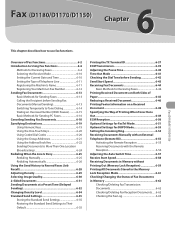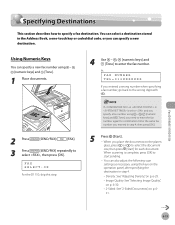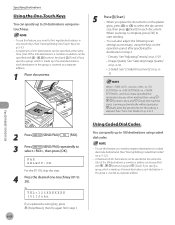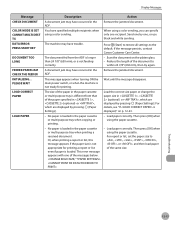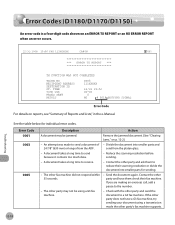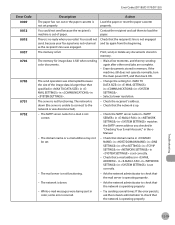Canon D1120 Support Question
Find answers below for this question about Canon D1120 - ImageCLASS B/W Laser.Need a Canon D1120 manual? We have 2 online manuals for this item!
Question posted by bob54509 on July 31st, 2012
D1150 Gives Error Message ' Memory Full' And We Cant Send Faxes, How To Fix
The person who posted this question about this Canon product did not include a detailed explanation. Please use the "Request More Information" button to the right if more details would help you to answer this question.
Current Answers
Related Canon D1120 Manual Pages
Similar Questions
Canon Fax /phone Jx210p Error Message Check Printer 6000.
I have a Canon Fax /phone JX210P. It won't print incoming faxes, and is displaying an error message ...
I have a Canon Fax /phone JX210P. It won't print incoming faxes, and is displaying an error message ...
(Posted by jaskar 11 years ago)
Belt In Scanner Falls Off Pulley.what Is The Fix?
(Posted by ahill 12 years ago)
Can't Receive Or Send Faxes
I have a Canon MX850 all-in-one, and cannot receive or send faxes today. I have disconnected the plu...
I have a Canon MX850 all-in-one, and cannot receive or send faxes today. I have disconnected the plu...
(Posted by mardfh 12 years ago)
We Have An Error Message That Says 'load Cassette 1' And It Has Paper In It.
(Posted by pams 13 years ago)
Toner Low, Prepare New Toner Message Not Clearing
I received the message on the printer "Toner Low, Prepare New Toner." I shook the toner and replaced...
I received the message on the printer "Toner Low, Prepare New Toner." I shook the toner and replaced...
(Posted by oraermold 13 years ago)