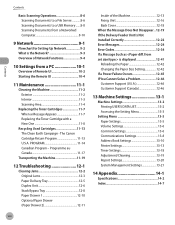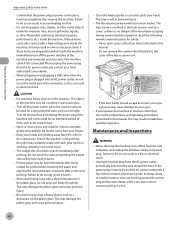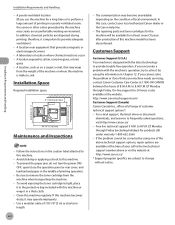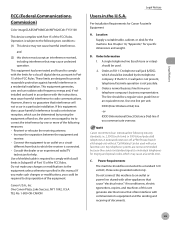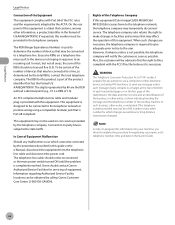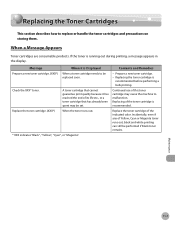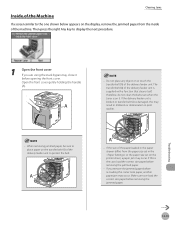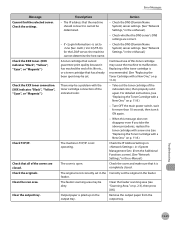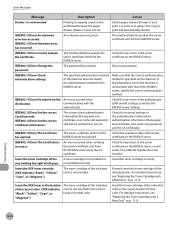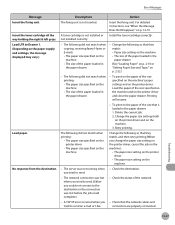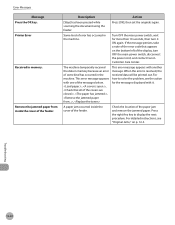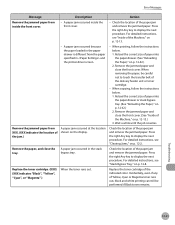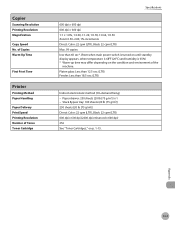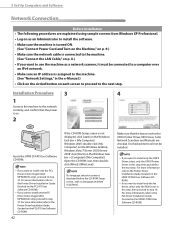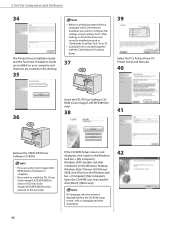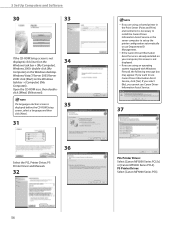Canon Color imageCLASS MF9220Cdn Support Question
Find answers below for this question about Canon Color imageCLASS MF9220Cdn.Need a Canon Color imageCLASS MF9220Cdn manual? We have 2 online manuals for this item!
Question posted by contactcristi on September 10th, 2013
Canon C1028i 'insert The Xxx Toner Correctly.' Not Dissapearing
I changed the black toner cartridge with another one.
Since then, the printer shows the "Insert the XXX toner correctly." message for every cartridge black and colour.
Current Answers
Related Canon Color imageCLASS MF9220Cdn Manual Pages
Similar Questions
Problem With Toners.
4 alarms were showing at the same time, and all alarms regarding inserting the toner correctly.1. In...
4 alarms were showing at the same time, and all alarms regarding inserting the toner correctly.1. In...
(Posted by al2728mj 8 years ago)
My Canon Pixma Mx432 Is Not Printing Any Other Color Except For Pink & Black.
My Canon PIXMA MX432 is not printing any other color except for pink & black. I ran the printer ...
My Canon PIXMA MX432 is not printing any other color except for pink & black. I ran the printer ...
(Posted by sandsnarang 9 years ago)
Canon Mg5300 Printer Shows 'offline'
I use a MAC and my Canon MG5300 printer shows 'offline' It gas been working OK.
I use a MAC and my Canon MG5300 printer shows 'offline' It gas been working OK.
(Posted by grahamshort 10 years ago)
Canon Mg2120 Run Out Of Color Ink Still Have Black How Do I Remove And Replace
i have run out of color ink but still have black ink. i tried to chnge the properties to just print ...
i have run out of color ink but still have black ink. i tried to chnge the properties to just print ...
(Posted by jluvsjay0910 10 years ago)
Postscript Driver For Canon Imageclass Mf9220 Cdn Multi-function Printer
We have a new Canon ImageCLASS MF9220 CDN multi-function Printer, but I am having trouble finding a ...
We have a new Canon ImageCLASS MF9220 CDN multi-function Printer, but I am having trouble finding a ...
(Posted by jcioli 11 years ago)