Canon Color imageCLASS MF8380Cdw Support Question
Find answers below for this question about Canon Color imageCLASS MF8380Cdw.Need a Canon Color imageCLASS MF8380Cdw manual? We have 2 online manuals for this item!
Question posted by unrRo on April 24th, 2014
Why Does My Canon Mf8380cdw Always Print Two-sided
The person who posted this question about this Canon product did not include a detailed explanation. Please use the "Request More Information" button to the right if more details would help you to answer this question.
Current Answers
There are currently no answers that have been posted for this question.
Be the first to post an answer! Remember that you can earn up to 1,100 points for every answer you submit. The better the quality of your answer, the better chance it has to be accepted.
Be the first to post an answer! Remember that you can earn up to 1,100 points for every answer you submit. The better the quality of your answer, the better chance it has to be accepted.
Related Canon Color imageCLASS MF8380Cdw Manual Pages
imageCLASS MF8380Cdw/8080Cw Basic Operation Guide - Page 8


... the Paper Cassette
2-18
Registering the Default Paper Settings for the Multi-purpose Tray
(Manual Feed Slot)
2-18
Registering a Custom Paper Size
2-19
Selecting the Print Side (MF8380Cdw Only)
2-21
When is selected (the default setting) 2-21
When is selected
2-21
Copying
3-1
Basic Copying Method
3-2
Checking and Canceling Copy Jobs Canceling a copy job...
imageCLASS MF8380Cdw/8080Cw Basic Operation Guide - Page 41


... Paper Cassette
2-18
2-2
Registering the Default Paper Settings for the Multi-purpose Tray
(Manual Feed Slot)
2-18
2-2
Registering a Custom Paper Size
2-19
2-3
2-3
Selecting the Print Side (MF8380Cdw Only) 2-21
When is selected (the default setting) 2-21
2-3
When is selected
2-21
2-4
2-4 2-4
2-6
2-6 2-7
2-8
2-9
2-9 2-9 2-10 2-11 2-12 2-12 2-13 2-14 2-14 2-15 2-15 2-16 2-16...
imageCLASS MF8380Cdw/8080Cw Basic Operation Guide - Page 50


... loaded paper.
●● MF8380Cdw
When loading envelopes
(1) Close the envelope flap.
(1)
(2) Place the stack of envelopes on a flat surface, flatten them to be printed skewed.
4 Align the paper...center. If you do not flatten the paper, the printout may be printed askew or the images may be aligned with the print side up.
(2) (2)
2-10 Holding the lock release lever, slide the ...
imageCLASS MF8380Cdw/8080Cw Basic Operation Guide - Page 52
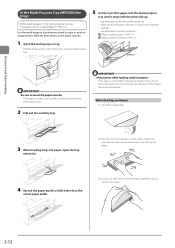
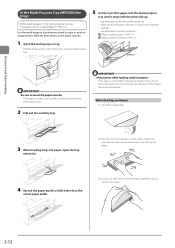
...into the multi-purpose
tray until it .
If you cannot print from what is curled, flatten the paper and load it stops with the print side up.
• Load the paper under the load limit...not flatten the paper, the printout may be printed askew or the images may be printed skewed. Document and Paper Handling
In the Multi-Purpose Tray (MF8380Cdw Only)
Before loading paper in the paper cassette...
imageCLASS MF8380Cdw/8080Cw Basic Operation Guide - Page 53
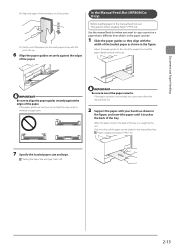
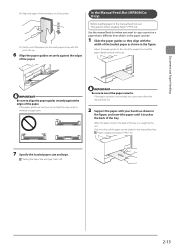
... tray, it touches the back of the tray. Use the manual feed slot when you cannot print from what is caught by the slot. If the paper cassette is not inserted, you want ... as shown in the figure.
IMPORTANT Be sure to copy or print on a flat surface.
(5) Gently insert the paper into the multi-purpose tray with the print side up.
6 Align the paper guides securely against the edges of the...
imageCLASS MF8380Cdw/8080Cw Basic Operation Guide - Page 56
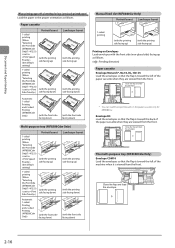
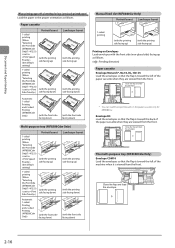
...(the default setting))
(with the printing side facing up)
1-sided printing (When "Selecting the Print Side (MF8380Cdw Only)"(→P.2-21) is set to )
(with the printing side facing down)
Landscape layout
(with the printing side facing up)
(with the printing side facing down)
Automatic 1-sided Printing and 2-sided Printing (MF8380Cdw Only)
(with the front side facing down)
(with the front...
imageCLASS MF8380Cdw/8080Cw Basic Operation Guide - Page 61
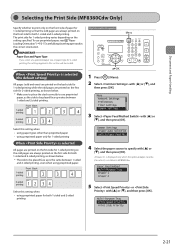
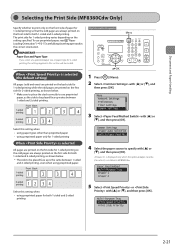
...
3 Select with [ ] or [ ], and then press [OK]. Document and Paper Handling
Selecting the Print Side (MF8380Cdw Only)
Specify whether to print only on the front side of paper for 1-sided printing so that the odd pages are always printed on the front side for both 1-sided and 2-sided printing, as shown below . * Make sure to place the stack correctly to use preprinted...
imageCLASS MF8380Cdw/8080Cw Basic Operation Guide - Page 62
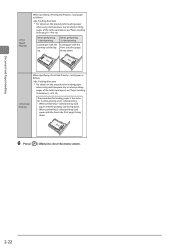
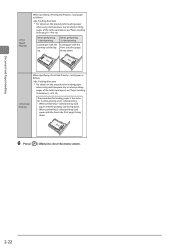
... : Feeding direction) * For details on the procedure for 2-sided printing and 1-sided printing. • When performing 1-sided printing, load
paper with the printing side facing down. • When performing 2-sided printing, load
paper with the front side (first page) facing down . When performing 2-sided printing
Load paper with the printing side facing up. The procedure for loading paper is...
imageCLASS MF8380Cdw/8080Cw Basic Operation Guide - Page 64


...frequently used settings into the feeder.
2 Press [
]. It is useful. "Selecting the Print Side (MF8380Cdw Only)" (→P.2-21) "Supported Document Types" (→P.2-2) * Up to 50 documents can ... to 9 items. (for details, see P.3-3 to P.3-6.)
Paper select Density Image quality 2-Sided Enlarging/Reducing
N on 1 Collating Frame erase Sharpness
NOTE
• When you combine multiple settings...
imageCLASS MF8380Cdw/8080Cw Basic Operation Guide - Page 80


..."in the e-Manual.
3 Select the page order from [Page Order].
1-sided Printing and 2-sided Printing (MF8380Cdw Only)
You can be executed correctly.
• The display may differ according to the operating system, as well as the type and version of the printer driver.
NOTE
• For instructions on one in the multi-purpose tray. * This feature...
imageCLASS MF8380Cdw/8080Cw Basic Operation Guide - Page 112


...selected You can manually forward it is not performed.
Printer Settings Adjustment/Maintena... Select Country/Regi... When the ...(Menu) to transfer received documents. Menu USB Direct Print Se... Keys to be specified
You can be used... E-mail (MF8380Cdw only) • File server (MF8380Cdw only) • Group destination For forwarding to E-mail or a file server (MF8380Cdw only) When ...
imageCLASS MF8380Cdw/8080Cw Basic Operation Guide - Page 113
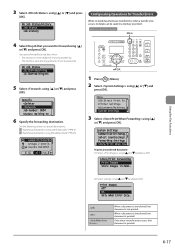
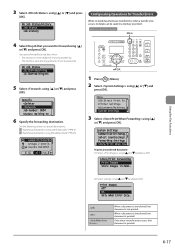
...Print Se... Printer Settings Adjustment/Maintena... Forwarding Settings Store/Print When Fow
To print a transferred document (1) Select using [ ] or [ ] and
press [OK].
When a document is transferred, that document is printed.
Print..., that document is not printed. Using the Fax Functions
3 Select using the address book" (→P.6-5)
CANON 0123456789 GroupA 2 Destin...
...
imageCLASS MF8380Cdw/8080Cw Basic Operation Guide - Page 123


... faxes. Printer Settings Adjustment/Maintena... Communication Mgt. Continue Printing When Toner Is Low Specify whether to continue printing received faxes when the toner is set to
Note that the output may not be clear, as subtle details such as thin lines and light colors may not be used for configuring the system settings
Follow...
imageCLASS MF8380Cdw/8080Cw Basic Operation Guide - Page 136


... paper to dry completely before
reconnecting the power cord, and then turn ON
the power. Printer Settings Adjustment/Maintenan
8-2
OK
1 Press [ ] (Menu).
Cleaning the ITB
If dirt ...to the transfer belt and results in a deterioration in print quality, clean the transfer belt inside the machine. It takes approx. 68 seconds for MF8380Cdw and approx. 74 seconds for this function is loaded...
imageCLASS MF8380Cdw/8080Cw Basic Operation Guide - Page 137
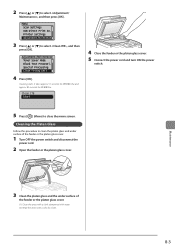
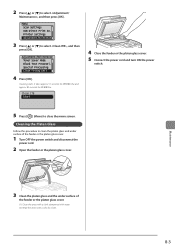
... turn ON the power
switch.
5 Press [ ] (Menu) to select , and then press [OK]. It takes approx. 51 seconds for MF8380Cdw and approx. 83 seconds for MF8080Cw.
Menu Scan Settings USB Direct Print Se... Printer Settings Adjustment/Maintenan
3 Press [ ] or [ ] to clean the platen glass and under surface of the feeder or the platen...
imageCLASS MF8380Cdw/8080Cw Basic Operation Guide - Page 138


...cleaning the machine, note the following . Printer Settings Adjustment/Maintenan
3 Select using [ ... the document or damage the machine. Menu Scan Settings USB Direct Print Se... Precautions to take when you turn OFF the power switch...memory Jobs can damage the machine components. Cleaning the Feeder Automatically (MF8380Cdw/MF8080Cw Only)
Keys to be used for approximately five minutes after ...
imageCLASS MF8380Cdw/8080Cw Basic Operation Guide - Page 139


...Printing ratio
Color printing
The machine configuration
Spaced printing Paper size and paper type settings
Toner is as follows. MF8380Cdw
Toner cartridges
Canon Cartridge 118 Black
Canon Cartridge 118 Yellow Canon Cartridge 118 Magenta Canon...the determination of toner cartridge yield for color printers and multi-function devices that contain printer components" issued by ISO (International ...
imageCLASS MF8380Cdw/8080Cw Basic Operation Guide - Page 177


...Printer Fax Other Switch Paper Feed Method*2
Multi-Purpose Tray: Off, On Drawer 1:Off, On Drawer 2*1:Off, On Drawer 1:Off, On Drawer 2*1:Off, On Multi-Purpose Tray: Off, On Drawer 1:Off, On Drawer 2*1:Off, On Multi-Purpose Tray: Off, On Drawer 1:Off, On Drawer 2*1:Off, On Multi-Purpose Tray: Print Speed Priority, Print Side...only in MF8380Cdw. &#... File Image Settings
Color Send Gamma Value
Gamma...
imageCLASS MF8380Cdw/8080Cw Basic Operation Guide - Page 183


...Kbps modem speed or lower. Printer Specifications
Printer Specification
Printing Method
Indirect electrostatic system (On-demand fixing)
Paper Capacity
• MF8380Cdw Multi-purpose tray: Approx 50 ...lb Bond (60 to 90 g/m2))*1
Print Speed (Letter Plain Direct)*2
• MF8380Cdw (1-sided printing) Color: 21 ppm B/W: 21 ppm
• MF8380Cdw (2-sided printing) Color: up to 10 ppm (pages per...
imageCLASS MF8380Cdw Starter Guide - Page 14
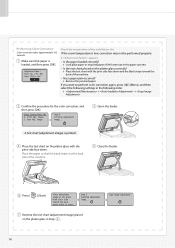
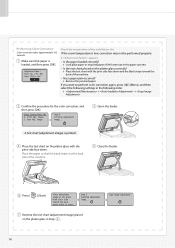
...of the installation site
If the room temperature is printed.
If you want to start. Print Adj. Image
Step 1 Printing adjustment image...
Press Color to perform color correction again, press [ ] (Menu), and ...chart on the platen glass correctly? →→ Place the test chart with the print side face down and the black stripe toward the back. Place adjustment image on the ...
Similar Questions
Only Prints In Red Color
why does my PIXMA MX512printer only print in red color ,I tried to print blk only still prints red ....
why does my PIXMA MX512printer only print in red color ,I tried to print blk only still prints red ....
(Posted by chazbodig 9 years ago)
My Canon Pixma Mx432 Is Not Printing Any Other Color Except For Pink & Black.
My Canon PIXMA MX432 is not printing any other color except for pink & black. I ran the printer ...
My Canon PIXMA MX432 is not printing any other color except for pink & black. I ran the printer ...
(Posted by sandsnarang 9 years ago)
Canon Mf8380cdw Won't Print In Proper Color
(Posted by Buttmlbz 9 years ago)
How To Print Fax Received Canon Imageclass 8380
(Posted by edleembarto 10 years ago)
I Can't Print On My Color Imageclass Mf8380cdw
(Posted by tpspjo 10 years ago)

