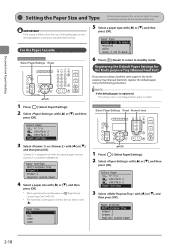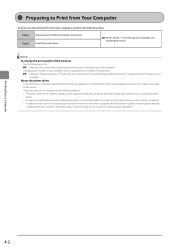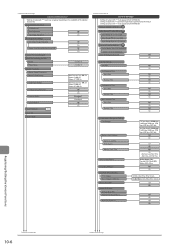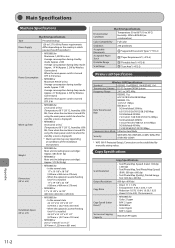Canon Color imageCLASS MF8380Cdw Support Question
Find answers below for this question about Canon Color imageCLASS MF8380Cdw.Need a Canon Color imageCLASS MF8380Cdw manual? We have 2 online manuals for this item!
Question posted by tpspjo on November 16th, 2013
I Can't Print On My Color Imageclass Mf8380cdw
The person who posted this question about this Canon product did not include a detailed explanation. Please use the "Request More Information" button to the right if more details would help you to answer this question.
Current Answers
Related Canon Color imageCLASS MF8380Cdw Manual Pages
Similar Questions
Canon 922 Prints Color Does Not Print Black
My Canon 922 will print color but not black.I can copy something and it prints black ok.
My Canon 922 will print color but not black.I can copy something and it prints black ok.
(Posted by rst46 7 years ago)
Won't Print Colors
I recently bought w new PC and ever since I can't get the printer to print colorsIts like the PC isn...
I recently bought w new PC and ever since I can't get the printer to print colorsIts like the PC isn...
(Posted by stevemccown 9 years ago)
How To Turn Off Duplex Printing Canon Imageclass Mf8380cdw
(Posted by Lukcani 9 years ago)
Canon Color Imageclass Mf8380cdw Error Message No Paper When Printing From
multi-pourpose tray
multi-pourpose tray
(Posted by madjr 10 years ago)
How To Shut Off Duplex Printing On Canon Mf8380cdw
(Posted by Owcodyk 10 years ago)