Canon Color imageCLASS MF8380Cdw Support Question
Find answers below for this question about Canon Color imageCLASS MF8380Cdw.Need a Canon Color imageCLASS MF8380Cdw manual? We have 2 online manuals for this item!
Question posted by tawfju on August 26th, 2014
Cannon Color Imageclass Mf8380cdw How To Set Up Rx Fax
The person who posted this question about this Canon product did not include a detailed explanation. Please use the "Request More Information" button to the right if more details would help you to answer this question.
Current Answers
There are currently no answers that have been posted for this question.
Be the first to post an answer! Remember that you can earn up to 1,100 points for every answer you submit. The better the quality of your answer, the better chance it has to be accepted.
Be the first to post an answer! Remember that you can earn up to 1,100 points for every answer you submit. The better the quality of your answer, the better chance it has to be accepted.
Related Canon Color imageCLASS MF8380Cdw Manual Pages
imageCLASS MF8380Cdw/8080Cw Basic Operation Guide - Page 7


..., fax, and scan from Computer" in ].
(1) (2)
(1) (2) (3) IP address - Remote UI Functions
Checking the status and information of highlighted network settings that are a variety of network settings that you can also perform efficient management by configuring the machine using the wireless LAN. ID management -
Sharing settings for the printer
Miscellaneous Settings
Communication...
imageCLASS MF8380Cdw/8080Cw Basic Operation Guide - Page 10


...List Printing a User Data List Contents of the Setting Menu
10-2 10-2 10-2
Appendix
11-1
Main Specifications
Machine Specifications Wireless LAN Specification Copy Specifications Printer Specifications Scanner Specifications Fax Specifications Telephone Specifications Transmission Specifications (MF8380Cdw Only) Cassette Feeding Unit-V1 (optional) (MF8380Cdw Only) Index
11-2
11-2 11-2 11-2 11...
imageCLASS MF8380Cdw/8080Cw Basic Operation Guide - Page 19


... written consent of rights holders of Canon Inc. Trademarks
Canon, the Canon logo, and Color imageCLASS are office equipment, such as expressly provided herein, no license or right, expressed or ... product and brand names are uniform among participating nations. Except as computers, displays, printers, facsimiles, and copiers. The Software Subjected to Other Conditions
Please refer to the ...
imageCLASS MF8380Cdw/8080Cw Basic Operation Guide - Page 20


... handling may cause undesired operation. A non-exhaustive list of these documents is set forth for the machine. Operation is subject to the following measures: •...to change without Permission of
Copyright Owner
FCC (Federal Communications Commission)
Color imageCLASS MF8380Cdw: F157902 Color imageCLASS MF8080Cw: F157802 Contains Transmitter Module FCC ID: AZDFM48944
This device ...
imageCLASS MF8380Cdw/8080Cw Basic Operation Guide - Page 21


...electric typewriters, copiers, and machines of this product is part of this equipment (Color imageCLASS MF8380Cdw/MF8080Cw) causes harm to the telephone network, the telephone company may be used to... problem is designed to be advised of Equipment Malfunction
Should any other electronic device, including FAX machines, to program this equipment. B. In Case of his/her right to file a...
imageCLASS MF8380Cdw/8080Cw Basic Operation Guide - Page 48
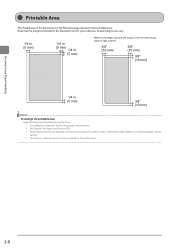
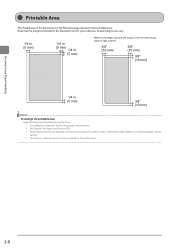
... indicated in . (5 mm)
* When an envelope is printed, the margin is printed from the printer driver. 1. Set [Expand Print Region and Print] to [ON]. * Depending on top, bottom, right, and ... (10 mm)
NOTE To enlarge the printable area
Apply the following setting from the printer driver.
2-8 Actual margins can vary.
1/4 in. (5 mm)
1/4 in. (5 mm)
1/4 in the illustration are ...
imageCLASS MF8380Cdw/8080Cw Basic Operation Guide - Page 110
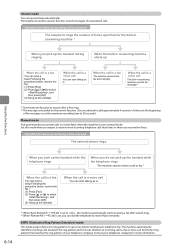
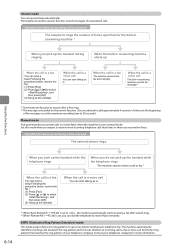
... pattern that matches the ring pattern of unanswered calls. Contact your telephone company.
When the call is a fax
You can start talking as is.
*1 When "Auto RX Switch" (→P.6-26) is set , you receive few rings. *2 T he message is recorded on the ring pattern and sorts out whether an incoming call is received...
imageCLASS MF8380Cdw/8080Cw Basic Operation Guide - Page 118
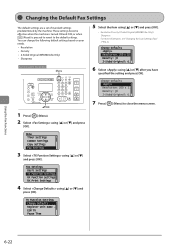
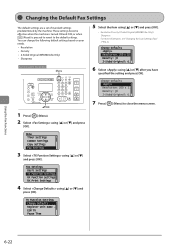
... Fax Settings Basic Settings TX Function Settings RX Function Settings RX Print Settings
4 Select using [ ] or [ ] after you have
specified the setting and press [OK]. TX Function Settings ... press [OK].
• Resolution/Density/2-Sided Original (MF8380Cdw Only)/ Sharpness For more information, see "Changing the Scan Settings (Fax)" (→P.6-3)
Change Defaults Resolution: 200 x 10 Density...
imageCLASS MF8380Cdw/8080Cw Basic Operation Guide - Page 119
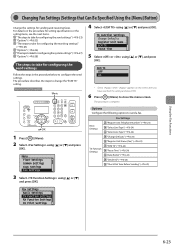
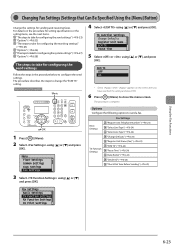
...) "ECM TX" (→P.6-24) "Pause Time" (→P.6-24) "Auto Redial" (→P.6-24) "Sender ID" (→P.6-25) "Check Dial Tone Before Sending" (→P.6-25)
Fax Settings Basic Settings TX Function Settings RX Function Settings RX Print Settings
6-23
The procedure is complete. The procedure describes the steps to close the menu screen. Options Configure the following options to send...
imageCLASS MF8380Cdw/8080Cw Basic Operation Guide - Page 121
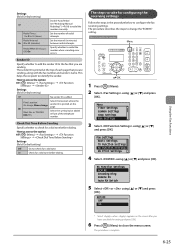
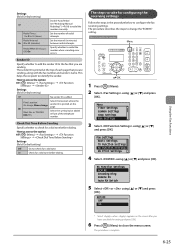
On
Mark No.
Fax Settings Basic Settings TX Function Settings RX Function Settings RX Print Settings
4 Select using [ ] or [ ] and press
[OK].
Sender ID
Specify whether to add the sender ID to the fax that you are sending. Print Location: On Image, Above Image
Select the location where the sender ID is printed at the top of each page ...
imageCLASS MF8380Cdw/8080Cw Basic Operation Guide - Page 122
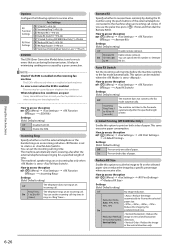
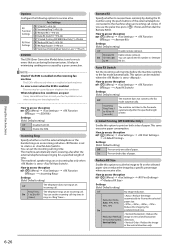
...] (Menu) → → →
Settings (Bold: Default setting)
Off
Disable remote retrieval. RX Function Settings
RX Print Settings
Fax Settings
"ECM RX" (→P.6-26) "Incoming Ring" (→P.6-26) "Remote RX" (→P.6-26) "Auto RX Switch" (→P.6-26) "2-Sided Printing (MF8380Cdw Only)" (→P.6-26) "Reduce RX Size" (→P.6-26) "RX Page Footer" (→P.6-27) "Continue...
imageCLASS MF8380Cdw/8080Cw Basic Operation Guide - Page 123


... thin lines and light colors may not be used for configuring the system settings
Follow the steps in the procedure below to access the option
[ ] (Menu) → → →
Settings (Bold: Default setting)
Off
The machine does not continue printing received faxes. System Settings
3 Select
using [ ] or [ ] and press
[OK].
Fax Settings TX Start Speed RX Start Speed
Using...
imageCLASS MF8380Cdw/8080Cw Basic Operation Guide - Page 124
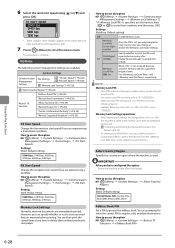
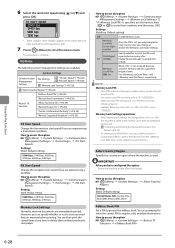
... Functions
6 Select the send start speed using [ ] or [ ] and
press [OK].
System Settings
Communication Management Settings
Fax Settings
"TX Start Speed" (→P.6-28) "RX Start Speed" (→P.6-28)
"Memory Lock Settings" (→P.6-28)
"Select Country/Region" (→P.6-28)
"Address Book PIN" (→P.6-28)
"Restrict New Destinations" (→P.6-29)
Restrict TX Function
"Allow...
imageCLASS MF8380Cdw/8080Cw Basic Operation Guide - Page 171


... when contacting the Canon Customer Care Center: • Product name (Color imageCLASS MF8380Cdw/MF8080Cw) • Serial number (a character string of the problem &#...the following information ready when contacting the Canon Customer Care Center: • Product name (Color imageCLASS MF8380Cdw/MF8080Cw) • Serial number (a character string of the authorized service facility nearest you...
imageCLASS MF8380Cdw/8080Cw Basic Operation Guide - Page 176


... Control
CD-ROM
Fax Tone
Ring Tone
TX Done Tone
RX Done Tone
Scanning Done Tone
Entry Tone Entry Error Tone
Invalid Entry Tone
Restock Supplies Tone
Warning Tone
Job Done Tone
Energy Saver Alert
Display Settings
CD-ROM
Select Default Screen
Language
Remote UI Language
Brightness Contrast Invert Screen Colors mm/Inch Entry...
imageCLASS MF8380Cdw/8080Cw Basic Operation Guide - Page 177


... the Remote UI. Remote RX ID: 00 to 25 to 99 (seconds)
Off On
Off On - Incoming Ring Time: 1 to 15 to 99
Off On - Image Quality in MF8380Cdw. ɾSettings marked with "*1" mark may not appear depending on the availability of the optional
accessories. Drawer Auto Selection
Copy Printer Fax Other Switch Paper Feed...
imageCLASS MF8380Cdw Starter Guide - Page 16


... and Connecting the Telephone Cable
Operate the machine following the on-screen instructions and perform the following settings and connection.
• Registering the fax number and unit name • Setting the fax receive mode • Connecting a telephone line
If you are using pulse dialing, change the entry mode. Register unit name. (Sender name, company...
imageCLASS MF8380Cdw Starter Guide - Page 17
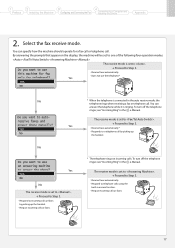
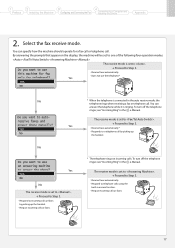
... modes.
The receive mode is connected in answer function.
• Ring on incoming calls or faxes.
17 Yes
Yes
No
No
The receive mode is set to . → Proceed to Step 3.
• Respond to incoming calls or faxes
by picking up
the handset.
* The telephone rings on the display, the machine will be...
imageCLASS MF8380Cdw Starter Guide - Page 18


...
Make sure to A
Connect the telephone line using the jack.
Turn OFF the machine, wait for the settings to apply settings. Press [OK]. Connect phone line.
Phone line to disable its automatic fax reception feature so it back ON.
18 Telephone
(B) (A)
Telephone line connector
To connect an external telephone that appears varies depending...
imageCLASS MF8380Cdw Starter Guide - Page 30


... other product and brand names are either trademarks or registered trademarks of Microsoft Corporation in other countries. CANON INC. Trademarks Canon, the Canon logo, and Color imageCLASS are registered trademarks of 8:00 A.M. A-4 Contacting the Service Center
When you have a problem with your machine and you cannot solve it even if you refer...
Similar Questions
How To Use Cannon Mx430 Series With Set Up Fax Machine
(Posted by kachris 9 years ago)
Canon Color Imageclass Mf8380cdw Won't Receive Faxes
(Posted by grmote 9 years ago)
How To Set Ip Address On Canon Color Imageclass Mf8380cdw
(Posted by wngee 9 years ago)
I Can't Print On My Color Imageclass Mf8380cdw
(Posted by tpspjo 10 years ago)

