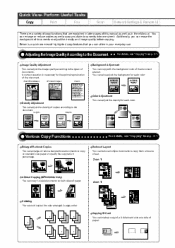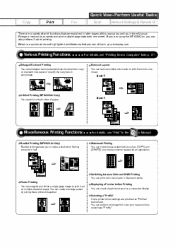Canon Color imageCLASS MF8350Cdn Support Question
Find answers below for this question about Canon Color imageCLASS MF8350Cdn.Need a Canon Color imageCLASS MF8350Cdn manual? We have 2 online manuals for this item!
Question posted by daverodd on February 22nd, 2013
How Do I Turn Off Energy Saver?
Current Answers
Answer #1: Posted by tintinb on March 4th, 2013 9:26 PM
http://www.helpowl.com/manuals/Canon/ColorimageCLASSMF8350Cdn/68695
If you have more questions, please don't hesitate to ask here at HelpOwl. Experts here are always willing to answer your questions to the best of our knowledge and expertise.
Regards,
Tintin
Related Canon Color imageCLASS MF8350Cdn Manual Pages
Similar Questions
All of a sudden, after two years, the light on the Energy Saver button went off and I don't need to ...
I Hi, when feed my canon color image class mf 8350CDN ,I have error E808 0000 ,i ask in this case wh...
paper jam