Canon imageCLASS MF4450 Support Question
Find answers below for this question about Canon imageCLASS MF4450.Need a Canon imageCLASS MF4450 manual? We have 4 online manuals for this item!
Question posted by Eshagen on November 19th, 2013
How To Turn Off Energy Saver On Canon Imageclass 4570
The person who posted this question about this Canon product did not include a detailed explanation. Please use the "Request More Information" button to the right if more details would help you to answer this question.
Current Answers
There are currently no answers that have been posted for this question.
Be the first to post an answer! Remember that you can earn up to 1,100 points for every answer you submit. The better the quality of your answer, the better chance it has to be accepted.
Be the first to post an answer! Remember that you can earn up to 1,100 points for every answer you submit. The better the quality of your answer, the better chance it has to be accepted.
Related Canon imageCLASS MF4450 Manual Pages
imageCLASS D550 Starter Guide - Page 25


to 8:00 P.M. to 8:00 P.M. EST for U.S.A. CANON INC.
to 8:00 P.M. Trademarks Canon, the Canon logo, and imageCLASS are trademarks or registered trademarks of Apple Inc. EST
Disclaimers The information in any form or by any language or computer language in this publication ...
imageCLASS D550 Basic Operation Guide - Page 6


...when Transporting the Machine
7. Has the power switch been just turned ON? Are the settings proper? Does a message appear ...Main Specifications
9-2
Machine Specifications
9-2
Copy Specifications
9-2
Printer Specification
9-2
Scanner Specifications
9-3
For Macintosh Users
... Toner Cartridge Handling Toner Cartridge Using the Toner Saver Mode Before Replacing the Toner Cartridge Replacing the...
imageCLASS D550 Basic Operation Guide - Page 15


...Notwithstanding the foregoing, you may use the SOFTWARE solely for energy efficiency. Trademarks
Canon, the Canon logo, and imageCLASS are registered trademarks of computers and other product and brand names ...open system in the United States and/or other conditions, as computers, displays, printers, facsimiles, and copiers. Notwithstanding A above, in case any language or computer language...
imageCLASS D550 Basic Operation Guide - Page 16


...try to which can radiate radio frequency energy and, if not installed and used ...in accordance with the limits for help. Canon U.S.A., Inc. One Canon Plaza, Lake Success, NY 11042, ...Papers • Checks or Drafts Issued by turning the equipment off and on a circuit different ... of
Copyright Owner
FCC (Federal Communications Commission)
imageCLASS D550: F159400
This device complies with class ...
imageCLASS D550 Basic Operation Guide - Page 23
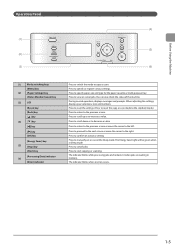
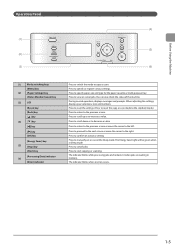
... copying or scanning. Press to manually set or cancel the Sleep mode. The Energy Saver light will be green when in memory. Press to specify paper size and type... key
(3) LCD
[Reset] key [Back] key [ ] key (4) [ ] key [ ] key
[ ] key [OK] key
[Energy Saver] key
(5)
[Stop] key
[Start] key
[Processing/Data] indicator (6)
[Error] indicator
Press to switch the mode to copy or scan.
imageCLASS D550 Basic Operation Guide - Page 28


... • there is a paper jam • documents are set in the default setting.
To enter sleep mode manually
Press [ ] (Energy Saver). * The machine does not enter the sleep mode, if you press [ ] (Energy Saver) • a print job from the sleep mode.
Sleep Timer
10 minutes (10-240)
NOTE Specifying the auto sleep timer
You...
imageCLASS D550 Basic Operation Guide - Page 37


... a fire or electrical shock.
2-7
CAUTION
If you smell a burnt odor, however, immediately turn OFF the machine, unplug the power plug from dust, lint, and oil stains. Continued use...power outlet, and then contact your local authorized Canon dealer or the Canon help line. Because moisture in the multi-purpose tray. Paper Type
Printer Driver Setting
Paper Source
Paper Capacity (Paper ...
imageCLASS D550 Basic Operation Guide - Page 74


...(ˠP.6-6 ) Using the Toner Saver Mode (ˠP.6-7 ) Purchase Consumables...Canon genuine ones is as follows. Canon Cartridge 128 Starter
Average yield*1: 1,000 sheets
*1 The average yield is the global standard related to appear after following charts. If the toner almost runs out, white streaks appear on the basis of toner cartridge yield for monochromatic electrophotographic printers...
imageCLASS D550 Basic Operation Guide - Page 75


...Saver Mode Paper Feed Method Sw...
4 Press [ ] or [ ] to apply the toner saver mode to ignite and result in the marketplace. Toner Saver...prevent the toner from scattering, and then dispose of the printer driver. If not removed with care, the toner powder ...8226; Keep the protective bag for more information, see http://www.canon.com/counterfeit. For more than five minutes.
• Store the...
imageCLASS D550 Basic Operation Guide - Page 95
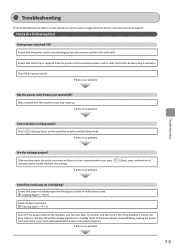
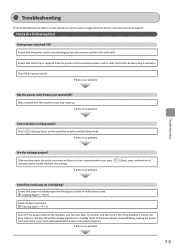
... Recheck the settings. If there is no problem
] (Start), your local authorized Canon dealer or the Canon help line. Ensure that electricity is no problem
Are the settings proper?
If there... panel to standby mode. Press [
] (Energy Saver) on or blinking? If there is supplied from the power cord. "Clearing Jams" (ˠP.7-2)
Turn OFF the power switch of the following problems occurs...
imageCLASS D550 Basic Operation Guide - Page 98


...If you contact Canon: • Product name (imageCLASS D550) •...; Serial number (a character string which consists of three
alphabets and a 5-digit number and is also available 24 hours a day at http://www.canon.ca/ * Support program specifics are subject to solve the problem and the results
WARNING If the machine makes strange noises or emits smoke or odd odor Turn...
imageCLASS MF4570dn/MF4450 Starter Guide - Page 35


... 1-800-OK-CANON between the hours of Canon Inc. All other countries. Trademarks Canon, the Canon logo, and imageCLASS are either trademarks or registered trademarks of Canon Inc. Microsoft,... AS TO MARKETABILITY, MERCHANTABILITY, FITNESS FOR A PARTICULAR PURPOSE OF USE OR NON-INFRINGEMENT. CANON INC. 1
Preface
2
Installing the Machine
3
Configuring and Connecting the Fax
4
Connecting ...
imageCLASS MF4570dn/MF4450 Basic Operation Guide - Page 19


...PRIOR EXPRESS ACCEPTANCE. Trademarks
Canon, the Canon logo, and imageCLASS are subject to be...Canon Inc. Microsoft, Windows and Windows Vista are uniform among participating nations. Use and distribution of Microsoft Corporation in which business proprietors can participate voluntarily. has determined that effectively reduce energy consumption. Except as computers, displays, printers...
imageCLASS MF4570dn/MF4450 Basic Operation Guide - Page 20


...is subject to correct the interference by turning the equipment off a PBX (Private...Dial) line if you communicate overseas
NOTE
Canon recommends an individual line following measures: ...Owner
FCC (Federal Communications Commission)
imageCLASS MF4570dn: F159302 imageCLASS MF4450: F159502
This device complies with... to which can radiate radio frequency energy and, if not installed and used...
imageCLASS MF4570dn/MF4450 Basic Operation Guide - Page 21


... of US:AAAEQ##TXXXX. Connection of this equipment (imageCLASS MF4570dn/MF4450) causes harm to a telephone line. In Case ... The telephone line cable should be provided to individual telephones for Canon Facsimile Equipment
A. Order a CA11A modular jack, which cannot be... or rotary) should be reconnected or the power switch turned ON until the problem is a REN of this product...
imageCLASS MF4570dn/MF4450 Basic Operation Guide - Page 29
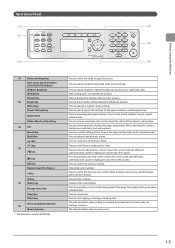
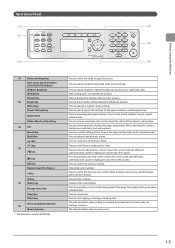
... ] key (4) [ ] key
[ ] key [OK] key Numeric keys ([0]-[9] keys)
[*] key
[#] key (5) [Clear] key
[Energy Saver] key
[Stop] key [Start] key
[Processing/Data] indicator (6)
[Error] indicator * The function is ringing, press to decrease the ... manually print reports and lists. Press to redial the last number. The Energy Saver light will be green when in memory. When faxing, press to enter ...
imageCLASS MF4570dn/MF4450 Basic Operation Guide - Page 34
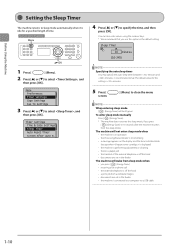
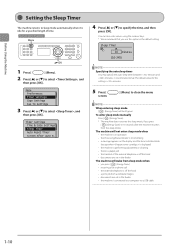
....
5 Press [
screen.
] (Menu) to close the menu
NOTE When entering sleep mode
[ ] (Energy Saver) will not enter sleep mode when • the machine is in operation • the Processing/Data indicator ... You can also enter values using the numeric keys. * We recommend that you press [ ] (Energy Saver) • receiving a fax or phone call • the external telephone is off the hook &#...
imageCLASS MF4570dn/MF4450 Basic Operation Guide - Page 126


... not touch the toner cartridge memory (A) or the
electrical contacts (B)
(A)
This may result in a deterioration in print quality. "Continue Print.
Model name
Supported Canon genuine toner cartridge
MF4570dn MF4450
Canon Cartridge 128
Shake the toner cartridge before setting If toner is interrupted and the received data will need them when you cannot print...
imageCLASS MF4570dn/MF4450 Basic Operation Guide - Page 141


...than 10 seconds, and then turn off and the display will return to exit the Sleep mode. If there is no problem
] (Start), your local authorized Canon dealer or the Canon help line. If the ...
Press [
] (Energy Saver) on or blinking? If there is securely plugged into the machine and into the wall outlet.
Check the Following First
Is the power switched ON?
Turn ON the power switch....
imageCLASS MF4570dn/MF4450 Basic Operation Guide - Page 144


...www.canontechsupport.com. Please have the following information ready when you contact Canon:
• Product name (imageCLASS MF4570dn/MF4450)
• Serial number (a character string which consists of three alphabets...724; MF4450
WARNING If the machine makes strange noises or emits smoke or odd odor Turn OFF the power switch immediately, disconnect the power cord, and contact Canon Customer...
Similar Questions
Energy Saver Button
All of a sudden, after two years, the light on the Energy Saver button went off and I don't need to ...
All of a sudden, after two years, the light on the Energy Saver button went off and I don't need to ...
(Posted by lschwab37087 7 years ago)
Cleaning Ok But Not Redy To Errorcode E202
(Posted by Anonymous-151819 8 years ago)
Can Not Print From Canon Imageclass 4570 Print Error 50 From Mac
(Posted by alpjames 9 years ago)
How To Up Load Printer Canon Mf4450 To Mac Computer
(Posted by dannianage 10 years ago)
Energy Saver/sleep Mode
I can't get my machine out of energy save/sleep mode. Nothing happens when I press the energy saver ...
I can't get my machine out of energy save/sleep mode. Nothing happens when I press the energy saver ...
(Posted by ln60610 11 years ago)

