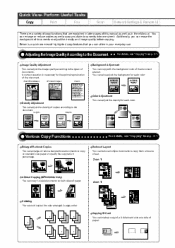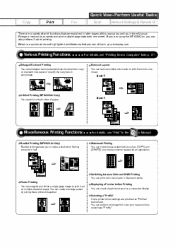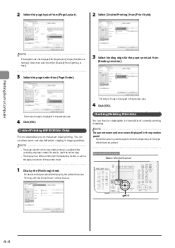Canon Color imageCLASS MF8350Cdn Support Question
Find answers below for this question about Canon Color imageCLASS MF8350Cdn.Need a Canon Color imageCLASS MF8350Cdn manual? We have 2 online manuals for this item!
Question posted by liliyom2576 on December 11th, 2011
Help!
hi every body!
i have a Canon Color imageCLASS MF8350Cdn and i'm looking for its driver (to install it on my computer) but i can not find it!
i'll be so happy if tou can help me!
thanks alot!
Current Answers
Answer #1: Posted by freginold on January 18th, 2012 10:52 AM
Hi, you can get the drivers for the MF8350 here:
http://usa.canon.com/cusa/consumer/products/printers_multifunction/color_laser_multifunction/color_imageclass_mf8350cdn#DriversAndSoftware
http://usa.canon.com/cusa/consumer/products/printers_multifunction/color_laser_multifunction/color_imageclass_mf8350cdn#DriversAndSoftware
Related Canon Color imageCLASS MF8350Cdn Manual Pages
Similar Questions
My Canon Color Image Class Mf 8350cdn Give Me E808 0000,what Can I Do To Reset T
I Hi, when feed my canon color image class mf 8350CDN ,I have error E808 0000 ,i ask in this case wh...
I Hi, when feed my canon color image class mf 8350CDN ,I have error E808 0000 ,i ask in this case wh...
(Posted by jeremie21569 8 years ago)
I Have An Error Code 5100 On Changing A Printer Color Cartridge.
(Posted by geraldscole 9 years ago)
Can't Get Canon Mf8350cdn Printer To See Computers On Network
(Posted by sjdavid 9 years ago)
Canon Color Imageclass Mf8350cdn Troubleshooting Paper Jam When There Is No
paper jam
paper jam
(Posted by arraffn 9 years ago)
Printer: Canon Imageclass D1150
Problem: Printer Pause Stays On.
All the PCs connected to the printer shows printer pause when print is selected. The problem occur w...
All the PCs connected to the printer shows printer pause when print is selected. The problem occur w...
(Posted by smotilall 11 years ago)