Canon Color imageCLASS MF8170c Support Question
Find answers below for this question about Canon Color imageCLASS MF8170c.Need a Canon Color imageCLASS MF8170c manual? We have 9 online manuals for this item!
Question posted by vntnk on November 28th, 2011
Use Mf8170 To Scan Docs With Ocr & Modify In Ms Word 2007
i need to scan docs with OCR & modify them in MS Word 2007.How to do it with MF8170c ?
Current Answers
There are currently no answers that have been posted for this question.
Be the first to post an answer! Remember that you can earn up to 1,100 points for every answer you submit. The better the quality of your answer, the better chance it has to be accepted.
Be the first to post an answer! Remember that you can earn up to 1,100 points for every answer you submit. The better the quality of your answer, the better chance it has to be accepted.
Related Canon Color imageCLASS MF8170c Manual Pages
MF8170c_spec.pdf - Page 1


...also simple and accurate with the included OCR (optical character recognition) software. Color imageCLASS® MF8170c
Color Laser Copier | Printer | Scanner | Fax | with Network
Color Laser Multifunction for Superior Results
• Color laser output at up to 2400 x 600 dpi quality resolution
• 16 ppm black; 4 ppm color (letter) • Scan up to 48-bit color depth at 16 pagesper-minute...
MF8170c_spec.pdf - Page 2
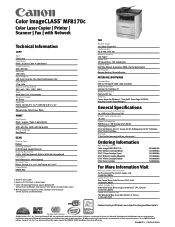
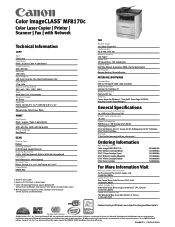
... Canon driver for Windows®, ScanSoft® Omni Page SE (OCR), NewSoft® Presto!
FAX
Modem Speed 33.6 Kbps (Super G3) Fax Resolution Up to change without notice.
©2004 Canon U.S.A., Inc.
paper. 2 Based on -site service.4
Ordering Information
MFP and Accessories Color imageCLASS MF8170c EP-87 BK Toner Cartridge (Black) EP-87 C Toner...
imageCLASS MF8170c Set-Up Instructions for Networking and Printing - Page 1
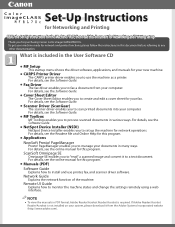
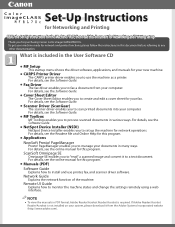
... PageManager enables you to use printer, fax, and scanner ...scanned documents in PDF format, Adobe Reader/Acrobat Reader/Acrobat is not installed on your system, please download it to install and use the machine as a printer. PageManager
Presto! For details, see the Software Guide.
● Cover Sheet Editor
The Cover Sheet Editor enables you for purchasing Canon Color imageCLASS MF8170c...
imageCLASS MF8170c Set-Up Instructions for Networking and Printing - Page 2
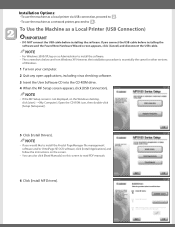
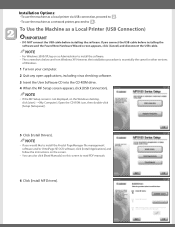
...the USB cable before installing the software.
PageManager file management software and/or OmniPage SE OCR software, click [Install Applications] and follow the instructions on the screen.
• ...To Use the Machine as Administrator to . Installation Options:
•To use the machine as a local printer via USB connection, proceed to . •To use the machine as a network printer, proceed...
imageCLASS MF8170c Network Guide - Page 8


... countries. CANON INC.
Trademarks
Canon, the Canon logo, imageCLASS and NetSpot are registered trademarks of Microsoft Corporation in any...2004 by any information storage or retrieval system without notice. Microsoft, MS-DOS, the Windows logo, Windows, are trademarks of Canon Inc... ANY NATURE, OR LOSSES OR EXPENSES RESULTING FROM THE USE OF THIS MATERIAL. MAKES NO WARRANTY OF ANY KIND WITH...
imageCLASS MF8170c Network Guide - Page 16


...address you want to allocate to the machine. Settings specified from 0 to 255, using periods (.) as separators. (ie. 172.20.88.125)
MAC Address:
Specify... Press [ (-)] or [ (+)] to the arp
table. The IP address consists of the machine. Settings Using ARP/PING Commands
1 Start up the MS-DOS prompt or the Command prompt on your
computer.
2 Execute the following command to add a static entry...
imageCLASS MF8170c Network Guide - Page 18


...If the product name of your printer is automatically obtained via DHCP (a DHCP server needs to be active on the ... gateway address used for the TCP/IP network.
2-8
Preparation for setting the IP address.
• [Manual Setting]: You need to set ...
• [DHCP]:
The IP address is not displayed, select [imageCLASS MF8170].
7 Specify the TCP/IP protocol.
[IP Address Settings with]:
...
imageCLASS MF8170c Network Guide - Page 25


... a setting for Printing
2-15 NOTE Configuration of the computers for printing.
■ Connecting to a TCP/IP Network
2
All computers that use . It can print at higher speeds than LPD.
See "Printer Connection Method (LPD/Raw)," on p. 2-19. Specifying the Network Settings
Setting Up a Computer for Printing
After you have TCP/IP client...
imageCLASS MF8170c Network Guide - Page 26


... [ (-)] or [ (+)] to select ➞ press
[Set]. Printer Connection Method (LPD/Raw)
Windows 98/Me
1 Press [Menu].
2
2 Press [ (-)] or [ (+)] to select ➞ press [Set].
6 Specify the LPD port number (default: 515) using the numeric keys
➞ press [Set].
7 Install the printer driver. (See the Software Guide.)
The printer destination settings are complete.
2-16 Setting Up...
imageCLASS MF8170c Network Guide - Page 27


...[ (-)] or [ (+)] to select ➞ press [Set]. ❑ Specify the LPD port number (default: 515) using the numeric keys ➞ press [Set].
● If you do the RAW protocol printing: ❑ Select ➞... the RAW port number (default: 9100) using the numeric keys ➞ press [Set].
5 Install the printer driver. (See the Software Guide.)
Setting Up a Computer for Printing
2-17
imageCLASS MF8170c Network Guide - Page 29


... and Faxes] (Windows 2000: [Start] ➞ [Settings] ➞ [Printers]).
❑ Right click the corresponding printer driver icon.
❑ On the pop-up menu, click [Sharing].
2 Specify the Sharing settings.
❑ Select [Share this printer] (Windows 2000: [Shared]) ➞ enter a share name. ❑ If you are using Windows 2000/XP, click [Additional Drivers] ➞ select...
imageCLASS MF8170c Network Guide - Page 34


... numeric
keys.
7 Press [ (-)] or [ (+)] to select or
➞ press [Set].
8 Enter the SNMP community name using the numeric keys ➞ press
[Set].
9 Press [ (-)] or [ (+)] to access the machine and modify its information. SNMP
The SNMP helps you monitor the state of the machine and collects its settings if this setting for each...
imageCLASS MF8170c Facsimile Guide - Page 16
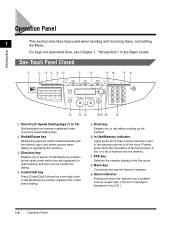
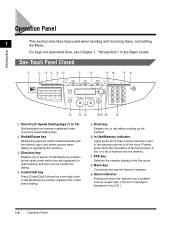
...03
04
05
06
07
08
09
10
In Use/ Memory
COPY
FAX
SCAN
Alarm
Enlarge/ Reduce Exposure
Image Quality
Paper Selcet
Menu
Status Monitor
B&W Start
Color Start
Set Stop/Reset
1
GHI
4
PQRS
...)
Dial fax/telephone numbers registered under which they are registered for speed dialing, and then use the number for coded speed dialing. h Menu key
Customizes the way the machine operates.
...
imageCLASS MF8170c Facsimile Guide - Page 17
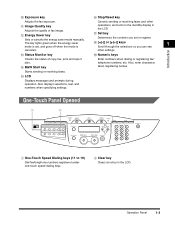
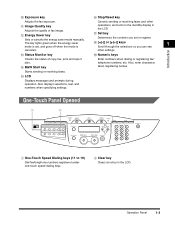
...
a
b
Redial/Pause Coded Dial Directory Hook
11
12
13
14
15
16
17
18
19
Clear
In Use/ Memory
COPY
FAX
SCAN
Alarm
Enlarge/ Reduce Exposure
Image Quality
Paper Selcet
Menu
Status Monitor
B&W Start
Set Color Start Stop/Reset
1
GHI
4
PQRS
7
ABC
DEF
23
JKL
MNO
56
TUV
WXYZ
89
SYMBOLS
0
TONE
Collate...
imageCLASS MF8170c Facsimile Guide - Page 35


... sending faxes from the machine:
-
Sending Methods
4-1 Sending Faxes
4
CHAPTER
This chapter describes the different ways to send faxes from your computer. Memory Sending - "To Use the Machine as a Local Printer (USB Connection)," or "To Use the Machine as
a Network Printer (Network Connection)," in the memory, then scan the documents.
imageCLASS MF8170c Facsimile Guide - Page 36


...using the ADF, the fax will be transmitted automatically. To start sending, after all the pages have a fax machine that the machine's memory can store up to redial automatically, see "Dialing Methods," on p. 4-9. You can store differs depending on the other party sends the fax by the Color imageCLASS MF8170c...to select the scan density. (See "Adjusting the Exposure (Scan Density)," on ...
imageCLASS MF8170c Facsimile Guide - Page 37


...Scan Density)," on p. 4-6. If you want to talk to the recipient
before sending a document.
Sending Methods
4-3 Sending Faxes
NOTE • You will need to connect a telephone to the machine if you want to talk to the
recipient before sending a document.
• You cannot use...his fax machine to receive faxes.
NOTE You cannot use the platen glass for manual sending.
6 Talk through ...
imageCLASS MF8170c Facsimile Guide - Page 45
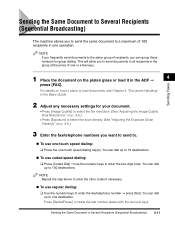
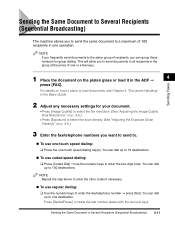
...; Press [Exposure] to select the scan density. (See "Adjusting the Exposure (Scan Density)," on the platen glass or ...load it in the ADF ➞
4
press [FAX]. Press [Redial/Pause] to Several Recipients (Sequential Broadcasting)
4-11 You can dial up to one operation.
NOTE Repeat the step above to enter the other codes if necessary.
● To use...
imageCLASS MF8170c Facsimile Guide - Page 46
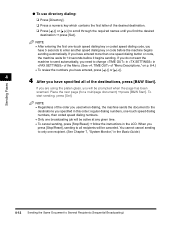
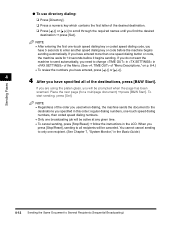
...To use directory dialing:
❑ Press [Directory]. ❑ Press a numeric key which contains the first letter of the destinations, press [B&W Start]. If you do not want the machine to send automatically, you need to ...key or coded speed dialing code, you will be prompted when the page has been scanned. When you find the desired
destination ➞ press [Set]. You cannot cancel ...
imageCLASS MF8170c Basic Guide - Page 77


...of the current copy job is used for scanning, the document being scanned stops in the LCD. NOTE • After printing of the scanned documents will be erased if appears...• If the memory becomes full while scanning, appears in the ADF. Follow the procedure in "Removing Jammed Paper from the ADF," on p. 5-4.)
5 Press [B&W Start] or [Color Start].
Copying
• Press [Enlarge/Reduce...
Similar Questions
I Have A Canon Color Imageclass Mf8170 C When I Print I Have A Dark Line Paper
(Posted by jonespa 8 years ago)
I Want To Use The Scan Feature With My Macbook Pro To Organize Documents, Photos
(Posted by tazanetti 11 years ago)
How Do I Use Wireless Scanning.
when i try to scan a document to my pc it says to set pc to scan. I do not understand and have tried...
when i try to scan a document to my pc it says to set pc to scan. I do not understand and have tried...
(Posted by lauberdc1 11 years ago)
How Do I Use The Scanning Feature Mg5320-nothing I Try Works?
(Posted by nball7 12 years ago)

