Canon Color imageCLASS MF8050Cn Support Question
Find answers below for this question about Canon Color imageCLASS MF8050Cn.Need a Canon Color imageCLASS MF8050Cn manual? We have 2 online manuals for this item!
Question posted by j4splash on April 11th, 2013
Fax Randomly Answers The Phone?
The person who posted this question about this Canon product did not include a detailed explanation. Please use the "Request More Information" button to the right if more details would help you to answer this question.
Current Answers
There are currently no answers that have been posted for this question.
Be the first to post an answer! Remember that you can earn up to 1,100 points for every answer you submit. The better the quality of your answer, the better chance it has to be accepted.
Be the first to post an answer! Remember that you can earn up to 1,100 points for every answer you submit. The better the quality of your answer, the better chance it has to be accepted.
Related Canon Color imageCLASS MF8050Cn Manual Pages
Color imageCLASS MF8350Cdn/MF8050Cn Basic Operation Guide - Page 3
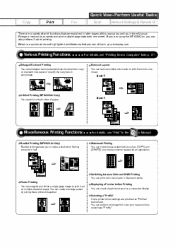
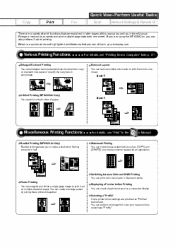
... from a Computer" from p. 4-1. Switching between Color and B&W Printing You can also perform 2-sided printing. Selecting a "Profile" Some printer driver settings are provided as in half.
Poster Printing..."Profile." For details, see "Print" in black and white. Perform Useful Tasks
Copy Print Fax Scan Network Settings & Remote UI
There are a variety of this manual as well as "Profiles...
Color imageCLASS MF8350Cdn/MF8050Cn Basic Operation Guide - Page 8


... Fax Operation Panel
1-1
1-2
1-2 1-3 1-4 1-5 1-6 1-7
1-7 1-8
Setting a Paper Size and Type
For the Paper Cassette
2-16
2-16
Registering the Default Paper Settings for MF8050Cn)... to
2-19
2-19 2-19
LCD (Standby Mode)
Copy Mode Fax Mode Scan Mode
1-9
1-9 1-9 1-9
3. Printing from a Computer
Installing the Printer Driver Printing from a Computer
Scaling Print Output Printing Multiple Pages on...
Color imageCLASS MF8350Cdn/MF8050Cn Basic Operation Guide - Page 10


...in the Multi-purpose Tray (MF8350Cdn Only) Paper Jams in the Manual Feed Slot (MF8050Cn Only)
9-1
9-2
9-2 9-3 9-4 9-5
Paper Jams in the Rear Cover or Duplex ... indicator on the display? Appendix
Main Specifications
Machine Specifications Copy Specifications Printer Specification Scanner Specifications Fax Specifications Telephone Specifications Cassette Feeding Unit-V1 (optional) (MF8350Cdn Only)...
Color imageCLASS MF8350Cdn/MF8050Cn Basic Operation Guide - Page 19


...Logo
The machine uses the operating system which business proprietors can participate voluntarily. All rights reserved.
Except as computers, displays, printers, facsimiles, and copiers. Canon, the Canon logo, and Color imageCLASS are either trademarks or registered trademarks of Canon Inc. Microsoft, Windows and Windows Vista are registered trademarks of Microsoft Corporation in...
Color imageCLASS MF8350Cdn/MF8050Cn Basic Operation Guide - Page 20


... Waiting" can be certain of the number of the images scanned, printed or otherwise reproduced, you could be a guide only. If you communicate overseas
Color imageCLASS MF8350Cdn: F157902 Color imageCLASS MF8050Cn: F157802 This device complies with the instructions, may cause a facsimile error. Order an RJ11-C telephone wall jack (USOC), which the receiver is required to...
Color imageCLASS MF8350Cdn/MF8050Cn Basic Operation Guide - Page 21


...that it unlawful for any person to use a computer or other electronic device, including FAX machines, to the user. When such changes are the REN without "Call Waiting"...transmission, the date and time it is 1.0. • Before installing this equipment (Color imageCLASS MF8350Cdn/MF8050Cn) causes harm to facilitate installation. NOTE
Rights of any electric equipment that the sum ...
Color imageCLASS MF8350Cdn/MF8050Cn Basic Operation Guide - Page 32


... screen.
(13) [Stop] key
Cancels jobs.
(19) [Error] indicator
Blinks when an error occurs.
(14) [Start] key
[B & W] key Starts the copy/scan/fax operation in black and white. [Color] key Starts the copy/scan operation in the paper cassette or multi-purpose tray. [Paper Select] indicator The indicator for the selected cassette...
Color imageCLASS MF8350Cdn/MF8050Cn Basic Operation Guide - Page 43


...sheet MF8350Cdn: 20 sheets MF8050Cn: 1 sheet MF8350Cdn: 10 sheets MF8050Cn: 1 sheet MF8350Cdn: 5 sheets MF8050Cn: 1 sheet
Only in the output area. Paper Source Paper Type Printer Driver Setting Paper Capacity (Paper Cassette) Paper Capacity (Multi-purpose Tray) (Manual Feed Slot)
Plain Paper *1
Heavy Paper * (MF8350Cdn)
1
Heavy Paper (MF8050Cn)
Recycled Paper *1 Color Paper *1
Coated Paper...
Color imageCLASS MF8350Cdn/MF8050Cn Basic Operation Guide - Page 96


...Fax/Tel Manual Answer
] or [
], and then
FAX
If you select and press [OK], you select
Press [ ] or [ ] to the call
You can start talking as a telephone, and only occasionally receive fax ... with [ ] or [ ], and then press [OK]. (3) Hang up the handset. Operation for two phone numbers on the ring pattern, will let you can hear a beep.
DRPD (Distinctive Ring Pattern Detection) mode...
Color imageCLASS MF8350Cdn/MF8050Cn Basic Operation Guide - Page 97


... with [ press [OK]. Specify destination. 2010 01/01 12:52AM
Using the Fax Functions
RX Mode: Auto Resolution: 200 x 1...
3
Select with [ [OK]. Receive Mode Auto Fax/Tel Manual Answer
] or [
], and then press
4
Select an item to be used for when the phone is changed.
] or [
], and then press
6-13 Specify a duration between 15...
Color imageCLASS MF8350Cdn/MF8050Cn Basic Operation Guide - Page 109


...enabled
It may occur due to the telephone line.
The telephone rings. Menu Printer Settings Timer Settings Adjustment/Cleaning System Settings
3
Select with the telephone line.
Even...
Specify the system settings using the dial buttons of the telephone during a phone call for fax receiving in has elapsed. ID Management Network Settings Communications Setti
] or
6-25...
Color imageCLASS MF8350Cdn/MF8050Cn Basic Operation Guide - Page 118


...
CAUTION
Never use tissue paper, paper towels, or similar materials for MF8050Cn. Menu
NOTE Sending or receiving faxes
When the power plug is deleted when you use plain paper to... memory, reserve sending data, etc. Adjustment/Cleaning Correct Print Color...Black Text Processi...Special Processing Clean Fixing Unit
4 3
When the printer is completely dry, connect the power cord, and then turn...
Color imageCLASS MF8350Cdn/MF8050Cn Basic Operation Guide - Page 121


... The machine configuration
MF8050Cn Toner is affected by the following charts. Black and white printing may need to "Method for the determination of toner cartridge yield for color printers and multifunction devices that contain printer components" issued by ISO (International Organization for Standardization).
*2
The life of the toner cartridges is used even when printing...
Color imageCLASS MF8350Cdn/MF8050Cn Basic Operation Guide - Page 125


...damage to pull out completely.
If is determined by the toner color.
Do not touch the high-voltage contacts (A)
MF8050Cn
This may deteriorate if you touch or damage the drum (A)... cartridge. When the message appears when receiving a fax
(A) Bottom View
Printing of the sealing tape according to
You can keep printing fax documents or reports without notice.
Collecting used toner ...
Color imageCLASS MF8350Cdn/MF8050Cn Basic Operation Guide - Page 145


...Serial Number
• Place of purchase • Nature of the machine)
MF8350Cdn MF8050Cn
Serial No. IMPORTANT
Troubleshooting
Attempting to 8:00 P.M. Please have taken to solve...If you have the following information ready when you contact Canon: • Product name (Color imageCLASS MF8350Cdn/MF8050Cn) • Serial number (a character string which consists of three alphabets and a 5-...
Color imageCLASS MF8350Cdn/MF8050Cn Basic Operation Guide - Page 146


..., and answers to 8 P.M. Serial No. to frequently asked questions, visit http://www.canon.ca/ • Free live technical support 9 A.M. EST Monday through Friday (excluding holidays) for products still under warranty 1-800-OK-CANON • For the location of the authorized service facility nearest you contact Canon: • Product name (Color imageCLASS MF8350Cdn/MF8050Cn) •...
Color imageCLASS MF8350Cdn/MF8050Cn Basic Operation Guide - Page 154


...display appears) * Warm-up Time
First Copy Time (Letter)
Weight
Printer Specification
Printer Specification Printing Method Indirect electrostatic system (On-demand fixing) • MF8350Cdn...Approx. 125 sheets (16 to 24 lb Bond (60 to 90 g/m2))* • MF8350Cdn Color: 21 ppm B/W: 21 ppm • MF8050Cn Color: 8 ppm B/W: 12 ppm 600 dpi x 600 dpi 256 gradations "Replacing Toner Cartridges " (&#...
imageCLASS MF8050Cn Starter Guide - Page 4
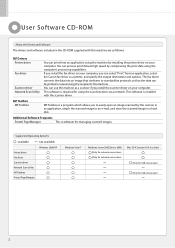
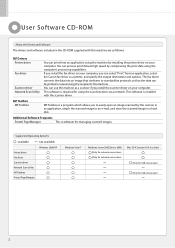
.... MF Toolbox MF Toolbox
MF Toolbox is required for USB connection)
2 This software is software for managing scanned images. Supported Operating Systems
: available
: not available
Printer driver Fax driver Scanner driver Network Scan Utility MF Toolbox Presto! You can be printed or saved using the computer's processing capabilities.
The...
imageCLASS MF8050Cn Starter Guide - Page 14
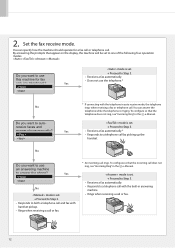
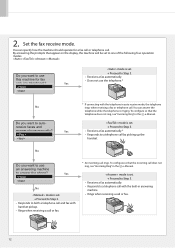
... No
Do you want to a telephone call does not ring, see "Incoming Ring" in the e-Manual.
receive faxes and
answer phone manually? You can specify how the machine should operate for fax only (no telephone)? Yes
No
mode is set . → Proceed to Step 3.
• Responds to one of the following four operation modes...
imageCLASS MF8050Cn Starter Guide - Page 25
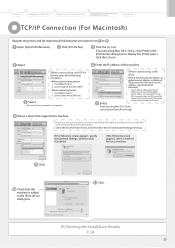
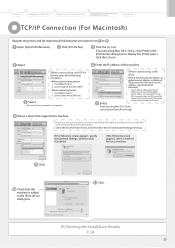
... supported. Click.
If the following screen appears, select a method for the network settings of the following the procedure from to .
Click [More Printers]. 2. If you want to connect the fax with IPv6
Perform either of your computer in advance).
If you can enter an abbreviated unicast address.
Check that supports this machine...
Similar Questions
Does Mf8050cn Support Wifi For Fax. I Do Not Have A Land Line
(Posted by rbowen1026 9 years ago)
How Do I Hook Up My Pixma 452 Printer To Get Fax Thru Answer Machine
(Posted by dianes4roo 10 years ago)
Pixma Printer Mx890 Won't Switch To Answering Phone
(Posted by Wranmae 10 years ago)
Can't Get To Emanual For My Mac; How To Make Printer Always In Copy Mode Not Fax
(Posted by elroyce 11 years ago)

