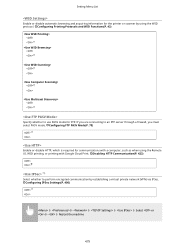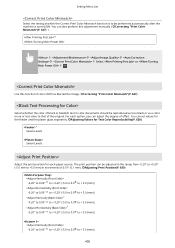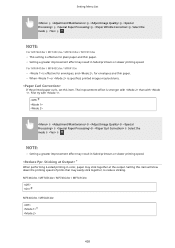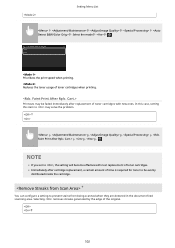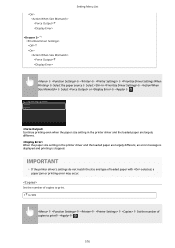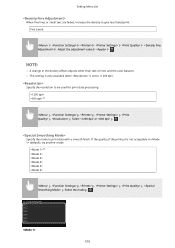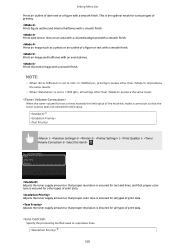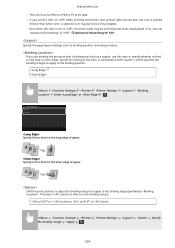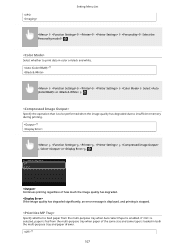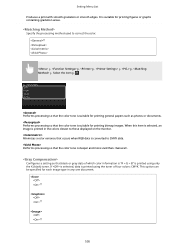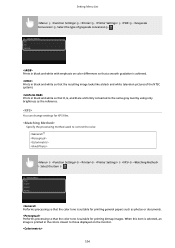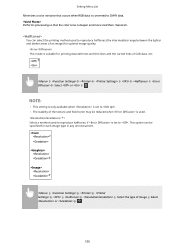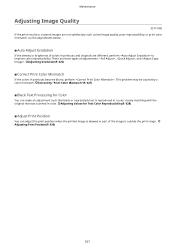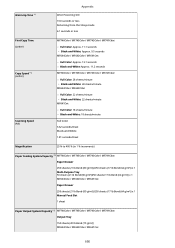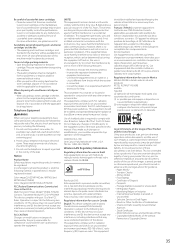Canon Color imageCLASS MF741Cdw Support Question
Find answers below for this question about Canon Color imageCLASS MF741Cdw.Need a Canon Color imageCLASS MF741Cdw manual? We have 3 online manuals for this item!
Question posted by dan90308 on September 17th, 2021
Stuck On Scan Mode
Current Answers
Answer #1: Posted by SonuKumar on September 17th, 2021 10:01 PM
https://support.usa.canon.com/kb/index?page=content&id=ART153447
https://printcopy.info/?mod=erc&brand=Canon&model=Color+imageCLASS+MF741Cdw
Please respond to my effort to provide you with the best possible solution by using the "Acceptable Solution" and/or the "Helpful" buttons when the answer has proven to be helpful.
Regards,
Sonu
Your search handyman for all e-support needs!!
Related Canon Color imageCLASS MF741Cdw Manual Pages
Similar Questions
recognize paper size. To go in & set to no size & I dont know how?
All the PCs connected to the printer shows printer pause when print is selected. The problem occur w...